filmov
tv
What Does “Not Responding” Mean?

Показать описание
⌛ "Not Responding" is Windows' way of telling you that a program might have a problem. Sometimes Not Responding benign and sometimes it's a sign of a deeper issue.
⌛ Not responding
“Not responding” happens when a program stops interacting with Windows properly. This can be due to legitimate delays, if the program is busy working, or to errors like a programming bug, design error, hardware problem, malware, and more.
Chapters
0:00 Not Responding
1:00 Programs are expected to respond to Windows
1:45 Legitimate delays
3:39 Internet issues
4:28 Not-so-legitimate causes
5:00 Software design error
5:35 Hardware
6:00 Malware
More Ask Leo!
#askleo #slow #computer
⌛ Not responding
“Not responding” happens when a program stops interacting with Windows properly. This can be due to legitimate delays, if the program is busy working, or to errors like a programming bug, design error, hardware problem, malware, and more.
Chapters
0:00 Not Responding
1:00 Programs are expected to respond to Windows
1:45 Legitimate delays
3:39 Internet issues
4:28 Not-so-legitimate causes
5:00 Software design error
5:35 Hardware
6:00 Malware
More Ask Leo!
#askleo #slow #computer
What Does “Not Responding” Mean?
How To Fix System UI isn't Responding Error on Any Android Phone | System UI has Stopped
Screen is frozen ?Touch doesn’t work ? Here’s how you fix it 😉#shorts #apple #iphone13 #ios #iphone...
Servers not responding Fortnite ??
How to fix System UI isn't Responding Error in Android
Why is Fortnite Servers Down? (How to Fix Fortnite Servers Not Responding)
Fortnite you don’t have permission/servers not responding FIX
How to fix bug iPhone screen frozen
She’s Hoping You’ll Break No Contact – Here’s Why You Shouldn’t
Problem Found: the DNS Server isn't responding Error on Windows 10/7 [SOLVED]
How to Fix Not Responding Program Windows 10 (2025)
Wyd if your computer freezes? 🥶 #shorts
Why is Fortnite Servers Down? (How to Fix Fortnite Servers Not Responding)
Fix system UI not responding Redmi
Android Device Settings isn't Responding Problem Solve
Fortnite server not responding (wtf)( how to fix) ful
iPad Pro Screen Not Responding To Touch? SOLVED
App Isn't Responding || All My Apps Are Not Responding Android || Apps Not Responding [Fixed] 2...
How to Fix System UI Not Responding Error on Android Phone
What He REALLY Wants When He Ignores You
Samsung galaxy touch screen not working #Shorts
Fix file explorer not responding in Windows 10
How To FIX Android Apps Not Responding! (2023)
Security isn't responding | System ui isn't responding | Apps unfortunately stop | Redmi m...
Комментарии
 0:07:31
0:07:31
 0:01:23
0:01:23
 0:00:41
0:00:41
 0:00:07
0:00:07
 0:05:21
0:05:21
 0:02:38
0:02:38
 0:00:17
0:00:17
 0:00:43
0:00:43
 1:14:33
1:14:33
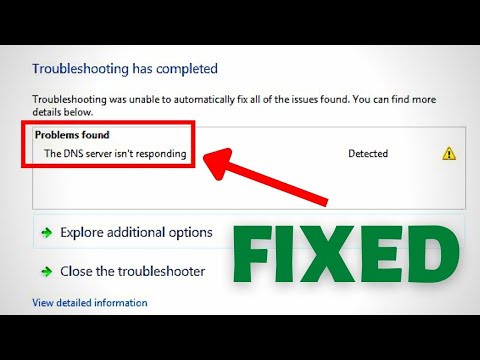 0:02:59
0:02:59
 0:03:48
0:03:48
 0:00:25
0:00:25
 0:02:13
0:02:13
 0:02:12
0:02:12
 0:01:06
0:01:06
 0:00:06
0:00:06
 0:00:44
0:00:44
 0:02:48
0:02:48
 0:01:49
0:01:49
 0:00:56
0:00:56
 0:00:12
0:00:12
 0:01:53
0:01:53
 0:02:35
0:02:35
 0:04:52
0:04:52