filmov
tv
AutoCAD Essentials for Mechanical Engineers: Beginner to Advanced Tutorial | Episode 34 | Skill-Lync

Показать описание
🔧 Welcome to Episode 34 of "AutoCAD for Mechanical Engineers"! In this episode, we take a deep dive into XRefs (External References), how to bind them into your drawings, and optimize your workflow with Tool Palettes and the Design Center. You’ll learn how to effectively manage and organize complex projects by integrating external references and streamlining repetitive tasks.
📌 Key learnings:
- Understanding XRefs: Binding vs. Overlay
- How to bind XRefs permanently to your drawing
- Using Explode to break down block elements
- Leveraging the Design Center to reuse blocks and layers across projects
- Creating custom Tool Palettes for enhanced productivity
💡Check out the previous episodes of this series here!
⏲️ Chapters:
00:00 - What is binding in XRefs?
00:19 - Binding vs. inserting XRefs explained
04:51 - Editing bound XRefs and using Explode
09:01 – Purge command for cleanup
10:57 - Using Audit & Recover to fix drawing errors
12:47 – Working with the Design Center
20:52 - Tool Palettes: Customizing your workflow
24:56 - Creating custom tool palettes for quick access
29:27 – Recap & conclusion
#AutoCAD #AutoCADEssentials #SkillLync #MechanicalEngineering #AutoCADForMechanical #CADSoftware #CADTraining #AutoCADForBeginners #MechanicalCAD #AutoCAD2024 #AutoCADOnline #MechanicalDesign
📌 Key learnings:
- Understanding XRefs: Binding vs. Overlay
- How to bind XRefs permanently to your drawing
- Using Explode to break down block elements
- Leveraging the Design Center to reuse blocks and layers across projects
- Creating custom Tool Palettes for enhanced productivity
💡Check out the previous episodes of this series here!
⏲️ Chapters:
00:00 - What is binding in XRefs?
00:19 - Binding vs. inserting XRefs explained
04:51 - Editing bound XRefs and using Explode
09:01 – Purge command for cleanup
10:57 - Using Audit & Recover to fix drawing errors
12:47 – Working with the Design Center
20:52 - Tool Palettes: Customizing your workflow
24:56 - Creating custom tool palettes for quick access
29:27 – Recap & conclusion
#AutoCAD #AutoCADEssentials #SkillLync #MechanicalEngineering #AutoCADForMechanical #CADSoftware #CADTraining #AutoCADForBeginners #MechanicalCAD #AutoCAD2024 #AutoCADOnline #MechanicalDesign
 0:28:16
0:28:16
 9:44:11
9:44:11
 0:09:28
0:09:28
 0:35:31
0:35:31
 0:17:37
0:17:37
 0:26:20
0:26:20
 0:26:55
0:26:55
 0:32:55
0:32:55
 0:20:44
0:20:44
 0:01:45
0:01:45
 0:18:31
0:18:31
 0:34:43
0:34:43
 0:32:20
0:32:20
 0:00:58
0:00:58
 0:08:40
0:08:40
 6:18:16
6:18:16
 0:16:34
0:16:34
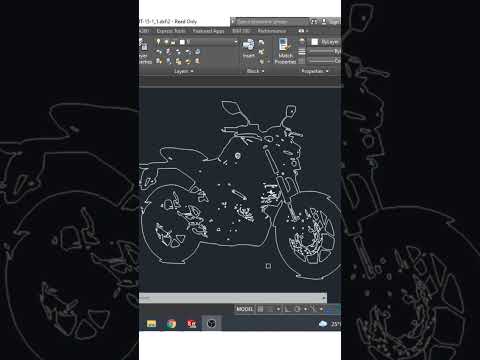 0:00:16
0:00:16
 10:54:08
10:54:08
 0:00:16
0:00:16
 0:08:45
0:08:45
 1:20:16
1:20:16
 0:00:33
0:00:33
 0:20:03
0:20:03