filmov
tv
Install NodeJS (Multiple Versions) on Windows | Node Version Manager

Показать описание
NodeJS is JavaScript Runtime built on Google Chrome's V8 JavaScript Engine. If you want to work with ReactJS, AngularJS, VueJS and other JavaScript frameworks, NodeJS is mandatory. You can not work on these technologies without NodeJS. These JavaScript frameworks are all about JavaScript. Even you can write CSS in JavaScript. So JavaScript Runtime is needed to run JavaScript based apps. Web Hosting for NodeJS apps is different. You need a web hosting that provides you root access and NodeJS installed on it.
In this video we discussed following topics:
- How to install multiple versions of NodeJS on Windows?
- What is NodeJS?
- Should You Use NodeJS as Frontend Developer?
- NodeJS Installation
- How to Identify a NodeJS Project
- How to Use NodeJS on Windows / Terminal for Windows / Git for Windows
- Which terminal or command line utility is better for NodeJS in Windows
- How to use Git Bash
- How to Check the NodeJS Installation or NodeJS Installed Version
- Using Node Version Manager for Windows
- Node Version Manager for MAC and Linux
- Working on a NodeJS Project and NodeJS Version Manager
- Importance of NVM
- Running JavaScript Files Via Node
#nodejs #nvm #javascript #js #runtime #server #localserver #programming #webdevelopment #webstylepress
Thank You!
Channel Support
👍 LIKE VIDEO
👊 SUBSCRIBE
🔔 PRESS BELL ICON
✍️ COMMENT
In this video we discussed following topics:
- How to install multiple versions of NodeJS on Windows?
- What is NodeJS?
- Should You Use NodeJS as Frontend Developer?
- NodeJS Installation
- How to Identify a NodeJS Project
- How to Use NodeJS on Windows / Terminal for Windows / Git for Windows
- Which terminal or command line utility is better for NodeJS in Windows
- How to use Git Bash
- How to Check the NodeJS Installation or NodeJS Installed Version
- Using Node Version Manager for Windows
- Node Version Manager for MAC and Linux
- Working on a NodeJS Project and NodeJS Version Manager
- Importance of NVM
- Running JavaScript Files Via Node
#nodejs #nvm #javascript #js #runtime #server #localserver #programming #webdevelopment #webstylepress
Thank You!
Channel Support
👍 LIKE VIDEO
👊 SUBSCRIBE
🔔 PRESS BELL ICON
✍️ COMMENT
Комментарии
 0:03:01
0:03:01
 0:13:58
0:13:58
 0:08:33
0:08:33
 0:04:56
0:04:56
 0:05:05
0:05:05
 0:08:14
0:08:14
 0:03:26
0:03:26
 0:03:01
0:03:01
 5:58:50
5:58:50
 0:05:24
0:05:24
 0:06:20
0:06:20
 0:09:32
0:09:32
 0:04:12
0:04:12
 0:10:03
0:10:03
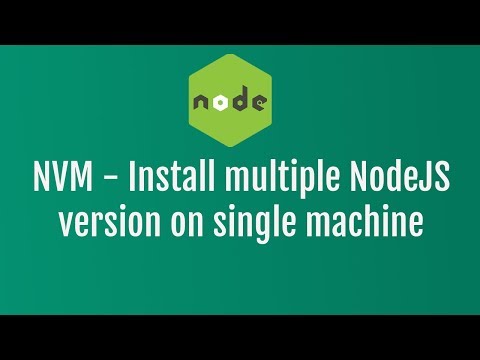 0:17:37
0:17:37
 0:04:29
0:04:29
 0:05:42
0:05:42
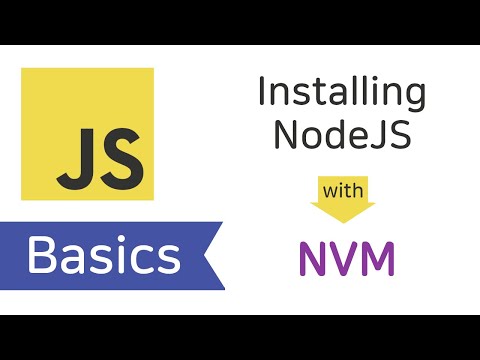 0:04:45
0:04:45
 0:07:46
0:07:46
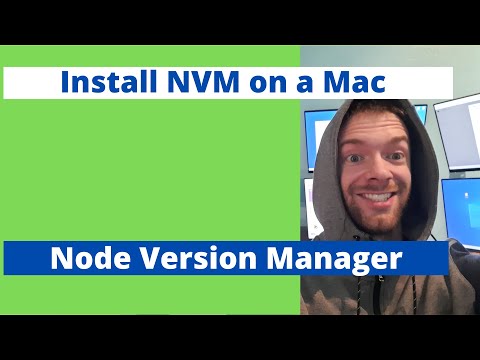 0:07:35
0:07:35
 0:00:59
0:00:59
 0:05:12
0:05:12
 0:05:51
0:05:51
 0:10:00
0:10:00