filmov
tv
NX CAM Tutorial | Compare Body in Siemens NX 🔎

Показать описание
In this video we will show you the "Compare Body" feature in Siemens NX that allows you to quickly have a look at differences on workpieces.👀
Quite often we have one or more #revisions of our part. How can we now quickly and easily display the differences between the two workpieces? 🤔
#Siemens #NX offers us the Compare Body function for this purpose. In this video, Heinrich Flaum shows you how it works.
▬ About our channel ▬▬▬▬▬▬▬▬▬▬▬▬
In our NX CAM tutorials we show you tips & tricks around working with Siemens NX.
You work with Siemens NX and now and then you stumble over a problem for which you can't find a solution? Or you want to make your work with NX even more efficient?
Then you are right on this channel. Heinrich Flaum works as a CAx Senior Pre-Sales Consultant at JANUS Engineering and shares new tips and tricks from his work with Siemens NX on our YouTube channel every month.
▬ Related videos ▬▬▬▬▬▬▬▬▬▬▬▬
How to create 3D tools
How to deburr cross holes with a lollipop cutter
Find more tips & tricks on Siemens NX in our playlist with all tutorials:
▬ More useful infos ▬▬▬▬▬▬▬▬▬▬▬
Here you will find further useful information and downloads for working with Siemens NX!
Quite often we have one or more #revisions of our part. How can we now quickly and easily display the differences between the two workpieces? 🤔
#Siemens #NX offers us the Compare Body function for this purpose. In this video, Heinrich Flaum shows you how it works.
▬ About our channel ▬▬▬▬▬▬▬▬▬▬▬▬
In our NX CAM tutorials we show you tips & tricks around working with Siemens NX.
You work with Siemens NX and now and then you stumble over a problem for which you can't find a solution? Or you want to make your work with NX even more efficient?
Then you are right on this channel. Heinrich Flaum works as a CAx Senior Pre-Sales Consultant at JANUS Engineering and shares new tips and tricks from his work with Siemens NX on our YouTube channel every month.
▬ Related videos ▬▬▬▬▬▬▬▬▬▬▬▬
How to create 3D tools
How to deburr cross holes with a lollipop cutter
Find more tips & tricks on Siemens NX in our playlist with all tutorials:
▬ More useful infos ▬▬▬▬▬▬▬▬▬▬▬
Here you will find further useful information and downloads for working with Siemens NX!
Комментарии
 0:03:07
0:03:07
 0:03:55
0:03:55
 0:01:27
0:01:27
 0:02:04
0:02:04
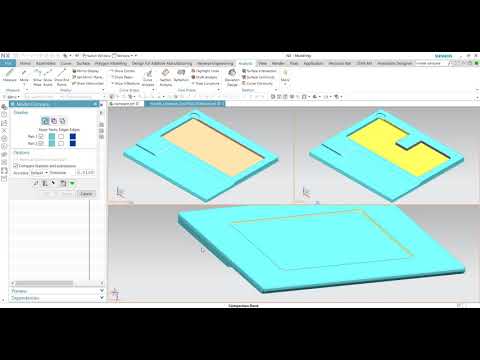 0:08:15
0:08:15
 0:03:30
0:03:30
 0:00:21
0:00:21
 0:02:20
0:02:20
 0:34:26
0:34:26
 0:00:58
0:00:58
 0:05:50
0:05:50
 0:04:43
0:04:43
 0:02:40
0:02:40
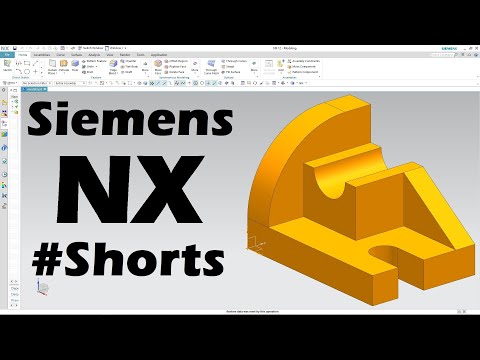 0:00:24
0:00:24
 0:00:16
0:00:16
 0:18:12
0:18:12
 0:00:11
0:00:11
 0:01:44
0:01:44
 0:00:15
0:00:15
 0:00:13
0:00:13
 0:24:24
0:24:24
 0:04:37
0:04:37
 0:00:10
0:00:10
 0:00:21
0:00:21