filmov
tv
Civil 3D for Stormwater Design

Показать описание
Civil 3D is a great plan production software, but it also has something to offer for Stormwater designers, regardless of what analysis tools are used. By understanding the TIN Surfaces used to define our existing/proposed conditions, we can allow the software to identify the variables and values needed to start our analysis.
• Utilize Civil 3D Surfaces to delineate depressions across a site
• Create Civil 3D Catchments to represent depressional areas
• Define and edit a Flow Path as part of your Catchment to calculate its Time of Concentration
Follow ATG:
Subscribe to our YouTube channel for tutorials, demos and more!
• Utilize Civil 3D Surfaces to delineate depressions across a site
• Create Civil 3D Catchments to represent depressional areas
• Define and edit a Flow Path as part of your Catchment to calculate its Time of Concentration
Follow ATG:
Subscribe to our YouTube channel for tutorials, demos and more!
Civil 3D for Stormwater Design
Civil 3D Workshop 2021 - Using Civil 3D to Prepare for Your Stormwater Analysis
Storm and Sanitary Analysis in Autodesk Civil 3D
Drainage Layout in Civil 3D
Civil 3D and SSA Workflow - Storm Water Inlet and Pipe Design Workflow
CIVIL DESIGNER Software: Storm Channel
How to create a smart pond in Civil 3D
Intelligent Stormwater Design Webinar Series [Part 1]
Civil 3d Pipe Network Creation Tools for Stormwater Management System #viralvideo
Civil 3D How to Create Detention Pond with Feature Line and Storm Pipes
Site Design in Civil 3D for Beginner
14 Pipe Networks in Civil 3D 2020 to 2022 for Beginners
Catchment Area for Stormwater management in Autodesk Civil 3D | #engineering #thedynamicengineers
Civil Designer software FAQ - Stormwater catchpit creation and placement
01 Pipe Network Creation in Civil 3D 2023
CIVIL DESIGNER software open classroom - stormwater network design
SMART Drainage Design with Autodesk Civil 3D & Innovyze
Sanitary and Sewer Design in Civil 3d #autocadcivil3d #civil3d #viralvideo #trending
How to Export Storm Water Inlet & Pipe Design Civil 3D to Infraworks in UrduHindi Lesson 46c
Create a storm water retention basin using Civil 3D
Storm drainage design using Storm and Sanitary Analysis
Civil 3D Drainage DesignPreview
Drainage System in Infraworks 2024 #drainage #infraworks #civil3d #pipenetwork #autodesk #tutorials
Intelligent Stormwater Design Series Part 2 of 3 with Autodesk Civil 3D & Devotech iDAS
Комментарии
 1:03:08
1:03:08
 0:50:02
0:50:02
 0:36:33
0:36:33
 0:09:46
0:09:46
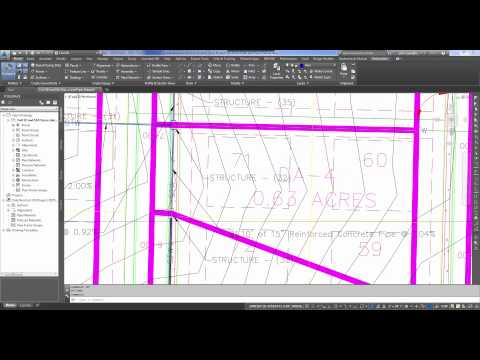 0:41:00
0:41:00
 0:01:04
0:01:04
 0:12:30
0:12:30
 1:00:58
1:00:58
 0:00:12
0:00:12
 0:18:29
0:18:29
 0:41:48
0:41:48
 1:05:53
1:05:53
 0:00:13
0:00:13
 0:02:25
0:02:25
 0:03:49
0:03:49
 0:16:18
0:16:18
 0:39:30
0:39:30
 0:00:16
0:00:16
 0:28:20
0:28:20
 0:12:23
0:12:23
 0:21:22
0:21:22
 0:02:00
0:02:00
 0:00:15
0:00:15
 1:11:28
1:11:28