filmov
tv
Android JSON Parsing | How to Parse JSON to Java Object using GSON | ConvertJSON in Android Studio
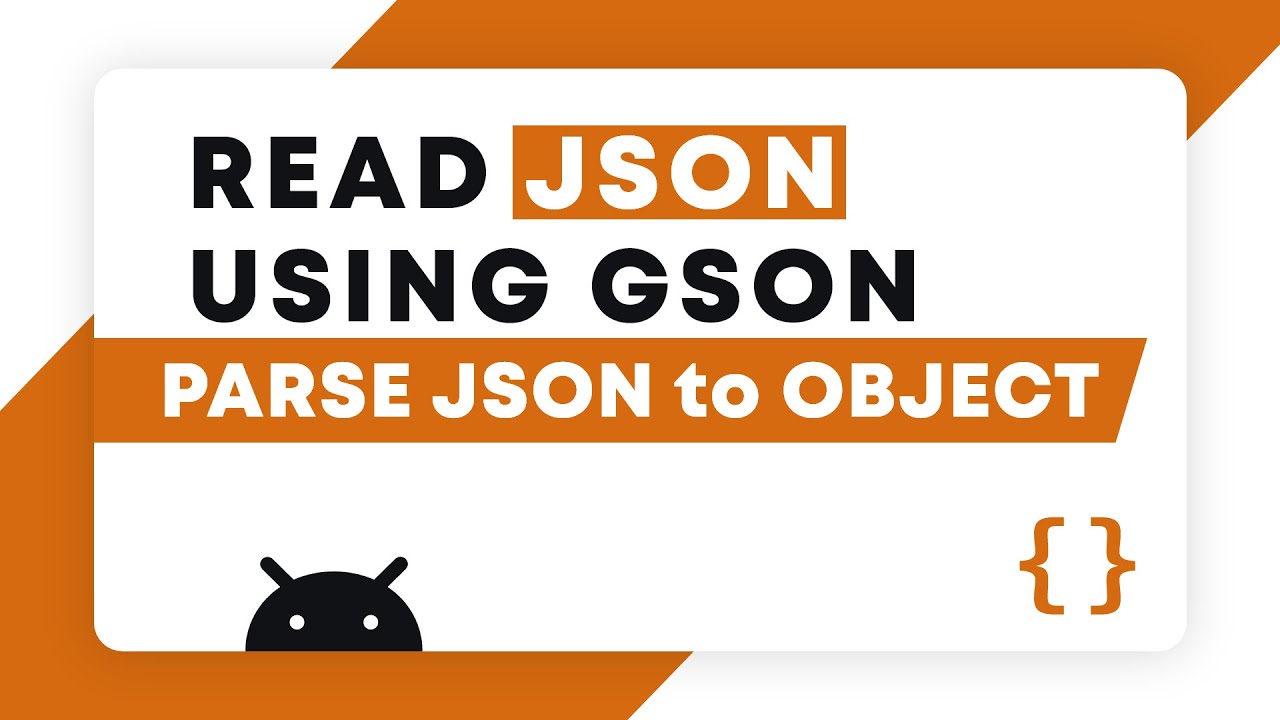
Показать описание
In this video, we will learn how to convert JSON objects to java objects. So for this, we are using the GSON library. And if you watch this video without skipping a single frame, I'm sure you'll understand how we should deal with JSON files or where to import JSON files in Android Studio.
{
"name": "Json",
"age": 17,
"height": 5.7,
"isPresent": true,
"address": {
"street": "21B Street",
"city": "New York",
"state": "NY",
"postalCode": "689512"
},
"favouriteBooks": [
"Book 01",
"Book 02",
"Book 03",
"Book 04"
]
}
Timestamp:
Introduction - (0:00 - 0:59)
Create JSON file in Android Studio - (0.59-2:06 )
JSON Overview - (2:06 - 2:45)
Setup Models for JSON - (2:45 - 6:53)
Convert Json FIle To String- (6:53 - 9:59)
Convert JSON String to Objects - (9:59 - 12:12)
Creating a Thread (ExecutorService) - (12:12 - 12:25)
Update UI - (13:25 - 16:20)
Conclution - (16:20 - 17:03)
📌 Related Topics:
◀️ JSON Basics - What is JSON?
📜 References:
================*=***=*==================
💡 Why do you need to Subscribe to my channel?
1. It's free (you just need the google mail account)
2. Up to date (every my videos in your mail)
3. Help me to grow up this channel
4. More subscribers = More events.
5. Subscribe to channel DailyCoding
========================================
🔷🔷 JOIN NOW 🔷🔷
***************************************************
***************************************************
🙏 Thank you 🙏
#DailyCoding #AndroidAppDevelopment
{
"name": "Json",
"age": 17,
"height": 5.7,
"isPresent": true,
"address": {
"street": "21B Street",
"city": "New York",
"state": "NY",
"postalCode": "689512"
},
"favouriteBooks": [
"Book 01",
"Book 02",
"Book 03",
"Book 04"
]
}
Timestamp:
Introduction - (0:00 - 0:59)
Create JSON file in Android Studio - (0.59-2:06 )
JSON Overview - (2:06 - 2:45)
Setup Models for JSON - (2:45 - 6:53)
Convert Json FIle To String- (6:53 - 9:59)
Convert JSON String to Objects - (9:59 - 12:12)
Creating a Thread (ExecutorService) - (12:12 - 12:25)
Update UI - (13:25 - 16:20)
Conclution - (16:20 - 17:03)
📌 Related Topics:
◀️ JSON Basics - What is JSON?
📜 References:
================*=***=*==================
💡 Why do you need to Subscribe to my channel?
1. It's free (you just need the google mail account)
2. Up to date (every my videos in your mail)
3. Help me to grow up this channel
4. More subscribers = More events.
5. Subscribe to channel DailyCoding
========================================
🔷🔷 JOIN NOW 🔷🔷
***************************************************
***************************************************
🙏 Thank you 🙏
#DailyCoding #AndroidAppDevelopment
Комментарии
 0:16:31
0:16:31
 0:00:56
0:00:56
 0:01:04
0:01:04
 0:02:45
0:02:45
 0:27:39
0:27:39
 0:00:49
0:00:49
 0:00:40
0:00:40
 0:00:17
0:00:17
 0:00:42
0:00:42
 0:23:37
0:23:37
 0:01:02
0:01:02
 0:08:26
0:08:26
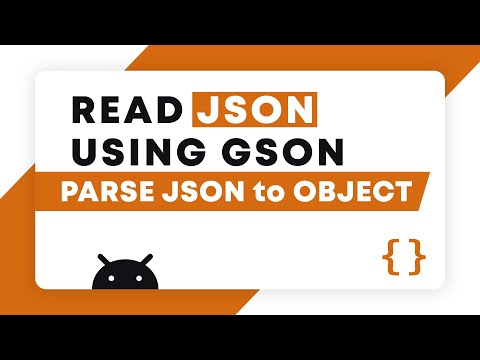 0:17:03
0:17:03
 0:52:02
0:52:02
 0:14:53
0:14:53
 0:16:03
0:16:03
 0:00:38
0:00:38
 0:10:34
0:10:34
 0:23:07
0:23:07
 0:21:22
0:21:22
 0:17:04
0:17:04
 0:09:14
0:09:14
 0:12:30
0:12:30
 0:16:29
0:16:29