filmov
tv
GIS Fundamentals - Getting Started With ArcGIS Pro Like a... Pro

Показать описание
Are you transitioning from ArcMap to ArcGIS Pro? This is my very first video, so don't judge me too harshly! With this video I'll be helping you learn to get the most out of ArcGIS Pro by introducing you to the ArcGIS Pro interface. We will be discussing things like the Start Page, the Project Page, the view, panes, tabs, groups, the Quick Access Toolbar, and candy bars. Get some GIS chops and increase your skills by learning the ins and outs of the ArcGIS Pro interface.
GIS Fundamentals - Getting Started With ArcGIS Pro Like a... Pro
FASTEST Way to Learn Modern GIS and ACTUALLY Get a Job
What Is GIS? A Guide to Geographic Information Systems
What is GIS?
GIS Fundamentals: An Introduction - Identify and Labels
Getting Started with GIS
Getting Started with GIS
Learn GIS - QGIS Full Course for Beginners (New for 2024)
A Complete Beginner's Guide to ArcGIS Desktop (Part 1)
How I Would Learn GIS (If I Had To Start Over)
GIS Fundamentals Part 1
GIS Fundamentals 1: An Introduction to GIS
What is GIS? The only explanation you need!
GIS Basics
Getting Started With GIS
Geographical Information Systems for Geography Teachers Part 1: What is GIS?
What is GIS? Getting Started With Spatial Data
Introduction to GIS: Geographic Information Systems Fundamentals
Geographic Information Systems (GIS) Fundamentals: **NEW VERSION 2020 - SEE LINK BELOW**
Tutorial:1 Getting Start with GIS (Basic Commands)
GIS Fundamentals and Mapping (1): Introduction
Fundamentals of GIS Training
GIS Fundamentals
Practical GIS - Fundamentals of Open Source GIS : The Course Overview | packtpub.com
Комментарии
 0:12:56
0:12:56
 0:15:12
0:15:12
 0:08:03
0:08:03
 0:05:11
0:05:11
 0:04:06
0:04:06
 1:08:44
1:08:44
 0:01:23
0:01:23
 1:12:46
1:12:46
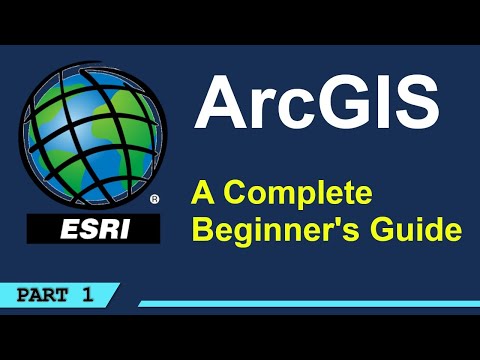 1:00:57
1:00:57
 0:24:46
0:24:46
 0:12:00
0:12:00
 0:17:48
0:17:48
 0:10:34
0:10:34
 0:52:56
0:52:56
 0:08:19
0:08:19
 0:14:45
0:14:45
 0:03:52
0:03:52
 0:02:47
0:02:47
 0:27:17
0:27:17
 0:06:38
0:06:38
 0:04:57
0:04:57
 0:00:31
0:00:31
 0:12:05
0:12:05
 0:02:35
0:02:35