filmov
tv
Step-by-Step Guide to Adding Tomcat Server in Eclipse | Add Tomcat server in eclipse IDE | TechBot

Показать описание
Are you having trouble setting up a Tomcat server in Eclipse? Look no further! In this comprehensive tutorial, we'll walk you through the process step by step, from downloading the Tomcat server to configuring the port and changing the default browser. Whether you're a beginner or an experienced programmer, this video has something for everyone. So if you want to add Tomcat server setup in Eclipse, be sure to watch this video now!
***************************************
Main points included in the video
***************************************
1) Download Tomcat server
2) Add tomcat server in eclipse IDE
3)Setup the port of tomcat server
4)Change the default browser
***************************************
Video content and timings
***************************************
00:00 Channel intro
00:11 Download tomcat server
01:20 Add tomcat server in eclipse
02:19 create a dynamic web project to check tomcat server
03:40 configure server port(port 8080 in use)
04:24 Change the default browser for output to google chrome
***************************************
Other video links
***************************************
***************************************
TechBot | Core Java | Subscribe
***************************************
Like, share and subscribe the channel.
Add your questions and doubts in comment section.
It would be appreciated if you add suggestions in comment section to improve the content
***************************************
Social Media Links
***************************************
Thanks for Watching :)
Stay Safe, Stay Healthy
#howtoaddtomcatserverinEclipse #howtoconfiguretomcatwebserver #tomcat #webserver #techbot
***************************************
Main points included in the video
***************************************
1) Download Tomcat server
2) Add tomcat server in eclipse IDE
3)Setup the port of tomcat server
4)Change the default browser
***************************************
Video content and timings
***************************************
00:00 Channel intro
00:11 Download tomcat server
01:20 Add tomcat server in eclipse
02:19 create a dynamic web project to check tomcat server
03:40 configure server port(port 8080 in use)
04:24 Change the default browser for output to google chrome
***************************************
Other video links
***************************************
***************************************
TechBot | Core Java | Subscribe
***************************************
Like, share and subscribe the channel.
Add your questions and doubts in comment section.
It would be appreciated if you add suggestions in comment section to improve the content
***************************************
Social Media Links
***************************************
Thanks for Watching :)
Stay Safe, Stay Healthy
#howtoaddtomcatserverinEclipse #howtoconfiguretomcatwebserver #tomcat #webserver #techbot
 0:04:52
0:04:52
 0:17:01
0:17:01
 0:11:19
0:11:19
 0:04:06
0:04:06
 0:03:04
0:03:04
 0:08:02
0:08:02
 0:33:54
0:33:54
 0:10:01
0:10:01
 0:04:06
0:04:06
 0:18:23
0:18:23
 0:05:07
0:05:07
 0:12:38
0:12:38
 0:05:22
0:05:22
 0:16:38
0:16:38
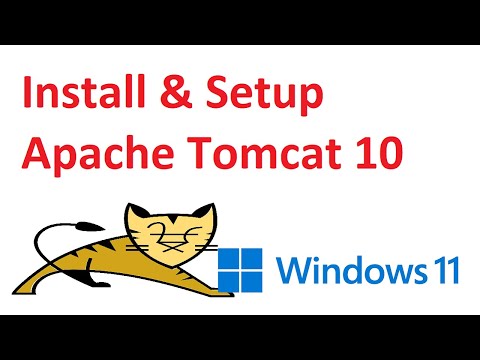 0:10:54
0:10:54
 0:06:52
0:06:52
 0:02:40
0:02:40
 0:05:20
0:05:20
 0:12:37
0:12:37
 0:05:16
0:05:16
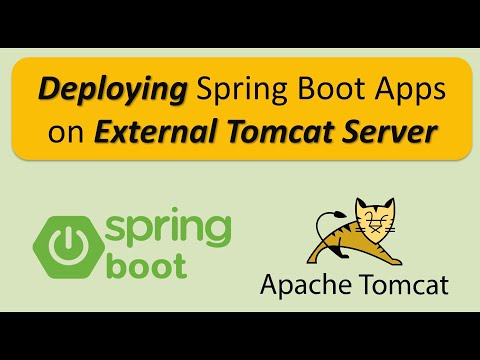 0:05:52
0:05:52
 0:02:40
0:02:40
 0:11:20
0:11:20
 0:07:21
0:07:21