filmov
tv
Cinema 4D - Merge multiple animations together using motion clips

Показать описание
Do you want to know how to make a full animation scene? Do you want to merge together several animations and make it look natural?
This tutorial will show you how to make an animated timeline, and make it look real, using Mixamo and Cinema 4D.
Subscribe to this channel to stay up to date on more information like this as it comes out.
VR Visage is a 3D animation, augmented, and virtual reality development company with years of experience developing many different types of projects for many customers. Our creative team are dedicated to making the process easy for you to understand, which is why we share so much of our knowledge to the world via youtube. We look forward to speaking with you!
This tutorial will show you how to make an animated timeline, and make it look real, using Mixamo and Cinema 4D.
Subscribe to this channel to stay up to date on more information like this as it comes out.
VR Visage is a 3D animation, augmented, and virtual reality development company with years of experience developing many different types of projects for many customers. Our creative team are dedicated to making the process easy for you to understand, which is why we share so much of our knowledge to the world via youtube. We look forward to speaking with you!
Cinema 4D Quick Tip: How to Merge Takes from Multiple Cinema 4D Scenes
Cinema 4D - Merge multiple animations together using motion clips
Cinema 4D: How to Merge Projects
Merge 2 animation by cinema 4d & mixamo
Mixamo & Cinema 4D - Combine & Create A Continuous Animated Sequence
C4D Tutorial - Blend / Combine Two Mixamo Animations
[EN] Cinema 4D : How to merge animations ? Beginner tutorial
How to Merge (or Combine) Multiple Mixamo or Motion Capture Animations in Maxon Cinema 4d - Part 01
Tip - 261: Create variations of Mixamo animations in Cinema 4D
Tip - 260: Merge projects on import with Drag and Drop in Cinema 4D
Cinema 4D Tutorial - Lesson 70 - Merge and Stitch and Sew Objects
Cinema 4D Script: Merge Objects
Cinema 4D Videocourse - 03 - Merge Objects and Scene, Customize Attributes, Preferences, Project, UI
Tip - 331: How to pack the UVs of multiple objects into one UV space in Cinema 4D
Spot Round Merge for Graphics 203 using Cinema 4d
The Track & Merge 3D Objects in Cinema 4D: A Complete Guide
Merge Options - Connecter Cinema 4D Integration
Bài 5 : Cinema 4D Merge Object
Dancing Merge frames Mesh with Cinema 4d & Mixamo
Combine 3D and 2D Scenes (with Ae & C4D)
Cinema4D Maker Maxon Merge with Red Giant
Place 3D objects to live action footage in 1,5 minute! - Cinema 4D
See how to successfully merge an Architectural CGI model into Aerial, Drone, UAV video footage
How to download and merge objects into cinema 4d
Комментарии
 0:01:56
0:01:56
 0:07:46
0:07:46
 0:01:16
0:01:16
 0:03:39
0:03:39
 0:16:55
0:16:55
 0:05:29
0:05:29
![[EN] Cinema 4D](https://i.ytimg.com/vi/f_Efso_q1qM/hqdefault.jpg) 0:04:20
0:04:20
 0:09:39
0:09:39
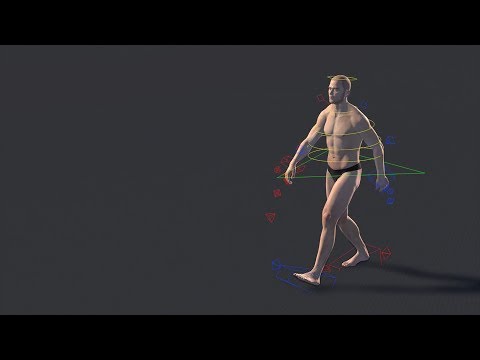 0:02:41
0:02:41
 0:01:16
0:01:16
 0:03:35
0:03:35
 0:04:15
0:04:15
 0:27:00
0:27:00
 0:02:20
0:02:20
 0:00:13
0:00:13
 0:12:53
0:12:53
 0:01:55
0:01:55
 0:10:21
0:10:21
 0:00:59
0:00:59
 0:21:30
0:21:30
 0:06:12
0:06:12
 0:01:25
0:01:25
 0:00:22
0:00:22
 0:03:29
0:03:29