filmov
tv
How To Block a Software From Accessing Internet Step-By-Step
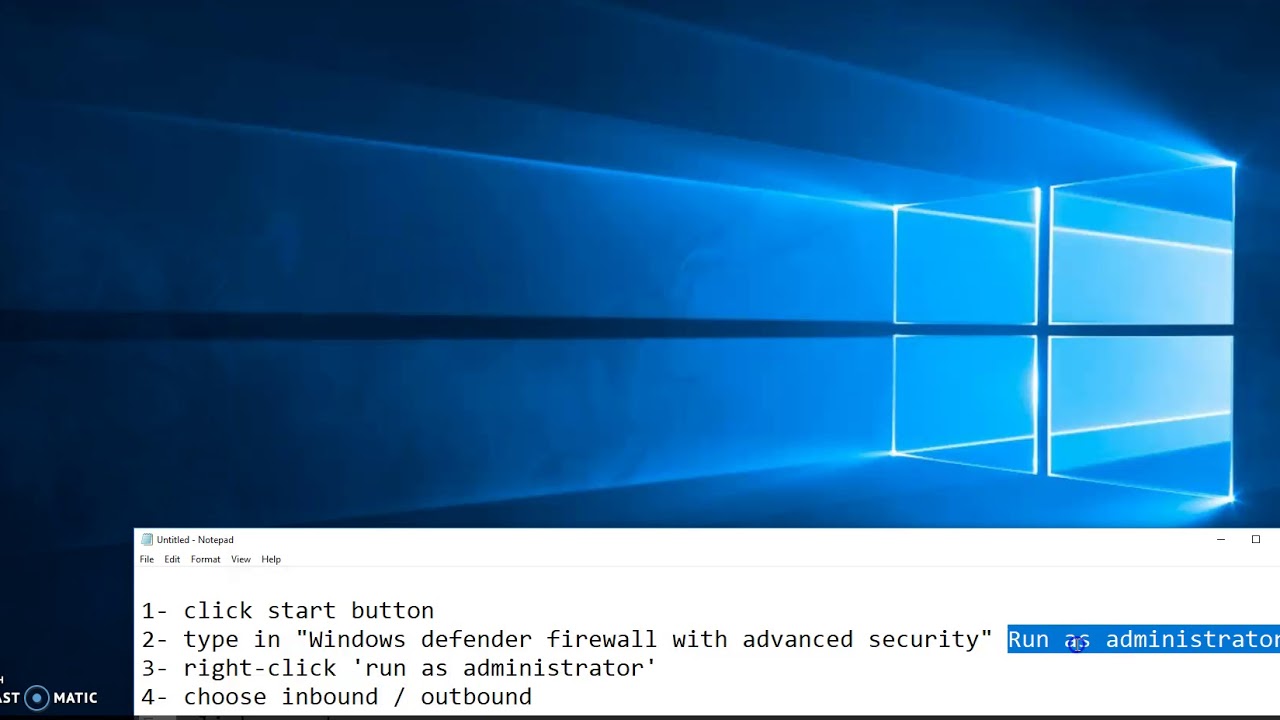
Показать описание
Welcome: HOW TO BLOCK AN APP OR SOFTWARE FROM USING INTERNET
-- I TAKE VISUAL STUDIO CODE AS ON MY SCREEN
1- click start button
2- type in "Windows defender firewall with advanced security" Run as administrator
3- right-click 'run as administrator'
4- choose inbound / outbound
5- click create new rule
6- copy and paste destination folder and .exe
7- block connection click next-finish
thanks for watching.....
-- I TAKE VISUAL STUDIO CODE AS ON MY SCREEN
1- click start button
2- type in "Windows defender firewall with advanced security" Run as administrator
3- right-click 'run as administrator'
4- choose inbound / outbound
5- click create new rule
6- copy and paste destination folder and .exe
7- block connection click next-finish
thanks for watching.....
 0:03:10
0:03:10
 0:01:54
0:01:54
 0:02:46
0:02:46
 0:03:39
0:03:39
 0:02:41
0:02:41
 0:06:04
0:06:04
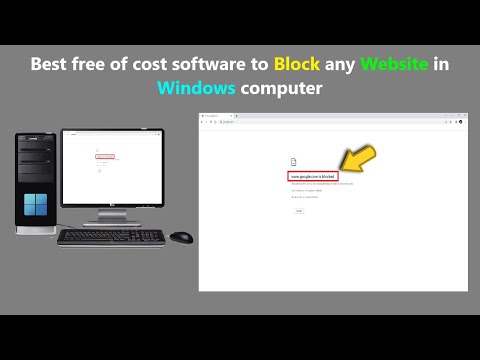 0:02:58
0:02:58
 0:04:53
0:04:53
 0:00:14
0:00:14
 0:07:44
0:07:44
 0:03:12
0:03:12
 0:01:20
0:01:20
 0:05:23
0:05:23
 0:01:53
0:01:53
 0:06:49
0:06:49
 0:03:40
0:03:40
 0:04:39
0:04:39
 0:04:38
0:04:38
 0:01:17
0:01:17
 0:05:03
0:05:03
 0:04:52
0:04:52
![[Windows 10] How](https://i.ytimg.com/vi/_jocKOYGNW4/hqdefault.jpg) 0:03:21
0:03:21
 0:03:21
0:03:21
 0:04:48
0:04:48