filmov
tv
Angular 12 CRUD with JSON-server, Angular CRUD with json-server Project from scratch, CRUD Operation

Показать описание
Angular 12 CRUD project from scratch, Angular CRUD with JSON-Server
crash course, In This Video we will learn two Angular CRUD projects Back to Back.
Angular 12 CRUD with JSON-server, Angular CRUD with json-server Project from scratch, angular crud with Bootstrap UI, angular crud operation with json-server, angular crud project from scratch, angular crud tutorial, angular crud operation crash course, angular crud crash course,angular crud best practices with testycodeiz, crud operation with angular, crud using angular and json-server,angular crud 2021,angular 12 crud operation,angular 11 crud operation,crud operation using angular,angular crud operations,angular crud reactive forms,angular crud example
#angular,#testycodeiz,#angularwithtestycodeiz,
========= Project 01 and Project 02 ========
0:00 Introduction of Angular Project
7:30 Make a folder for a project using CLI
8:42 Check Node & NPM version
9:36 Angular CLI Installation in window 10 Machine
11:32 Create a project using Angular CLI
13:24 JSON-server Installation
16:09 Add Bootstrap in Our Project
22:50 Create components using angular CLI
27:00 Add Navbar our projects
34:40 Add bootstrap Modal
38:54 Create Reactive Forms in Angular
42:24 Collect form data viaFormBuilder, FormGroup
49:32 Make services for communication HTTP data
53:11 Create Methods using POST,GET,PUT and Delete
1:00:12 Make Data Model
1:04:16 Add Data using Post Methods
1:08:16 Get All Data using GET Methods
1:11:34 Delete Data using Delete Methods
1:16:00 Edit Data using Put Methods
1:32:00 Project 2 Start ♥
1:32:01 Introduction of second projects
1:32:43 Install Angular CLI
1:33:10 Create a New Project using Angular CLI
1:34:04 Run Our Angular Project
1:34:14 json-server installation
1:36:00 Add Bootstrap CDN in Our project
1:37:33 Create Components using Angular CLI
1:38:50 Make Navbar using Bootstrap
1:48:20 Make Jumbotron in angular project
1:52:55 Create Reactive Forms in Angular Project
1:54:33 Collect Form Data using formGroup
2:00:10 Run DB.JSON file using json-server
2:01:42 Create service for angular Project
2:03:52 Create methods in Services Get,Post,Put & Delete
2:08:30 Create a Data Models for Angular Project
2:12:13 Create data using Post methods
2:19:30 Get data using Get Methods
2:22:53 Delete data using Delete methods
2:26:49 Edit data using PUT methods
2:33:00 Cleaning Projects
2:37:51 Create components for Login & Signup
2:38:50 Configure our routes
2:43:15 Design Login & Signup components in Angular
3:00:00 collect signup data usingFormGroup
3:04:27 make Signup methods in services
3:09:52 collect login data using FormGroup
3:14: 48 Create Login methods
3:21:50 Logout Setup
3:24:24 Finish our Project Thanks For Watching
Join For Prime Videos by Testy Codeiz
Join this channel to get access to perks:
Guys, Please support my channel by SUBSCRIBE to my channel and share my videos in your Social Network Timelines.
If you have any questions regarding the video, give me a message on my social media account or in comment section below.
Disclaimer:
It doesn't feel good to have a disclaimer in every video but this is how the world is right now.
All videos are for educational purpose and use them wisely. Any video may have a slight mistake, please take decisions based on your research. This video is not forcing anything on you.
facebook
twitter
linkedin
Youtube
pintrest
Teligram Link
WhatsApp Group
crash course, In This Video we will learn two Angular CRUD projects Back to Back.
Angular 12 CRUD with JSON-server, Angular CRUD with json-server Project from scratch, angular crud with Bootstrap UI, angular crud operation with json-server, angular crud project from scratch, angular crud tutorial, angular crud operation crash course, angular crud crash course,angular crud best practices with testycodeiz, crud operation with angular, crud using angular and json-server,angular crud 2021,angular 12 crud operation,angular 11 crud operation,crud operation using angular,angular crud operations,angular crud reactive forms,angular crud example
#angular,#testycodeiz,#angularwithtestycodeiz,
========= Project 01 and Project 02 ========
0:00 Introduction of Angular Project
7:30 Make a folder for a project using CLI
8:42 Check Node & NPM version
9:36 Angular CLI Installation in window 10 Machine
11:32 Create a project using Angular CLI
13:24 JSON-server Installation
16:09 Add Bootstrap in Our Project
22:50 Create components using angular CLI
27:00 Add Navbar our projects
34:40 Add bootstrap Modal
38:54 Create Reactive Forms in Angular
42:24 Collect form data viaFormBuilder, FormGroup
49:32 Make services for communication HTTP data
53:11 Create Methods using POST,GET,PUT and Delete
1:00:12 Make Data Model
1:04:16 Add Data using Post Methods
1:08:16 Get All Data using GET Methods
1:11:34 Delete Data using Delete Methods
1:16:00 Edit Data using Put Methods
1:32:00 Project 2 Start ♥
1:32:01 Introduction of second projects
1:32:43 Install Angular CLI
1:33:10 Create a New Project using Angular CLI
1:34:04 Run Our Angular Project
1:34:14 json-server installation
1:36:00 Add Bootstrap CDN in Our project
1:37:33 Create Components using Angular CLI
1:38:50 Make Navbar using Bootstrap
1:48:20 Make Jumbotron in angular project
1:52:55 Create Reactive Forms in Angular Project
1:54:33 Collect Form Data using formGroup
2:00:10 Run DB.JSON file using json-server
2:01:42 Create service for angular Project
2:03:52 Create methods in Services Get,Post,Put & Delete
2:08:30 Create a Data Models for Angular Project
2:12:13 Create data using Post methods
2:19:30 Get data using Get Methods
2:22:53 Delete data using Delete methods
2:26:49 Edit data using PUT methods
2:33:00 Cleaning Projects
2:37:51 Create components for Login & Signup
2:38:50 Configure our routes
2:43:15 Design Login & Signup components in Angular
3:00:00 collect signup data usingFormGroup
3:04:27 make Signup methods in services
3:09:52 collect login data using FormGroup
3:14: 48 Create Login methods
3:21:50 Logout Setup
3:24:24 Finish our Project Thanks For Watching
Join For Prime Videos by Testy Codeiz
Join this channel to get access to perks:
Guys, Please support my channel by SUBSCRIBE to my channel and share my videos in your Social Network Timelines.
If you have any questions regarding the video, give me a message on my social media account or in comment section below.
Disclaimer:
It doesn't feel good to have a disclaimer in every video but this is how the world is right now.
All videos are for educational purpose and use them wisely. Any video may have a slight mistake, please take decisions based on your research. This video is not forcing anything on you.
Youtube
pintrest
Teligram Link
WhatsApp Group
Комментарии
 0:40:32
0:40:32
 3:24:46
3:24:46
 1:26:26
1:26:26
 0:37:41
0:37:41
 0:37:02
0:37:02
 0:49:43
0:49:43
 1:06:56
1:06:56
 0:54:18
0:54:18
 0:57:20
0:57:20
 1:45:33
1:45:33
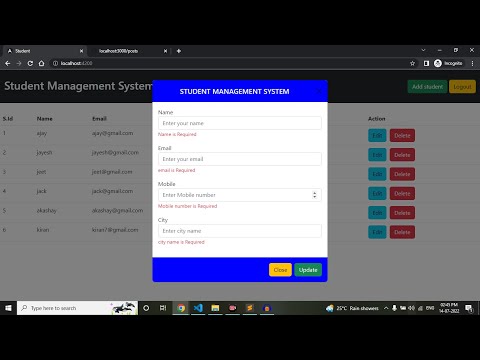 1:04:14
1:04:14
 0:22:39
0:22:39
 1:18:52
1:18:52
 1:12:08
1:12:08
 2:53:39
2:53:39
 1:16:36
1:16:36
 1:24:22
1:24:22
 0:24:56
0:24:56
 0:39:14
0:39:14
 0:40:18
0:40:18
 0:16:03
0:16:03
 0:31:30
0:31:30
 1:03:41
1:03:41
 0:01:39
0:01:39