filmov
tv
All Flutter Widgets Explained: Your Essential Guide

Показать описание
This is every Flutter widget! In this video, we explore all the Flutter widgets you need to create stunning and functional mobile apps. From layout and styling to user interaction, we’ll break down each widget and demonstrate how to use them effectively. Whether you’re a beginner or looking to refresh your skills, this comprehensive guide will help you harness the full potential of Flutter. Don’t forget to check the timestamps in the pinned comment for quick navigation!
MUST WATCH
TIMESTAMPS
⚠️ YouTube has a 50 timestamp limit in the description. So, if you need timestamps for each widget, please check the pinned comment.
0:00:00 Intro 🚀
0:00:31 Widgets 0-5
0:04:15 Widgets 6-10
0:10:58 Widgets 11-15
0:22:04 Widgets 16-20
0:28:05 Widgets 21-25
0:32:55 Widgets 26-30
0:38:27 Widgets 31-35
0:41:48 Widgets 36-40
0:45:14 Widgets 41-45
0:47:34 Widgets 46-50
0:51:14 Widgets 51-55
0:55:35 Widgets 56-60
1:01:14 Widgets 61-65
1:06:13 Widgets 66-70
1:09:36 Widgets 71-75
1:14:36 Widgets 76-80
1:19:13 Widgets 81-85
1:25:30 Widgets 86-90
1:31:16 Widgets 91-95
1:35:34 Widgets 96-100
1:42:41 Widgets 101-105
1:49:16 Widgets 106-110
1:54:45 Widgets 111-115
1:58:27 Widgets 116-120
2:02:54 Widgets 121-125
2:07:27 Widgets 126-130
2:11:45 Widgets 131-135
2:16:00 Widgets 136-140
2:21:05 Widgets 141-145
2:25:01 Widgets 146-150
2:27:46 Widgets 151-155
2:32:15 Widgets 156-160
2:37:41 Widgets 161-165
2:42:40 Widgets 166-170
2:46:45 Widgets 171-175
2:51:12 Widgets 176-180
2:54:41 Widgets 181-185
2:59:00 Widgets 186-190
3:01:46 Widgets 191-195
3:06:13 Widgets 196-200
3:11:17 Widgets 201-205
3:16:55 Widgets 206-210
3:20:06 Widgets 210-215
3:23:28 Outro 🚀
GITHUB
WEBSITE
#EveryFlutterWidget
#Fluttermapp
#Flutter
MUST WATCH
TIMESTAMPS
⚠️ YouTube has a 50 timestamp limit in the description. So, if you need timestamps for each widget, please check the pinned comment.
0:00:00 Intro 🚀
0:00:31 Widgets 0-5
0:04:15 Widgets 6-10
0:10:58 Widgets 11-15
0:22:04 Widgets 16-20
0:28:05 Widgets 21-25
0:32:55 Widgets 26-30
0:38:27 Widgets 31-35
0:41:48 Widgets 36-40
0:45:14 Widgets 41-45
0:47:34 Widgets 46-50
0:51:14 Widgets 51-55
0:55:35 Widgets 56-60
1:01:14 Widgets 61-65
1:06:13 Widgets 66-70
1:09:36 Widgets 71-75
1:14:36 Widgets 76-80
1:19:13 Widgets 81-85
1:25:30 Widgets 86-90
1:31:16 Widgets 91-95
1:35:34 Widgets 96-100
1:42:41 Widgets 101-105
1:49:16 Widgets 106-110
1:54:45 Widgets 111-115
1:58:27 Widgets 116-120
2:02:54 Widgets 121-125
2:07:27 Widgets 126-130
2:11:45 Widgets 131-135
2:16:00 Widgets 136-140
2:21:05 Widgets 141-145
2:25:01 Widgets 146-150
2:27:46 Widgets 151-155
2:32:15 Widgets 156-160
2:37:41 Widgets 161-165
2:42:40 Widgets 166-170
2:46:45 Widgets 171-175
2:51:12 Widgets 176-180
2:54:41 Widgets 181-185
2:59:00 Widgets 186-190
3:01:46 Widgets 191-195
3:06:13 Widgets 196-200
3:11:17 Widgets 201-205
3:16:55 Widgets 206-210
3:20:06 Widgets 210-215
3:23:28 Outro 🚀
GITHUB
WEBSITE
#EveryFlutterWidget
#Fluttermapp
#Flutter
Комментарии
 3:23:57
3:23:57
 0:29:29
0:29:29
 0:05:53
0:05:53
 0:06:58
0:06:58
 0:12:09
0:12:09
 2:23:26
2:23:26
 1:10:07
1:10:07
 0:04:01
0:04:01
 1:09:24
1:09:24
 0:25:42
0:25:42
 0:01:13
0:01:13
 0:02:40
0:02:40
 0:03:00
0:03:00
 0:00:38
0:00:38
 0:00:49
0:00:49
 0:00:58
0:00:58
 0:06:26
0:06:26
 0:00:34
0:00:34
 0:04:46
0:04:46
 0:13:37
0:13:37
 0:26:50
0:26:50
 0:01:28
0:01:28
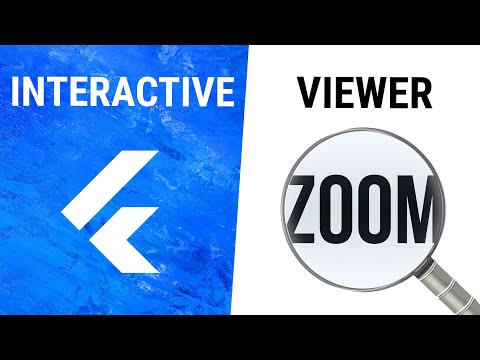 0:00:45
0:00:45
 0:03:51
0:03:51