filmov
tv
FREE & EASY Image AI | Complete Crash Course | Stable Diffusion UI

Показать описание
Stable Diffusion is an amazing open-source technology. It's completely free. Don't pay for anything, instead use free software! This guide shows you how to use Stable Diffusion UI v2, a simple GUI interface designed for people new to the scene who want to learn about AI image generation and start playing around with it.
Timestamps:
00:00 - Explanation + Is it really free? Yes.
01:30 - Stable Diffusion UI
01:55 - Download Stable Diffusion UI
03:11 - Install Stable Diffusion UI (Windows)
05:01 - Install Stable Diffusion UI (WSL/Linux)
06:45 - Opening Web UI for Stable Diffusion UI
07:58 - Exploring the GUI & Styles
08:30 - Saving all generated images automatically
09:21 - Image settings explained
09:48 - Generate multiple images at once
10:58 - Auto-fix faces & eyes & Auto-Upscale
11:37 - Example
13:05 - Saving images
13:15 - Using images as input (Initial image)
14:19 - Using seed & Auto-fix faces (and why not to)
15:19 - Inpainting
16:22 - What saving all images does
17:52 - Explicit filters & NSFW?
18:10 - What next?
#StableDiffusion #Ai #AiArt
-----------------------------
-----------------------------
-----------------------------
🖥️ My Current Hardware (Links here are affiliate links. If you click one, I'll receive a small commission at no extra cost to you):
🎙️ My Current Mic/Recording Gear:
Everything in this video is my personal opinion and experience and should not be considered professional advice. Always do your own research and ensure what you're doing is safe.
Timestamps:
00:00 - Explanation + Is it really free? Yes.
01:30 - Stable Diffusion UI
01:55 - Download Stable Diffusion UI
03:11 - Install Stable Diffusion UI (Windows)
05:01 - Install Stable Diffusion UI (WSL/Linux)
06:45 - Opening Web UI for Stable Diffusion UI
07:58 - Exploring the GUI & Styles
08:30 - Saving all generated images automatically
09:21 - Image settings explained
09:48 - Generate multiple images at once
10:58 - Auto-fix faces & eyes & Auto-Upscale
11:37 - Example
13:05 - Saving images
13:15 - Using images as input (Initial image)
14:19 - Using seed & Auto-fix faces (and why not to)
15:19 - Inpainting
16:22 - What saving all images does
17:52 - Explicit filters & NSFW?
18:10 - What next?
#StableDiffusion #Ai #AiArt
-----------------------------
-----------------------------
-----------------------------
🖥️ My Current Hardware (Links here are affiliate links. If you click one, I'll receive a small commission at no extra cost to you):
🎙️ My Current Mic/Recording Gear:
Everything in this video is my personal opinion and experience and should not be considered professional advice. Always do your own research and ensure what you're doing is safe.
Комментарии
 0:10:35
0:10:35
 0:02:05
0:02:05
 0:03:26
0:03:26
 0:01:41
0:01:41
 0:00:57
0:00:57
 0:10:50
0:10:50
 0:13:39
0:13:39
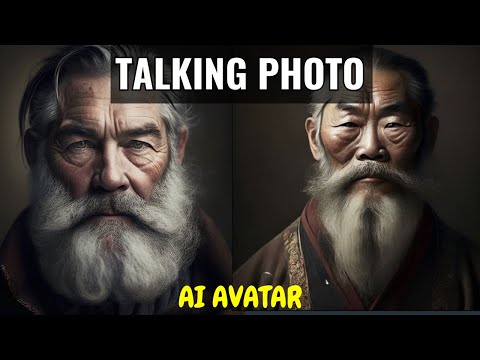 0:03:42
0:03:42
 0:00:24
0:00:24
 0:13:43
0:13:43
 0:03:34
0:03:34
 0:01:42
0:01:42
 0:02:55
0:02:55
 0:10:39
0:10:39
 0:08:34
0:08:34
 0:03:34
0:03:34
 0:01:09
0:01:09
 0:00:36
0:00:36
 0:00:39
0:00:39
 0:10:01
0:10:01
 0:02:17
0:02:17
 0:06:51
0:06:51
 0:17:23
0:17:23
 0:06:06
0:06:06