filmov
tv
Google Sheets COUNTA Function | Count Cells with any Type of Data | Google Sheets Formulas

Показать описание
Use the Google Sheets COUNTA function to count cells with alphabetic, alphanumeric, numeric, or all the three types of data. The COUNTA function doesn't count any blank cells in the specified range to count. This function requires only one mandatory attribute.
Unlike COUNTA, the COUNT function counts cells only with numeric data. A similarity between COUNTA and COUNT is that both ignore blank cells.
----------------------------------------------------
If you are interested in the COUNT, COUNTIF, COUNTIFS, COUNTUNIQUE or COUNTUNIQUEIFS function, here are the links to the video tutorials:
COUNT function tutorial:
COUNTIF function tutorial:
COUNTIFS function tutorial:
COUNTUNIQUE function tutorial:
COUNTUNIQUEIFS function tutorial:
----------------------------------------------------
Here is the format of the COUNTA function formula:
=COUNTA(value1, [value2], […])
Start the formula with an equal-to symbol.
COUNTA is the name of the function.
value1 is the spreadsheet range from which to get the count of items.
value2, and subsequent values, is optional, and is the second range.
Let's look at some examples of the COUNTA function formula:
Example 1
=COUNTA(A2:A11)
The above google spreadsheet formula returns the count of numeric and or alphanumeric values in the range A2 to A11.
Example 2
=COUNTA(A2:A11, C2:C15)
The above google sheets formula returns the total of the count of values in the ranges A2 to A11 and C2 to C15.
Example 3
=COUNTA(A2:A11, 5)
The COUNTA function returns a value, which is the sum of the count of values in the range A2 to A11 plus 1 (because of the number 5).
Assume that in the above example, cell A6 is blank, but the cell has some spaces in it. Will COUNTA count cell A6 also? Yes! So, if you do not want to count such cells, ensure blank cells are indeed blank, before using the COUNTA function.
Do take a look at this video, which gives the steps to use the Google Sheets COUNTA function with examples.
Unlike COUNTA, the COUNT function counts cells only with numeric data. A similarity between COUNTA and COUNT is that both ignore blank cells.
----------------------------------------------------
If you are interested in the COUNT, COUNTIF, COUNTIFS, COUNTUNIQUE or COUNTUNIQUEIFS function, here are the links to the video tutorials:
COUNT function tutorial:
COUNTIF function tutorial:
COUNTIFS function tutorial:
COUNTUNIQUE function tutorial:
COUNTUNIQUEIFS function tutorial:
----------------------------------------------------
Here is the format of the COUNTA function formula:
=COUNTA(value1, [value2], […])
Start the formula with an equal-to symbol.
COUNTA is the name of the function.
value1 is the spreadsheet range from which to get the count of items.
value2, and subsequent values, is optional, and is the second range.
Let's look at some examples of the COUNTA function formula:
Example 1
=COUNTA(A2:A11)
The above google spreadsheet formula returns the count of numeric and or alphanumeric values in the range A2 to A11.
Example 2
=COUNTA(A2:A11, C2:C15)
The above google sheets formula returns the total of the count of values in the ranges A2 to A11 and C2 to C15.
Example 3
=COUNTA(A2:A11, 5)
The COUNTA function returns a value, which is the sum of the count of values in the range A2 to A11 plus 1 (because of the number 5).
Assume that in the above example, cell A6 is blank, but the cell has some spaces in it. Will COUNTA count cell A6 also? Yes! So, if you do not want to count such cells, ensure blank cells are indeed blank, before using the COUNTA function.
Do take a look at this video, which gives the steps to use the Google Sheets COUNTA function with examples.
 0:03:41
0:03:41
 0:04:03
0:04:03
![[Google Sheets] How](https://i.ytimg.com/vi/hN67npR6Alw/hqdefault.jpg) 0:02:11
0:02:11
 0:06:10
0:06:10
 0:01:31
0:01:31
 0:02:34
0:02:34
 0:02:23
0:02:23
 0:00:34
0:00:34
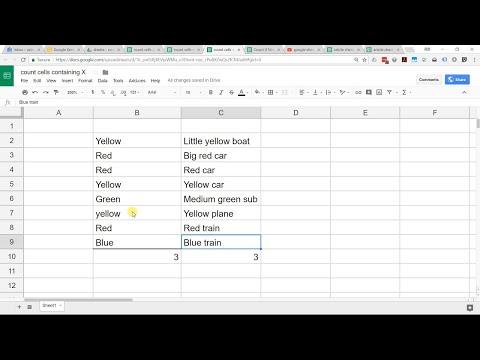 0:01:41
0:01:41
 0:00:44
0:00:44
 0:00:18
0:00:18
 0:02:10
0:02:10
 0:03:19
0:03:19
 0:02:48
0:02:48
 0:00:46
0:00:46
 0:00:58
0:00:58
 0:00:17
0:00:17
 0:00:26
0:00:26
 0:04:55
0:04:55
 0:04:32
0:04:32
 0:06:22
0:06:22
 0:02:25
0:02:25
 0:15:42
0:15:42
 0:04:27
0:04:27