filmov
tv
Build a React Quiz App with Tailwind CSS – Beginner React Project Tutorial

Показать описание
In this step-by-step tutorial, you’ll learn how to build a fully functional quiz app using React, TypeScript, and Tailwind CSS. This is the perfect beginner project to strengthen your skills in modern front-end development.
We’ll cover everything from creating the UI, tracking scores, navigating through questions, to adding smooth animations with Framer Motion. Whether you’re just starting out or brushing up on your React skills, this project is fun, simple, and beginner-friendly.
By the end of the video, you’ll have a responsive and interactive quiz app built with modern tools — and a better understanding of how to manage state and user interactions in React.
What You’ll Learn:
✅ Styling with Tailwind CSS
✅ Displaying questions one at a time
✅ Tracking user answers and score
✅ Adding animations with Framer Motion
✅ Showing final results and a restart option
🛠️ Tech Stack:
✅ React
✅ TypeScript
✅ Tailwind CSS
✅ Framer Motion
Chapters
00:00 - Intro
00:40 - Project Demo
02:05 - Creating the UI with Tailwind CSS
14:40 - Adding Questions to Quiz App
19:02 - Displaying One Question at a Time
21:40 - Handling User Answers & Score
28:22 - Adding a Next Button Functionality
24:00 Showing Final Results
34:12 - Adding a Restart Quiz Option
35:50 - Adding Animations with Framer Motion
39:11 - Outro + Like & Subscribe
📌 Subscribe for more beginner-friendly React projects
👍 Like the video if it helped you
💬 Comment below if you want to see more project tutorials!
We’ll cover everything from creating the UI, tracking scores, navigating through questions, to adding smooth animations with Framer Motion. Whether you’re just starting out or brushing up on your React skills, this project is fun, simple, and beginner-friendly.
By the end of the video, you’ll have a responsive and interactive quiz app built with modern tools — and a better understanding of how to manage state and user interactions in React.
What You’ll Learn:
✅ Styling with Tailwind CSS
✅ Displaying questions one at a time
✅ Tracking user answers and score
✅ Adding animations with Framer Motion
✅ Showing final results and a restart option
🛠️ Tech Stack:
✅ React
✅ TypeScript
✅ Tailwind CSS
✅ Framer Motion
Chapters
00:00 - Intro
00:40 - Project Demo
02:05 - Creating the UI with Tailwind CSS
14:40 - Adding Questions to Quiz App
19:02 - Displaying One Question at a Time
21:40 - Handling User Answers & Score
28:22 - Adding a Next Button Functionality
24:00 Showing Final Results
34:12 - Adding a Restart Quiz Option
35:50 - Adding Animations with Framer Motion
39:11 - Outro + Like & Subscribe
📌 Subscribe for more beginner-friendly React projects
👍 Like the video if it helped you
💬 Comment below if you want to see more project tutorials!
Комментарии
 0:45:37
0:45:37
 1:20:01
1:20:01
 0:32:26
0:32:26
 0:12:32
0:12:32
 0:54:26
0:54:26
 0:39:56
0:39:56
 2:14:40
2:14:40
 0:51:05
0:51:05
 0:11:17
0:11:17
 0:31:15
0:31:15
 1:02:03
1:02:03
 0:11:47
0:11:47
 1:03:12
1:03:12
 1:06:54
1:06:54
 0:38:25
0:38:25
 0:21:35
0:21:35
 0:18:40
0:18:40
 0:47:36
0:47:36
 0:00:10
0:00:10
 0:33:17
0:33:17
 0:15:26
0:15:26
 0:00:16
0:00:16
 1:13:31
1:13:31
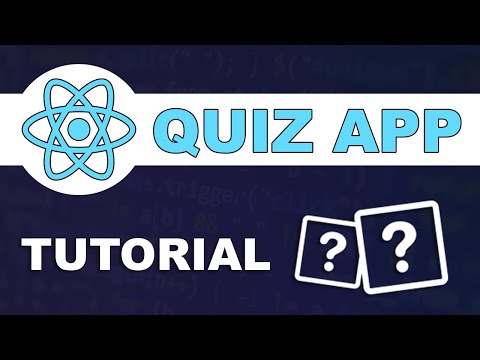 0:49:47
0:49:47