filmov
tv
React Quiz App Tutorial (w/ starter code + working example) | Beginner React Projects

Показать описание
In this beginner react project we'll look at how to build a quiz app using React hooks.
Run the STARTER CODE:
2) cd quiz-app/starter
3) npm install
4) npm start
Run the FINISHED CODE:
2) cd quiz-app/final
3) npm install
4) npm start
What we'll learn:
- Managing complex state objects
- Conditionally rendering elements
- Working with multiple state hooks to create a dynamic UI
COME SAY HI:
This is a new channel so would love your feedback in the comments.
Don't forget to like, share, and subscribe! Thanks for watching!
Run the STARTER CODE:
2) cd quiz-app/starter
3) npm install
4) npm start
Run the FINISHED CODE:
2) cd quiz-app/final
3) npm install
4) npm start
What we'll learn:
- Managing complex state objects
- Conditionally rendering elements
- Working with multiple state hooks to create a dynamic UI
COME SAY HI:
This is a new channel so would love your feedback in the comments.
Don't forget to like, share, and subscribe! Thanks for watching!
React Quiz App Tutorial (w/ starter code + working example) | Beginner React Projects
React Quiz App Tutorial (w/ source code + working example) | Beginner React Projects | 2023
How To Make A Quiz App In React JS | Build Quiz App Using HTML, CSS and React JS
Beginner React Tutorial | Building a React Trivia Game
React / Typescript Tutorial - Build a Quiz App
Full Stack Quiz App And Quiz Builder In React Js For Beginners || React Beginners Tutorials
How to Build a Simple Quiz App in React - Step by Step Tutorial
Build an Engaging Quiz App with React | Step-by-Step Tutorial
Create a Quiz App with React & Quiz API
ReactJS / JavaScript Tutorial - Build a Quiz App (Multiple Choice) using React Hooks
Build a Quiz App From Scratch Using React Components | React Tutorial For Beginners | Knowledgehut
Build a Quiz App with React JS from Scratch || React Hooks & Functional Component
How to Build a Quiz With React Hooks - Beginner React Project
I built a chat app in 7 minutes with React & Firebase
How To Make Quiz App In React js | Quiz App Using React JS | React JS Tutorial | Simplilearn
Coding a Quiz App in ReactJS - React Resume Projects
Quiz App in React JS with 22 Categories | Material UI | React Beginners Project | Trivia API
Fast Food App in React Native 🔥 #shorts #reactnative #expo #reactjs #app #ui
React Millionaire Quiz App Tutorial for Beginners
Create A Quiz App with React and Tailwindcss 2021 - Beginner friendly JavaScript
Create Simple Quiz App using React JS and Tailwind CSS | How to create react quiz app #reactjs
React JS Interview Questions ( Quiz App ) - Frontend Machine Coding Interview Experience
Create Quiz App with Timer using React | HTML, CSS & JavaScript
Build a Quiz App with useReducer + useContext - React Hooks Tutorial for Beginners
Комментарии
 0:12:32
0:12:32
 0:35:49
0:35:49
 0:45:37
0:45:37
 1:06:54
1:06:54
 1:20:01
1:20:01
 4:43:39
4:43:39
 0:31:30
0:31:30
 0:18:40
0:18:40
 0:31:30
0:31:30
 0:14:49
0:14:49
 0:38:25
0:38:25
 1:25:34
1:25:34
 0:47:15
0:47:15
 0:08:53
0:08:53
 0:34:01
0:34:01
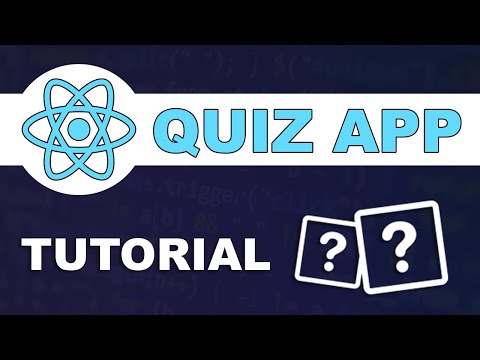 0:49:47
0:49:47
 1:38:33
1:38:33
 0:00:24
0:00:24
 1:06:47
1:06:47
 0:50:52
0:50:52
 0:15:33
0:15:33
 0:19:29
0:19:29
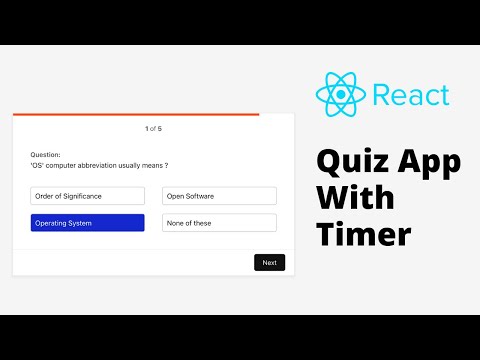 0:38:35
0:38:35
 1:13:31
1:13:31