filmov
tv
NeoPixel timer with Arduino - super easy and fun!

Показать описание
🤩 FREE Arduino Crash Course 👇👇
***Want to learn more? Check out our courses!***
***Get your Free Trial of Altium PCB design Software***
***Get the code, transcript, challenges, etc for this lesson on our website***
***We designed this circuit board for beginners!***
FOLLOW US ELSEWHERE
---------------------------------------------------
________________________________
I don't know about you, but I really enjoy playing board games with friends. I like talking, eating good snacks, and just having some friendly competition. But it seems like every time I play a board game with a group of friends, there's always that one person who takes forever on their turn. Everybody's like, dude, the world's not gonna blow up if you take your turn too fast. But it's like they're just staring at the board and thinking and thinking, and I don't have anything against thinking, but think on other people's turn, then take your turn. And I feel like every group of friends has that person. It's like the deep thinker who just takes really long turns. Maybe that's you. Maybe that's all of us sometimes. Anyway, in the group of guys I play board games with, this guy's name is Ted. And one of my other friends was like, "Mike, let's make a turn timer for Ted "so the board game doesn't take like three hours to play." So that was like two years ago, and I finally got around to building a turn timer. I am calling this the Ted Turn Timer because it was inspired by Ted. It's super simple. Really, it's just like any old timer. And if you like playing games with friends, then I have a feeling, you know somebody just like Ted. In this video, I'm gonna walk through how to build a turn timer just like this. I'll go over the design, the parts I got, the 3D printed model, all that stuff will be in the comments. Really, you can put this together pretty quick. And I have a feeling, if you like playing games with friends, then you probably know somebody like Ted so this thing could be really helpful for you. Stay tuned. Subscribe to our YouTube channel to get more videos like this. All right, so what I wanna build is, like, just a simple timer with a button. I don't want it to be like super intrusive so I don't to make any noises and stuff like that. I just wanted to have some LEDs that change color through a spectrum of color. So, like, over the course of a turn, right? And you, you'd be able to set the length of each turn with the timer, right? So I'm thinking there's gonna be a single button on this timer, and then, like, you can set the time so it will have like a set time mode, and then once you've set the time, then it goes into play mode, and then let's say you set the turn for one minute, basically the LEDs in the turn timer will change from, like, I don't know, I'm thinking green, go through a, a spectrum of colors, end up at red, and then when the turn is over, it starts, like, blinking red or something like that. That's kind of what I have in mind. So anytime I've got a project in mind like this, usually what I do is I try to run through just this quick prototyping process. It's somewhat formalized, but I don't necessarily hold myself to it super strictly, but this is what I like to do. So first what I do is I draw a picture of what it is I wanna build.
CONTINUED...
***About Us:***
This Arduino lesson was created by Programming Electronics Academy. We are an online education company who seeks to help people learn about electronics and programming through the ubiquitous Arduino development board.
***We have no affiliation whatsoever with Arduino LLC, other than we think they are cool.***
***Want to learn more? Check out our courses!***
***Get your Free Trial of Altium PCB design Software***
***Get the code, transcript, challenges, etc for this lesson on our website***
***We designed this circuit board for beginners!***
FOLLOW US ELSEWHERE
---------------------------------------------------
________________________________
I don't know about you, but I really enjoy playing board games with friends. I like talking, eating good snacks, and just having some friendly competition. But it seems like every time I play a board game with a group of friends, there's always that one person who takes forever on their turn. Everybody's like, dude, the world's not gonna blow up if you take your turn too fast. But it's like they're just staring at the board and thinking and thinking, and I don't have anything against thinking, but think on other people's turn, then take your turn. And I feel like every group of friends has that person. It's like the deep thinker who just takes really long turns. Maybe that's you. Maybe that's all of us sometimes. Anyway, in the group of guys I play board games with, this guy's name is Ted. And one of my other friends was like, "Mike, let's make a turn timer for Ted "so the board game doesn't take like three hours to play." So that was like two years ago, and I finally got around to building a turn timer. I am calling this the Ted Turn Timer because it was inspired by Ted. It's super simple. Really, it's just like any old timer. And if you like playing games with friends, then I have a feeling, you know somebody just like Ted. In this video, I'm gonna walk through how to build a turn timer just like this. I'll go over the design, the parts I got, the 3D printed model, all that stuff will be in the comments. Really, you can put this together pretty quick. And I have a feeling, if you like playing games with friends, then you probably know somebody like Ted so this thing could be really helpful for you. Stay tuned. Subscribe to our YouTube channel to get more videos like this. All right, so what I wanna build is, like, just a simple timer with a button. I don't want it to be like super intrusive so I don't to make any noises and stuff like that. I just wanted to have some LEDs that change color through a spectrum of color. So, like, over the course of a turn, right? And you, you'd be able to set the length of each turn with the timer, right? So I'm thinking there's gonna be a single button on this timer, and then, like, you can set the time so it will have like a set time mode, and then once you've set the time, then it goes into play mode, and then let's say you set the turn for one minute, basically the LEDs in the turn timer will change from, like, I don't know, I'm thinking green, go through a, a spectrum of colors, end up at red, and then when the turn is over, it starts, like, blinking red or something like that. That's kind of what I have in mind. So anytime I've got a project in mind like this, usually what I do is I try to run through just this quick prototyping process. It's somewhat formalized, but I don't necessarily hold myself to it super strictly, but this is what I like to do. So first what I do is I draw a picture of what it is I wanna build.
CONTINUED...
***About Us:***
This Arduino lesson was created by Programming Electronics Academy. We are an online education company who seeks to help people learn about electronics and programming through the ubiquitous Arduino development board.
***We have no affiliation whatsoever with Arduino LLC, other than we think they are cool.***
Комментарии
 0:17:18
0:17:18
 0:28:14
0:28:14
 0:06:57
0:06:57
 0:41:08
0:41:08
 0:00:11
0:00:11
 0:05:28
0:05:28
 0:00:16
0:00:16
 0:04:28
0:04:28
 0:00:19
0:00:19
 0:15:48
0:15:48
 0:00:24
0:00:24
 0:00:41
0:00:41
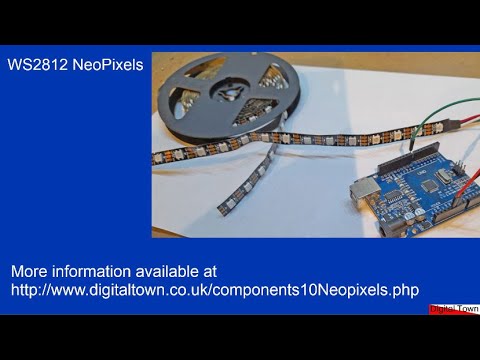 0:19:57
0:19:57
 0:05:37
0:05:37
 0:01:00
0:01:00
 0:01:54
0:01:54
 0:13:37
0:13:37
 0:12:12
0:12:12
 0:04:55
0:04:55
 0:08:04
0:08:04
 0:06:55
0:06:55
 0:00:32
0:00:32
 0:05:07
0:05:07
 0:00:28
0:00:28