filmov
tv
How to Create Custom Elements in Portal 2 Puzzle Editor

Показать описание
In this tutorial I show how to add custom elements in your Puzzlemaker maps in Portal 2, so you can work around Puzzlemaker limitations while still continuing to use it for designing and editing your map, without having to switch all the way to Hammer. Click "show more", below, to read more of what I wrote here.
Closed captions are available!
My links:
The Hammer hotkeys that I used were:
- shift-C go to move-camera mode
- shift-S go to select-object mode
- shift-B go to create-solid-block mode
- shift-A go to apply-texture mode
- shift-V go to vertex-adjustment mode
- H hide object
- U unhide object
- alt-F go to File menu
You may notice there is desktop recording going on in this video. This was made with the new computer that I have the Patreon campaign going on for, to finance it. It took me 10 hours to make this video from start to end. Before, it would have been impossible for me to make this video, and those parts that were possible, would have taken me days. Thank you everyone who will make this have been possible.
Closed captions are available!
My links:
The Hammer hotkeys that I used were:
- shift-C go to move-camera mode
- shift-S go to select-object mode
- shift-B go to create-solid-block mode
- shift-A go to apply-texture mode
- shift-V go to vertex-adjustment mode
- H hide object
- U unhide object
- alt-F go to File menu
You may notice there is desktop recording going on in this video. This was made with the new computer that I have the Patreon campaign going on for, to finance it. It took me 10 hours to make this video from start to end. Before, it would have been impossible for me to make this video, and those parts that were possible, would have taken me days. Thank you everyone who will make this have been possible.
Комментарии
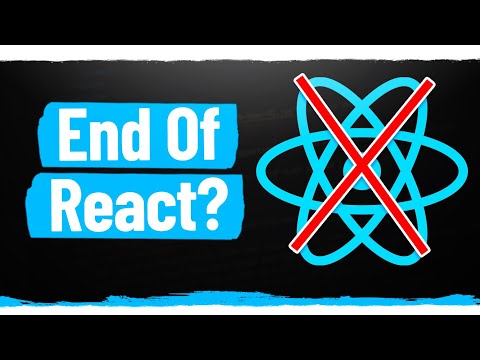 0:24:21
0:24:21
 0:13:02
0:13:02
 0:15:53
0:15:53
 0:03:15
0:03:15
 0:04:10
0:04:10
 0:05:56
0:05:56
 0:28:47
0:28:47
 0:02:56
0:02:56
 1:24:00
1:24:00
 0:12:28
0:12:28
 0:02:38
0:02:38
 0:16:15
0:16:15
 0:08:09
0:08:09
 0:06:17
0:06:17
 0:00:51
0:00:51
 0:16:46
0:16:46
 0:06:04
0:06:04
 0:14:48
0:14:48
 0:09:56
0:09:56
 0:11:36
0:11:36
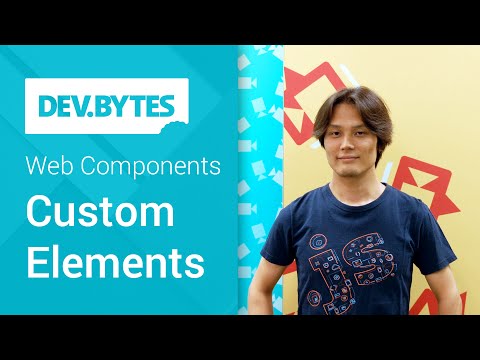 0:08:16
0:08:16
 0:28:54
0:28:54
 0:09:38
0:09:38
 0:18:42
0:18:42