filmov
tv
Angular & Web Components - Using Angular Elements to create Custom Elements

Показать описание
Web Components is a standard to create framework agnostic HTML elements. In Angular we create an Angular Component, using Angular Elements to expose this Component as a Custom Element and use it outside of Angular. This video provides a step-by-step introduction how to create a custom component with Angular, how to use it in plain HTML and to deal with Input and Output of that custom element.
(00:00) - Intro to Web Components / Custom Elements
(02:19) - Setup and Create an Angular Component
(06:14) - Bootstrap Custom Element with Angular Elements
(09:26) - Build and Use Custom Element
(12:45) - Use Input and Output
(15:57) - Outro
(00:00) - Intro to Web Components / Custom Elements
(02:19) - Setup and Create an Angular Component
(06:14) - Bootstrap Custom Element with Angular Elements
(09:26) - Build and Use Custom Element
(12:45) - Use Input and Output
(15:57) - Outro
Angular & Web Components - Using Angular Elements to create Custom Elements
Standalone Components with Angular Elements to generate Web Components
How to create a Web Component in Angular
Using Web Components in Angular - Web Component Essentials
Angular Web Components by Ivan Mitrić
Micro Frontend in Angular using Angular Elements | Micro Frontend
Angular Elements Quick Start
The best way to lazy load Angular Elements or any other web components in your Angular application!
Bradley Carestia, Kate Gabel, Jason Warner | July 2024 | Angular Community Meetup
Advanced Angular Elements
Web Components with Angular Elements: Beyond the Basics | Manfred Steyer
Using Web Components in an Angular project
Using Web Components in an Angular project
Create custom elements using Angular elements & standalone components | Angular 14
Learn Web Components In 25 Minutes
Angular Element - Build your web component from scratch (in the simple way)
Crear Web Component con Angular | Create Web Component with Angular
Advanced Angular elements web components tutorial with angular 7/6
Using Web Components with Angular (Google I/O '17)
Como funciona Web Components com Angular | 📎 Zup Clipes ✂️
WebComponents Will Outlive Your JavaScript Framework | Prime Reacts
Angular Elements Make The Best React Components | Brad McAlister & Ryan Chenkie
Web Component-based Micro Frontends with Angular
ng-India 2022 | Integrating Web Components with Angular by Luis Aviles
Комментарии
 0:16:15
0:16:15
 0:17:33
0:17:33
 0:13:32
0:13:32
 0:04:48
0:04:48
 0:14:31
0:14:31
 0:16:51
0:16:51
 0:08:09
0:08:09
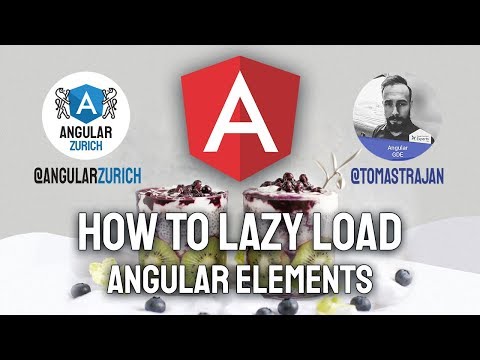 0:14:44
0:14:44
 1:06:03
1:06:03
 0:11:46
0:11:46
 0:18:33
0:18:33
 0:12:12
0:12:12
 0:12:12
0:12:12
 0:06:06
0:06:06
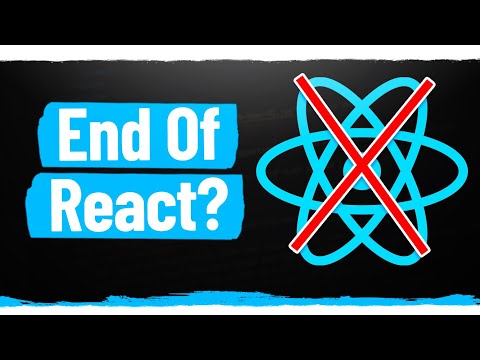 0:24:21
0:24:21
 0:16:52
0:16:52
 0:09:10
0:09:10
 0:08:49
0:08:49
 0:40:04
0:40:04
 0:04:35
0:04:35
 0:28:47
0:28:47
 0:20:47
0:20:47
 1:41:55
1:41:55
 0:18:48
0:18:48