filmov
tv
Install Slackware 14 in UEFI Mode (Dual Boot Windows 8)

Показать описание
This is a sample video showing how to install Slackware 14 in UEFI Mode and Dual Boot with Windows 8
Step1: Make some space for Slackware 14 in Windows
Step2: Boot Slackware 14 installation disk in UEFI Mode
Step3: Make two partitions in the free space
Step4: Install Slackware 14 in those partitions
Step5: Select Elilo as the default boot loader.
Step6: Boot into freshly installed Slackware 14 and replace Elilo with Grub
Step8: Reboot. Done
Step1: Make some space for Slackware 14 in Windows
Step2: Boot Slackware 14 installation disk in UEFI Mode
Step3: Make two partitions in the free space
Step4: Install Slackware 14 in those partitions
Step5: Select Elilo as the default boot loader.
Step6: Boot into freshly installed Slackware 14 and replace Elilo with Grub
Step8: Reboot. Done
Install Slackware 14 in UEFI Mode (Dual Boot Windows 8)
Slackware (64-current) in uefi mode+ gpt, grub as bootloader: some install settings before reboot.
Slackware 14 Install & Review
Slackware Linux Grub install guide, UEFI and BIOS
In Pursuit of 'Slack' - Slackware UEFI Plus Grub Install
Download slackware 14 0
Slackware 15.0 - Alpha ( Complete installation Guide )
Slackware 14.1 booting from SSD on UEFI hardware
Slackware 14.1 - Installation
HowTo install Slackware current ( UEFI ) & Xfce 4.16.
Installing Slackware with Serge
Instalando Slackware 14.2 em GRUB modo UEFI ou MBR
Slackware 14.2 Series - Part 1 - Installation
Installing Slackware Linux 14.2
How to Install Slackware 15.0 on PC | Slackware Linux Install 2022 | Installing Slackware 15 on PC
Guia de Instalação Slackware 15 + UEFI (2022)
Slackware Linux Full Installation Tutorial | Just Plain Tech (JPT)
How to install a program on slackware
Upgrade elilo slackware
how to install a slackbuild package
Slackware64-14.1+LUKS+LVM+EFI
Slackware64-current install in uefi mode, gpt and grub as Virtualbox guest..
Installing Slackware Linux
Slackware 14.1 installation - part_2
Комментарии
 0:16:39
0:16:39
 0:09:47
0:09:47
 0:16:46
0:16:46
 0:05:52
0:05:52
 0:42:44
0:42:44
 0:02:02
0:02:02
 0:06:49
0:06:49
 0:00:26
0:00:26
 0:16:30
0:16:30
 0:35:26
0:35:26
 2:03:09
2:03:09
 0:17:38
0:17:38
 0:26:06
0:26:06
 1:08:28
1:08:28
 0:07:03
0:07:03
 0:14:16
0:14:16
 0:12:38
0:12:38
 0:03:55
0:03:55
 0:01:59
0:01:59
 0:06:06
0:06:06
 0:10:40
0:10:40
 0:11:29
0:11:29
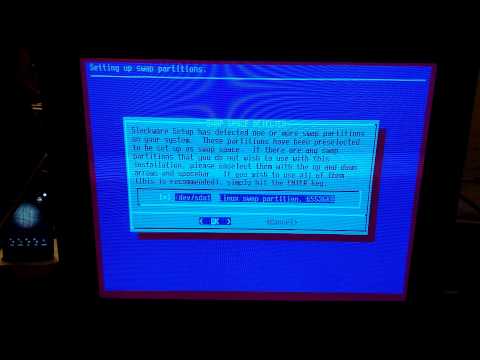 0:19:01
0:19:01
 0:21:31
0:21:31