filmov
tv
SwiftData For Beginners: How To Build A To-Do List App In SwiftUI | #1

Показать описание
SwiftData For Beginners: How To Build A To-Do List App In SwiftUI
Build A To-Do List App using SwiftData (Swift Data Tutorials) - Free Course
**********************************
*Timestamps:*
00:00 - Intro
00:37 - 🚨Xcode 15 Warning
01:26 - Creating A Model Entity in SwiftData
02:58 - Registering Your Model in SwiftData
03:44 - Quickly Building UI
05:28 - How to Create in SwiftData
08:35 - How to Fetch Data in SwiftData using Query in SwiftUI
11:33 - How to delete data in SwiftData
12:54 - Updating an item in SwiftData
14:34 - Updating an item using a Form in SwiftData
18:19 - Sorting & Filtering in SwiftData
**********************************
The SwiftUI team just dropped a madders, we've now got a CoreData alternative called SwiftData. In this SwiftData CRUD tutorial. We'll be looking at how to build a swiftui todo list app. To discover how swiftdata works. In this swift data app.
This intro to SwiftData in this SwiftData tutorial will show you an introduction to SwiftData in SwiftUI, we'll look at how to tackle SwiftData CRUD operations, SwiftData filtering & SwiftData sorting. In this SwiftData beginner tutorial.
🚨 One thing to keep in mind is that this video was recorded during WWDC week using Xcode 15 beta, some things may change and you may get some crashes sometimes
And you can expect an updated video on my channel with everything related to SwiftData for this iOS todo app tutorial.
**********************************
*Check Out My Courses 👨🏽🏫*
Enjoy my teaching style? Check out my other courses on my website that may interest you, they range from beginner to advanced topics within iOS development.
*Link to Website*
**********************************
*Join the crew 🤝*
Want to help support the channel? Become a member with the join link below and get access to exclusive badges and stickers, as well as other perks that are coming soon.
*Become a channel member*
*Support in other ways 💕*
You can support me for free and help the channel grow so that I can continue to make the best iOS development content for you by liking, commenting, subscribing, and hitting the notification bell.
All of this really helps my channel grow and allows me to keep on making content for you. If you’re interested in subscribing to the channel then you can do so with the link below.
*Subscribe to the tundsdev YouTube channel*
**********************************
*Download Source Code*
Interested in looking at the source code? Then check out the GitHub Repo below
**********************************
EditorKeys
View Editor Keys Amazing Products with the link below and use the discount code for 10% off any product
Get a 10% Discount Code on any product with the code below
TUNDSDEV
See my keyboard cover in action with my review below 👇🏾
**********************************
RØDE Wireless Mic
RØDE SmartLavPlus Microphone
2021 Apple MacBook Pro (16-inch, Apple M1 Pro chip with 10‑core CPU and 16‑core GPU, 16GB RAM, 1TB SSD) - Space Grey
Apple Magic Keyboard with Numeric Keypad (Wireless, Rechargeable)
Apple Magic Mouse
Secretlab TITAN 2020 Charcoal Blue Gaming Chair
ErgoFoam Ergonomic Foot Rest for Under Desk
Lumbar Support Pillow
Macbook Stand for Apple Macbook and All Notebooks
Portable Chair Green Screen Background
**********************************
#iosdev #iosdevelopment #swift #swiftlanguage #xcode #appdevelopment #mobileappdevelopment #iosappdevelopment #appdeveloper #iosprogramming #iosengineer #appdevelopmenttips #iosdevelopmenttips #swiftui
Комментарии
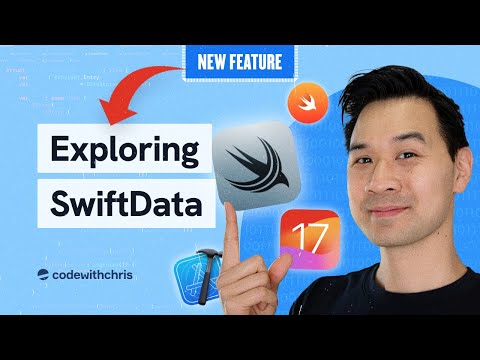 0:15:18
0:15:18
 0:27:13
0:27:13
 0:22:45
0:22:45
 0:02:16
0:02:16
 2:19:51
2:19:51
 0:12:51
0:12:51
 0:26:38
0:26:38
 0:34:23
0:34:23
 1:09:25
1:09:25
 0:00:50
0:00:50
 0:09:58
0:09:58
 0:13:42
0:13:42
 0:42:40
0:42:40
 0:26:52
0:26:52
 0:16:26
0:16:26
 0:06:58
0:06:58
 0:25:03
0:25:03
 0:00:49
0:00:49
 0:18:59
0:18:59
 0:14:10
0:14:10
 1:02:38
1:02:38
 0:05:15
0:05:15
 0:32:14
0:32:14
 0:21:21
0:21:21