filmov
tv
Proofreading Marks | Should You Learn Them?

Показать описание
Proofreading Marks (and Copy My Client Email Template)
**Get My Free Intro to Proofreading Video Training Series**
**The free workshop I used to help launch my proofreading business**
⭐ Contact Me ⭐
When I first considered proofreading professionally, I was a little overwhelmed by the different ways you can get paid to proofread, and also very put off by proofreading marks. This video is going to go through the different methods of how to proofread.
It’s very unlikely you’ll find a client who wants you to use proofreading marks, and it’s so time-consuming. It can also be very confusing for your client. When they get a job back, they don't want to constantly be looking up what each symbol means as they review each page.
Then there’s the PDF method fo proofreading. Here, you annotate directly onto the doc and then the client compares it side by side. This is the method I use the most. It’s quick and easy to go through. There’s a couple of programs out there, including iAnnotate and PDF Annotator.
Next is proofreading a Word document or Google Docs. They function in pretty much the same way. You can use track changes and then your client can accept and reject each correction. There’s also a comments function.
I also don’t recommend correcting it without them seeing the changes.
DISCLAIMER: This video and description may contain affiliate links, which means that if you click on one of the product links, I’ll receive a small commission. This helps support the channel and allows me to continue to make videos like this. Thank you for your support.
Proofreading Marks | Should You Learn Them?
#proofreadingmarks #freelanceproofreader #workfromhome
**Get My Free Intro to Proofreading Video Training Series**
**The free workshop I used to help launch my proofreading business**
⭐ Contact Me ⭐
When I first considered proofreading professionally, I was a little overwhelmed by the different ways you can get paid to proofread, and also very put off by proofreading marks. This video is going to go through the different methods of how to proofread.
It’s very unlikely you’ll find a client who wants you to use proofreading marks, and it’s so time-consuming. It can also be very confusing for your client. When they get a job back, they don't want to constantly be looking up what each symbol means as they review each page.
Then there’s the PDF method fo proofreading. Here, you annotate directly onto the doc and then the client compares it side by side. This is the method I use the most. It’s quick and easy to go through. There’s a couple of programs out there, including iAnnotate and PDF Annotator.
Next is proofreading a Word document or Google Docs. They function in pretty much the same way. You can use track changes and then your client can accept and reject each correction. There’s also a comments function.
I also don’t recommend correcting it without them seeing the changes.
DISCLAIMER: This video and description may contain affiliate links, which means that if you click on one of the product links, I’ll receive a small commission. This helps support the channel and allows me to continue to make videos like this. Thank you for your support.
Proofreading Marks | Should You Learn Them?
#proofreadingmarks #freelanceproofreader #workfromhome
Комментарии
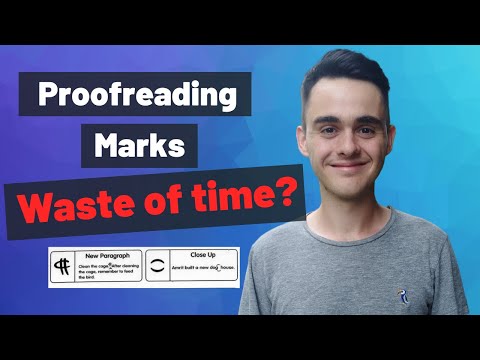 0:05:19
0:05:19
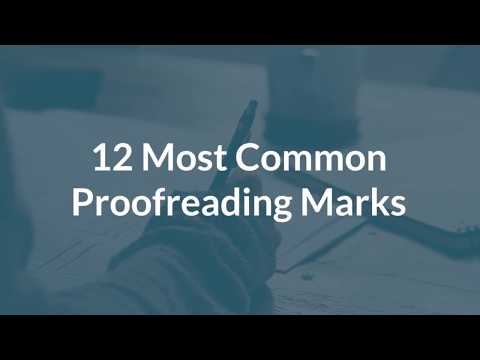 0:02:12
0:02:12
 0:06:30
0:06:30
 0:03:40
0:03:40
 0:00:09
0:00:09
 0:12:43
0:12:43
 0:02:50
0:02:50
 0:03:27
0:03:27
 0:09:04
0:09:04
 0:02:03
0:02:03
 0:09:50
0:09:50
 0:00:46
0:00:46
 0:00:20
0:00:20
 0:12:51
0:12:51
 0:07:45
0:07:45
 0:08:01
0:08:01
 0:05:26
0:05:26
 0:04:25
0:04:25
 0:00:10
0:00:10
 0:02:02
0:02:02
 0:10:51
0:10:51
 0:00:36
0:00:36
 0:00:26
0:00:26
 0:10:09
0:10:09