filmov
tv
2.11 - Floating Action Button - Flutter tutorial for beginners

Показать описание
In this video, we are going to learn how to create a floating action button FAB in flutter 2022.
We will create a floating action button and will set the FAB position by placing it in multiple positions. We will also create a Notched design in the flutter bottom app bar using floatingActionButton()
SOURCE CODE
▬▬▬▬▬▬▬▬▬▬▬▬▬▬▬▬▬▬▬▬▬
❤️ COURSES
▬▬▬▬▬▬▬▬▬▬▬▬▬▬▬▬▬▬▬▬▬
❤️ SUPPORT
▬▬▬▬▬▬▬▬▬▬▬▬▬▬▬▬▬▬▬▬▬
Like and Subscribe @CODINGwithT for more amazing content
FOLLOW @CodingwithT on SOCIAL MEDIA!
▬▬▬▬▬▬▬▬▬▬▬▬▬▬▬▬▬▬▬▬▬
#flutter_crash_course_2023 #coding_with_T #flutter_course_2023
We will create a floating action button and will set the FAB position by placing it in multiple positions. We will also create a Notched design in the flutter bottom app bar using floatingActionButton()
SOURCE CODE
▬▬▬▬▬▬▬▬▬▬▬▬▬▬▬▬▬▬▬▬▬
❤️ COURSES
▬▬▬▬▬▬▬▬▬▬▬▬▬▬▬▬▬▬▬▬▬
❤️ SUPPORT
▬▬▬▬▬▬▬▬▬▬▬▬▬▬▬▬▬▬▬▬▬
Like and Subscribe @CODINGwithT for more amazing content
FOLLOW @CodingwithT on SOCIAL MEDIA!
▬▬▬▬▬▬▬▬▬▬▬▬▬▬▬▬▬▬▬▬▬
#flutter_crash_course_2023 #coding_with_T #flutter_course_2023
2.11 - Floating Action Button - Flutter tutorial for beginners
Flutter Tutorial - How To Expand Multiple Floating Action Buttons | Speed Dial Menu Animations
Expandable Floating Action Button with Animations ( Without Library ) - Android Studio Tutorial
Expandable Floating Action Button - Android Studio Tutorial
Level Up your Floating Action Button in Flutter - Interaction like Twitter
Flutter Tutorial Deutsch | Basic #11 - Floating Action Button
Expandable Floating Action Button | Floating Action Button Animation | Android Studio
Floating Action Button - Android Studio / JAVA
Expandable Floating Action Button | Floating Action Button in Android Studio | #70
How to Implement Floating Action Button in Android Studio | Viral Coder
Easy Expandable FAB (Floating Action Button) Tutorial in Android Studio 2020
Android floating action button animations
Программирование на android studio - Floating Action Button (анимация летающей кнопки) ч. 2...
floatingactionbutton in flutter
Draggable Floating Action Button (FAB)
Floating Action Button - Multiple Icons/options
✨ Floating Action Menu Button Using HTML CSS & JavaScript | CSS Neumorphism
How to Implement Floating Action Button in Android Studio | FloatingActionButton | Android Coding
Floating Action Button Example in Flutter
Floating Action Button (FAB) | Buttons | Material Design | Android UI Tutorial
Creating Floating Action Button in Flutter
Floating Action Button in NativeScript with Angular. Part 2: Creating and Styling the FAB Component
Android Floating Action Button Tutorial
Floating Action Button ( FAB ) Flutter | Colorcode
Комментарии
 0:10:21
0:10:21
 0:05:38
0:05:38
 0:31:45
0:31:45
 0:12:55
0:12:55
 0:07:34
0:07:34
 0:03:18
0:03:18
 0:06:12
0:06:12
 0:10:02
0:10:02
 0:05:04
0:05:04
 0:05:19
0:05:19
 0:11:09
0:11:09
 0:47:37
0:47:37
 0:04:57
0:04:57
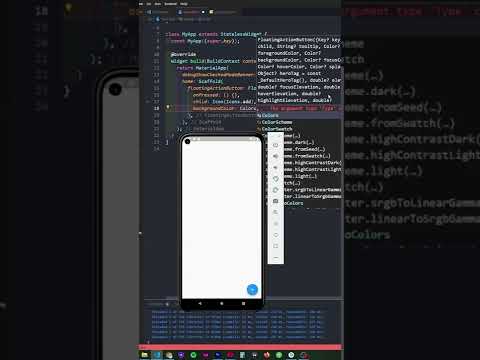 0:00:49
0:00:49
 0:00:15
0:00:15
 0:02:31
0:02:31
 0:15:06
0:15:06
 0:09:14
0:09:14
 0:11:49
0:11:49
 0:03:44
0:03:44
 0:11:45
0:11:45
 0:04:37
0:04:37
 0:05:51
0:05:51
 0:02:06
0:02:06