filmov
tv
Lesson 2: Bring OpenCascade and VTK together

Показать описание
👀👇 This video explains how to bring VTK visualization to a small C++ console application aimed at 3D modeling with OpenCascade.
If this course was helpful for you, please leave a like and subscribe 😊🙏
#opencascade #vtk #analysissitus #tutorial #occt #3D #programming #cad #opensource #quaoar
✊ C O M M U N I T Y
🔗 L I N K S · T O O L S
- Microsoft Visual Studio Community 2019
If this course was helpful for you, please leave a like and subscribe 😊🙏
#opencascade #vtk #analysissitus #tutorial #occt #3D #programming #cad #opensource #quaoar
✊ C O M M U N I T Y
🔗 L I N K S · T O O L S
- Microsoft Visual Studio Community 2019
Lesson 2: Bring OpenCascade and VTK together
3D Sweep feature in Open Cascade
Parametric Design of Flange in Open Cascade
Extrude feature in Open Cascade
Lesson 1: Configure Visual Studio for OpenCascade use
2D Geometric Modeling in Open Cascade
Learn Open Cascade 3D Modeling
Milling in OpenCascade
3D Geometric Modeling in Open Cascade
OpenCascade Solid Geometry Kernel Integrated Into 'Bit by bit developers' Web Application
Lesson 2 - Basic of Salome-Platform. Boss and Cut Extrusion.
Playing around with OpenCascade in C++
Lesson 7: Introduction to OpenCascade and CAD modelling kernels | What is OpenCascade
How to Open Waterfall in Chapter 1 in Black Myth: Wukong
Lesson 16: OpenCascade in Python | Getting started with PythonOCC
3D Tools source code using OpenCascade & OpenGL Library
Making weird shapes with OPENCASCADE
Lesson 3: OpenCascade with MFC | Configure and compile MFC samples | CMake | Visual Studio
Shell feature in Open Cascade
VTK Example - CompositePolyDataMapper - Cxx
Open CASCADE Technology presentation at FOSDEM 2022
Lesson 9: Prototyping with OpenCascade in DRAW | Scripting in OpenCascade
Lesson 17.1: Point Membership Classification with OpenCascade
Lesson 19: All about Smart Pointers of OpenCascade | Handles - Tips & Tricks
Комментарии
 0:24:57
0:24:57
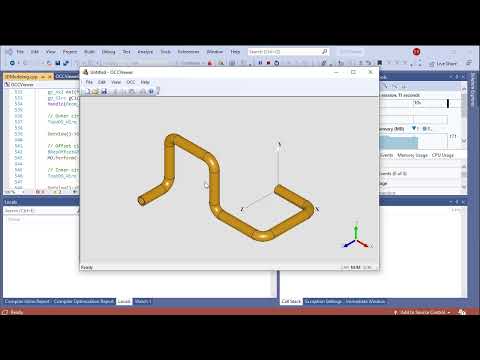 0:00:16
0:00:16
 0:01:41
0:01:41
 0:00:47
0:00:47
 0:08:57
0:08:57
 0:00:29
0:00:29
 0:02:37
0:02:37
 0:00:23
0:00:23
 0:00:49
0:00:49
 0:01:34
0:01:34
 0:05:13
0:05:13
 0:00:31
0:00:31
 0:13:57
0:13:57
 0:05:16
0:05:16
 0:05:03
0:05:03
 0:02:07
0:02:07
 0:05:35
0:05:35
 0:11:55
0:11:55
 0:00:18
0:00:18
 0:00:55
0:00:55
 0:18:49
0:18:49
 0:27:16
0:27:16
 0:26:49
0:26:49
 0:14:51
0:14:51