filmov
tv
Install CoinOPS 6 lite version 5...and play 700 games!

Показать описание
Tutorial for how to download and install coinops lite 6 onto a softmodded xbox (WD 8GB HDD)
This tutorial will show you in detail how and where to download and install (via FTP) CoinOPS 5 lite onto an original xbox that has been soft modded. CoinOPS is an epic game user interface that will allow you to smoothly play old arcade and console games on your softmodded original xbox without jumping between emulators. It is a truly beautiful thing. You do not need to install a larger HDD, CoinOPS6 lite was specifically designed for the stock xbox HDD. This tutorial is meant to help folks completely new to modding enjoy their old xbox and play some cool video games. It is a summary of what I have learned from other tutorials. If there are way that I can improve the tutorial please let me know
Hardware you need
A router box (most folks have a wireless router in the home) and an Ethernet cable.
Software you will need
CoinOPS6 lite files (available a few places)
-Direct download from backups (torrent site read the rules) Do not hit and run megaups or any torrent site (that is just selfish).
Some sort of bit torrent program
Something to unpack (uncompress files)
A program that allows you to FTP into your xbox. (check my FTP video for more details)
File Transfer Protocol (FTP) is a standard Internet protocol that is used to transfer files between computers. In this case between your PC and your xbox.
I use flash fxp (there are other programs that do this too)
After softmodding an xbox with a WD stock 8GB HDD you will have ~4.6-4.7 GB available on your xbox ( which is probably ~ 150mb to little to install CoinOPs6 Lite). COINOPS6 Lite is ~4.7 GB and has ~700 games and video previews. If you have other applications (e.g. XMBC) you may want to remove a few more games from Coinops6 lite so it fits (~200mb worth). Any game or video can be removed and CoinOPS6 lite will still work. The videos (xmv files) are in the video folder and the roms (zip files) are in the rom folder. The first time CoinOPS 6 lite boots it will assume you have all 700 games, if you removed some then go to settings, enable advanced settings, and rescan your games- takes ~10 min. You can also delete CoinOPS 6 Lite\CO6save\ROMS.list then it will refind you new games list...if you remove some games to make way for the soft mod-
ENJOY
This tutorial will show you in detail how and where to download and install (via FTP) CoinOPS 5 lite onto an original xbox that has been soft modded. CoinOPS is an epic game user interface that will allow you to smoothly play old arcade and console games on your softmodded original xbox without jumping between emulators. It is a truly beautiful thing. You do not need to install a larger HDD, CoinOPS6 lite was specifically designed for the stock xbox HDD. This tutorial is meant to help folks completely new to modding enjoy their old xbox and play some cool video games. It is a summary of what I have learned from other tutorials. If there are way that I can improve the tutorial please let me know
Hardware you need
A router box (most folks have a wireless router in the home) and an Ethernet cable.
Software you will need
CoinOPS6 lite files (available a few places)
-Direct download from backups (torrent site read the rules) Do not hit and run megaups or any torrent site (that is just selfish).
Some sort of bit torrent program
Something to unpack (uncompress files)
A program that allows you to FTP into your xbox. (check my FTP video for more details)
File Transfer Protocol (FTP) is a standard Internet protocol that is used to transfer files between computers. In this case between your PC and your xbox.
I use flash fxp (there are other programs that do this too)
After softmodding an xbox with a WD stock 8GB HDD you will have ~4.6-4.7 GB available on your xbox ( which is probably ~ 150mb to little to install CoinOPs6 Lite). COINOPS6 Lite is ~4.7 GB and has ~700 games and video previews. If you have other applications (e.g. XMBC) you may want to remove a few more games from Coinops6 lite so it fits (~200mb worth). Any game or video can be removed and CoinOPS6 lite will still work. The videos (xmv files) are in the video folder and the roms (zip files) are in the rom folder. The first time CoinOPS 6 lite boots it will assume you have all 700 games, if you removed some then go to settings, enable advanced settings, and rescan your games- takes ~10 min. You can also delete CoinOPS 6 Lite\CO6save\ROMS.list then it will refind you new games list...if you remove some games to make way for the soft mod-
ENJOY
Комментарии
 0:11:10
0:11:10
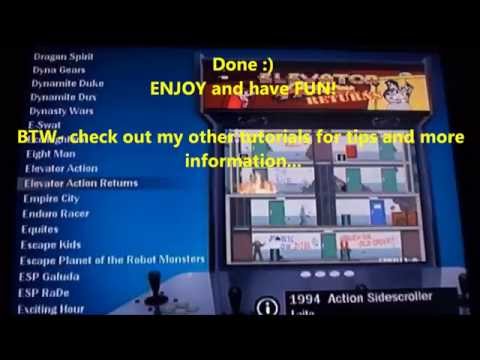 0:06:12
0:06:12
 0:10:26
0:10:26
 0:05:34
0:05:34
 0:06:28
0:06:28
 0:09:02
0:09:02
 0:11:28
0:11:28
 0:04:20
0:04:20
 0:07:30
0:07:30
 0:13:23
0:13:23
 0:10:19
0:10:19
![[Xbox] CoinOPS 6](https://i.ytimg.com/vi/N03hlA-dtc8/hqdefault.jpg) 0:03:21
0:03:21
![[Xbox] CoinOPS 6](https://i.ytimg.com/vi/oxG8no10vHc/hqdefault.jpg) 0:41:49
0:41:49
 0:03:49
0:03:49
![[Xbox] Premium -](https://i.ytimg.com/vi/hkP6gk3DNW4/hqdefault.jpg) 0:00:36
0:00:36
![[Xbox] CoinOPS 6](https://i.ytimg.com/vi/zopIO9g2b_4/hqdefault.jpg) 0:58:20
0:58:20
 0:00:49
0:00:49
 0:05:56
0:05:56
 0:04:18
0:04:18
 0:01:14
0:01:14
 0:02:56
0:02:56
 0:01:08
0:01:08
 0:17:34
0:17:34
 0:22:23
0:22:23