filmov
tv
Create a Slider Input with 6 LINES of Code! (Positron IDE: Next-Gen IDE for Python & R Programmers)

Показать описание
#QuantFinance #ShinyLibrary #PositronIDE #RProgramming #DataScience #FinanceTechnology #SliderInput #InteractiveWebApps #CodingTutorial #LearnR #RStudio
Why Slider Inputs?
Slider Inputs are a dynamic and user-friendly way to allow users to select a value within a specified range. They are particularly useful in finance and data science applications where you need to adjust parameters, filter data, or visualize results based on user inputs. This tutorial will show you how to implement a Slider Input effortlessly, making your applications not only interactive but also visually appealing.
What You’ll Learn:
Shiny Library Basics: Get a quick overview of how Shiny enables the creation of interactive web applications with R. Learn how to set up your Shiny environment within Positron IDE and start coding right away.
Slider Input Implementation: See how you can create a fully functional Slider Input in just 6 LINES of code! We’ll break down each line of code to ensure you understand how it all works together.
Interactive Output: Learn how to connect your Slider Input to an output display, so users can see the results of their selections in real-time. This is essential for creating engaging user experiences in your applications.
Real-World Applications: Discover how Slider Inputs can be applied in various finance and data science scenarios, from adjusting model parameters to filtering datasets for analysis.
Technologies Used:
R Programming Language: Leverage the power of R, the go-to language for statistical computing, data analysis, and finance-related tasks.
Shiny Library: Explore the capabilities of Shiny, a powerful R package that allows you to build interactive web applications with ease.
Positron IDE: Experience the future of coding with Positron IDE—a cutting-edge development environment that streamlines your coding process and boosts productivity.
Why Positron IDE?
Positron IDE is designed for the next generation of developers and data scientists. It provides a seamless environment for writing and running R code, with features that enhance your workflow and make coding more enjoyable. Whether you’re working on small scripts or large projects, Positron IDE has everything you need to succeed.
Who Should Watch?
Finance Professionals: If you’re involved in quantitative finance, this tutorial will show you how to use R and Shiny to create tools that enhance your analyses and decision-making processes.
Data Scientists: Learn how to build interactive components that can be integrated into your data analysis workflows, making your work more dynamic and responsive.
R Programmers: Whether you’re a beginner or an experienced coder, this video will provide valuable insights into creating interactive UIs with minimal code.
Educators and Students: This tutorial is a great resource for teaching and learning about Shiny and interactive web development in R.
Step-by-Step Guide:
Introduction: We’ll start with a brief introduction to the project and the technologies we’ll be using.
Setting Up: Learn how to set up your environment in Positron IDE and write the initial lines of code to create your Slider Input.
Coding the Slider: Watch as we implement the Slider Input and connect it to an output element in just 6 LINES of code.
Explaining the Code: We’ll break down each line of code, explaining its function and how it contributes to the overall app.
Testing and Output: See the Slider Input in action as we test it and display the selected values in real-time.
Applications and Next Steps: Learn about potential applications for Slider Inputs in finance and data science, and discover where you can go next with Shiny and R.
Keywords: Shiny, R, Slider Input, Interactive Web Applications, Data Science, Finance Technology, Positron IDE, Coding, RStudio, Quantitative Finance, Programming, Web Development.
Why Slider Inputs?
Slider Inputs are a dynamic and user-friendly way to allow users to select a value within a specified range. They are particularly useful in finance and data science applications where you need to adjust parameters, filter data, or visualize results based on user inputs. This tutorial will show you how to implement a Slider Input effortlessly, making your applications not only interactive but also visually appealing.
What You’ll Learn:
Shiny Library Basics: Get a quick overview of how Shiny enables the creation of interactive web applications with R. Learn how to set up your Shiny environment within Positron IDE and start coding right away.
Slider Input Implementation: See how you can create a fully functional Slider Input in just 6 LINES of code! We’ll break down each line of code to ensure you understand how it all works together.
Interactive Output: Learn how to connect your Slider Input to an output display, so users can see the results of their selections in real-time. This is essential for creating engaging user experiences in your applications.
Real-World Applications: Discover how Slider Inputs can be applied in various finance and data science scenarios, from adjusting model parameters to filtering datasets for analysis.
Technologies Used:
R Programming Language: Leverage the power of R, the go-to language for statistical computing, data analysis, and finance-related tasks.
Shiny Library: Explore the capabilities of Shiny, a powerful R package that allows you to build interactive web applications with ease.
Positron IDE: Experience the future of coding with Positron IDE—a cutting-edge development environment that streamlines your coding process and boosts productivity.
Why Positron IDE?
Positron IDE is designed for the next generation of developers and data scientists. It provides a seamless environment for writing and running R code, with features that enhance your workflow and make coding more enjoyable. Whether you’re working on small scripts or large projects, Positron IDE has everything you need to succeed.
Who Should Watch?
Finance Professionals: If you’re involved in quantitative finance, this tutorial will show you how to use R and Shiny to create tools that enhance your analyses and decision-making processes.
Data Scientists: Learn how to build interactive components that can be integrated into your data analysis workflows, making your work more dynamic and responsive.
R Programmers: Whether you’re a beginner or an experienced coder, this video will provide valuable insights into creating interactive UIs with minimal code.
Educators and Students: This tutorial is a great resource for teaching and learning about Shiny and interactive web development in R.
Step-by-Step Guide:
Introduction: We’ll start with a brief introduction to the project and the technologies we’ll be using.
Setting Up: Learn how to set up your environment in Positron IDE and write the initial lines of code to create your Slider Input.
Coding the Slider: Watch as we implement the Slider Input and connect it to an output element in just 6 LINES of code.
Explaining the Code: We’ll break down each line of code, explaining its function and how it contributes to the overall app.
Testing and Output: See the Slider Input in action as we test it and display the selected values in real-time.
Applications and Next Steps: Learn about potential applications for Slider Inputs in finance and data science, and discover where you can go next with Shiny and R.
Keywords: Shiny, R, Slider Input, Interactive Web Applications, Data Science, Finance Technology, Positron IDE, Coding, RStudio, Quantitative Finance, Programming, Web Development.
 0:11:50
0:11:50
 0:00:16
0:00:16
 0:00:16
0:00:16
 0:00:40
0:00:40
 0:18:04
0:18:04
 0:21:00
0:21:00
 0:04:27
0:04:27
 0:01:09
0:01:09
 0:00:15
0:00:15
 0:13:06
0:13:06
 0:05:25
0:05:25
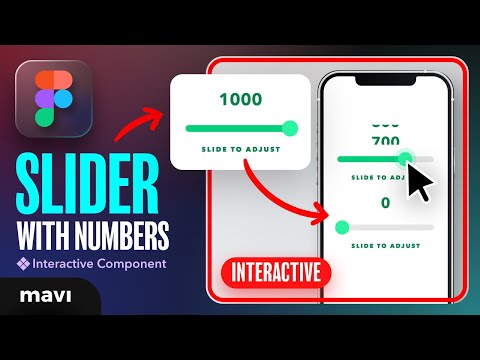 0:10:17
0:10:17
 0:08:54
0:08:54
 0:19:43
0:19:43
 0:00:13
0:00:13
 0:17:31
0:17:31
 0:04:45
0:04:45
 0:16:15
0:16:15
 0:06:55
0:06:55
 0:00:16
0:00:16
 0:01:00
0:01:00
 0:00:16
0:00:16
 0:06:32
0:06:32
 0:19:40
0:19:40