filmov
tv
Complete TradingView Tutorial For Beginners (2024)

Показать описание
TradingView tutorial for beginners covering everything you need to know to use TradingView in 2024.
Trading Journal
=================================================
TIME STAMPS
=================================================
[00:00] - Introduction
[00:52] - How to start using TradingView
[02:11] - How to setup a TradingView account
[04:55] - How to change the chart settings
[07:31] - How to read the current market price
[08:07] - How to view different markets
[09:19] - How to use market watchlists
[11:13] - How to change the chart timeframe
[11:56] - How to zoom in & out on a chart
[12:48] - How to change the chart layout
[14:05] - How to scroll back on a chart
[15:00] - How to use the drawing tools & configure settings
[19:46] - How to sync your drawings
[20:02] - How to use the ruler tool
[21:02] - How to add indicators to a chart
[23:25] - How to make indicator templates
[24:36] - How to take quick chart screenshots
[25:23] - How to use TradingView layouts (workspaces)
[26:29] - How to arrange your charts over multiple monitors
[26:43] - How to connect your broker account
[27:34] - How to use the Paper Trading account
[28:15] - How to open a trade
[30:18] - How to view open & pending trades
[31:04] - How to add a take profit / stop loss level
[32:10] - How to close a trade
[32:51] - How to view past trades
[33:15] - How to add & monitor market alerts
[35:49] - Object tree & Data window
[36:30] - Sidebar - Hotlists
[36:56] - Sidebar - Economic Calendar
[37:29] - Log your trade ideas - (Sidebar - My Ideas)
[38:05] - Sidebar - Public & Private Chats
[38:43] - Sidebar - Ideas Stream
[38:58] - Sidebar - Trading Streams
[39:10] - Sidebar - Notifications
[39:24] - Compare Symbol feature
[39:59] - Add text notes to chart
[40:32] - How to use the Replay feature
[41:48] - How to use the Market Screener
[42:14] - Quick Search function
[42:33] - Keyboard shortcuts
[43:04] - Enable dark theme/mode
[43:12] - TradingView Desktop Application
[43:22] - How to use the Help Centre
[43:54] - My thoughts on TradingView
[45:42] - GET $15 OFF a paid plan
PREVIOUS VIDEO
=================================================
SOCIAL LINKS
=================================================
Trading Journal
=================================================
TIME STAMPS
=================================================
[00:00] - Introduction
[00:52] - How to start using TradingView
[02:11] - How to setup a TradingView account
[04:55] - How to change the chart settings
[07:31] - How to read the current market price
[08:07] - How to view different markets
[09:19] - How to use market watchlists
[11:13] - How to change the chart timeframe
[11:56] - How to zoom in & out on a chart
[12:48] - How to change the chart layout
[14:05] - How to scroll back on a chart
[15:00] - How to use the drawing tools & configure settings
[19:46] - How to sync your drawings
[20:02] - How to use the ruler tool
[21:02] - How to add indicators to a chart
[23:25] - How to make indicator templates
[24:36] - How to take quick chart screenshots
[25:23] - How to use TradingView layouts (workspaces)
[26:29] - How to arrange your charts over multiple monitors
[26:43] - How to connect your broker account
[27:34] - How to use the Paper Trading account
[28:15] - How to open a trade
[30:18] - How to view open & pending trades
[31:04] - How to add a take profit / stop loss level
[32:10] - How to close a trade
[32:51] - How to view past trades
[33:15] - How to add & monitor market alerts
[35:49] - Object tree & Data window
[36:30] - Sidebar - Hotlists
[36:56] - Sidebar - Economic Calendar
[37:29] - Log your trade ideas - (Sidebar - My Ideas)
[38:05] - Sidebar - Public & Private Chats
[38:43] - Sidebar - Ideas Stream
[38:58] - Sidebar - Trading Streams
[39:10] - Sidebar - Notifications
[39:24] - Compare Symbol feature
[39:59] - Add text notes to chart
[40:32] - How to use the Replay feature
[41:48] - How to use the Market Screener
[42:14] - Quick Search function
[42:33] - Keyboard shortcuts
[43:04] - Enable dark theme/mode
[43:12] - TradingView Desktop Application
[43:22] - How to use the Help Centre
[43:54] - My thoughts on TradingView
[45:42] - GET $15 OFF a paid plan
PREVIOUS VIDEO
=================================================
SOCIAL LINKS
=================================================
Комментарии
 0:46:14
0:46:14
 0:20:09
0:20:09
 0:39:16
0:39:16
 1:02:13
1:02:13
 0:42:03
0:42:03
 0:10:02
0:10:02
 0:17:40
0:17:40
 0:07:46
0:07:46
 1:04:46
1:04:46
 0:35:41
0:35:41
 1:17:58
1:17:58
 0:26:04
0:26:04
 2:49:13
2:49:13
 0:35:33
0:35:33
 0:51:43
0:51:43
 0:10:44
0:10:44
 0:18:42
0:18:42
 0:26:08
0:26:08
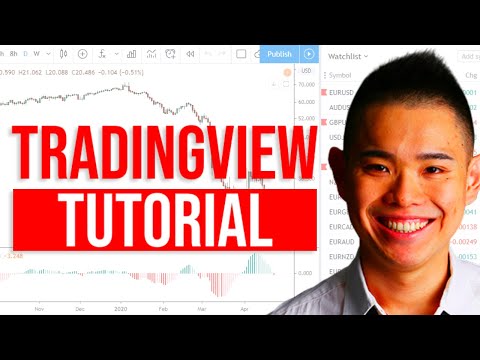 0:35:36
0:35:36
 0:49:24
0:49:24
 0:12:39
0:12:39
 1:17:35
1:17:35
 0:32:15
0:32:15
 0:19:52
0:19:52