filmov
tv
Verbum 360 Training: Getting Started

Показать описание
In this introduction to Verbum Bible Software, you will learn to use the Home Page and the other features and functions located in the Tool bar at the top of the screen.
Timecodes:
0:00 - Intro
0:17 - Go to the Home Page
2:35 - Open Verbum Help
3:39 - Close All
4:02 - Customize the Home Page
8:25 - Library
11:27 - Search Panel
12:53 - Go Box
15:58 - Toolbar Shortcuts
17:19 - Documents
20:17 - Guides
21:25 - Tools
23:05 - Layouts
24:20 - Profile Menu
24:39 - Panel Menu
Timecodes:
0:00 - Intro
0:17 - Go to the Home Page
2:35 - Open Verbum Help
3:39 - Close All
4:02 - Customize the Home Page
8:25 - Library
11:27 - Search Panel
12:53 - Go Box
15:58 - Toolbar Shortcuts
17:19 - Documents
20:17 - Guides
21:25 - Tools
23:05 - Layouts
24:20 - Profile Menu
24:39 - Panel Menu
Verbum 360 Training: Getting Started
Verbum 360 Training: Getting Started
Verbum 360 Training: Book Pane Basics
Verbum 360 Training: Using the Mobile App
Verbum 360 Training: Getting the Most from Your Bible
Verbum 360 Training: Exegetical Guide
Verbum 360 Training: Studying a Topic in a Collection
Verbum 360 Training: Notes and Highlighting
Verbum 360 Training: Using Notes and Highlighting
Verbum 360 Training: Welcome
Verbum 360 Training: Collections
Verbum 360 Training: Homily Builder
Verbum 360 Training: Welcome to Verbum 10
Verbum 360 Training: Library and Prioritization
Verbum 360 Training: Verbum Mobile App and Reading Plans
Verbum 360 Training: Liturgy Layout
Verbum 360 Training: Study a Bible Passage (1/2): Passage Study Layouts
Verbum 360 Training: Bible Browser
Verbum 360 Training: Knowing and Prioritizing my Library
Verbum 360 Training: Studying a Biblical Word
Verbum 360 Training: Searching
Verbum 360 Training: Factbook
Verbum 360 Training: Study a Bible Passage (2/2): Passage Guide
Verbum 360 Training: Original Language Study
Комментарии
 0:25:46
0:25:46
 0:26:22
0:26:22
 0:16:06
0:16:06
 0:08:36
0:08:36
 0:09:53
0:09:53
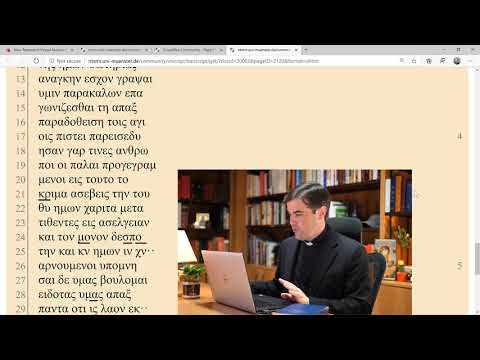 0:22:45
0:22:45
 0:16:52
0:16:52
 0:17:36
0:17:36
 0:13:38
0:13:38
 0:02:55
0:02:55
 0:16:30
0:16:30
 0:13:46
0:13:46
 0:03:05
0:03:05
 0:25:52
0:25:52
 0:17:13
0:17:13
 0:16:22
0:16:22
 0:11:33
0:11:33
 0:10:42
0:10:42
 0:22:19
0:22:19
 0:12:47
0:12:47
 0:19:44
0:19:44
 0:11:16
0:11:16
 0:17:34
0:17:34
 0:21:37
0:21:37