filmov
tv
How To Configure Apache Tomcat Users on Amazon EC2 Linux Server? | Apache Tomcat 9 Configuration

Показать описание
Welcome to our comprehensive tutorial on configuring Apache Tomcat users on an Amazon EC2 Linux server. In this tutorial, we'll guide you through the essential steps required to set up user authentication and access control for your Apache Tomcat 9 web server running on AWS EC2.
🚀 **Key Topics Covered**:
**1. Introduction to User Configuration**: We'll start with an introduction to the importance of user configuration in Apache Tomcat. You'll understand why secure user management is crucial for web applications.
**2. Accessing Your EC2 Instance**: Learn how to access your Amazon EC2 Linux instance using SSH (Secure Shell). This is a prerequisite for configuring Tomcat users.
**3. Apache Tomcat Configuration Files**: Explore the Tomcat configuration files that control user authentication and access control. We'll walk you through the relevant files and their purposes.
**4. Creating Tomcat Users**: Step-by-step, we'll guide you through the process of creating Tomcat users with different roles and permissions. You'll understand how to define roles such as "admin," "manager," and "user."
**5. User Roles and Permissions**: We'll delve into user roles and permissions, explaining how to assign specific access rights to different user groups. This is essential for securing your web applications.
**6. Password Encryption**: Discover how to encrypt passwords for added security. We'll explain the password hashing algorithms supported by Tomcat.
**7. Testing User Authentication**: After user configuration, we'll show you how to test user authentication by accessing the Tomcat Manager and Host Manager web applications.
**8. Best Practices**: Throughout the tutorial, we'll share best practices for user configuration, security, and user management in Apache Tomcat.
By the end of this tutorial, you'll be able to:
- Configure Apache Tomcat users on your Amazon EC2 Linux server.
- Assign roles and permissions to users for fine-grained access control.
- Encrypt user passwords to enhance security.
- Test user authentication to ensure proper setup.
🔔 **Subscribe**: Don't forget to subscribe to our channel for more AWS tutorials, web server management insights, and Apache Tomcat configuration tips!
If you have any questions or need assistance with Apache Tomcat user configuration on AWS EC2, please feel free to leave a comment below. We're here to support your web application hosting and security journey.
Thank you for joining us, and let's get started with Apache Tomcat 9 user configuration on Amazon EC2 Linux!
How To Configure Apache Tomcat Users on Amazon EC2 Linux Server? | Apache Tomcat 9 Configuration | SpringBoot-Deploying to AWS EC2 Instance | AWS EC2 Tutorial For Beginners | What Is AWS EC2? | AWS EC2 Tutorial | AWS Training | How To Use AWS | Create EC2 Instance in AWS: Step by Step | What is Amazon EC2? | Amazon Elastic Compute Cloud | AWS EC2 Instances | AWS EC2 Tutorial For Beginner
Click the below link to download the Java Source code and PPT:
Click the below Github link to download the Java Source code and PPT:
Click the below Bitbucket link to download the Java Source code and PPT:
#EC2,#AWSEC2,#AWSEC2Instance,#EC2Instance,#AmazonEC2,#InstallTomcat,#TomcatInstallation,#Tomcat
🚀 **Key Topics Covered**:
**1. Introduction to User Configuration**: We'll start with an introduction to the importance of user configuration in Apache Tomcat. You'll understand why secure user management is crucial for web applications.
**2. Accessing Your EC2 Instance**: Learn how to access your Amazon EC2 Linux instance using SSH (Secure Shell). This is a prerequisite for configuring Tomcat users.
**3. Apache Tomcat Configuration Files**: Explore the Tomcat configuration files that control user authentication and access control. We'll walk you through the relevant files and their purposes.
**4. Creating Tomcat Users**: Step-by-step, we'll guide you through the process of creating Tomcat users with different roles and permissions. You'll understand how to define roles such as "admin," "manager," and "user."
**5. User Roles and Permissions**: We'll delve into user roles and permissions, explaining how to assign specific access rights to different user groups. This is essential for securing your web applications.
**6. Password Encryption**: Discover how to encrypt passwords for added security. We'll explain the password hashing algorithms supported by Tomcat.
**7. Testing User Authentication**: After user configuration, we'll show you how to test user authentication by accessing the Tomcat Manager and Host Manager web applications.
**8. Best Practices**: Throughout the tutorial, we'll share best practices for user configuration, security, and user management in Apache Tomcat.
By the end of this tutorial, you'll be able to:
- Configure Apache Tomcat users on your Amazon EC2 Linux server.
- Assign roles and permissions to users for fine-grained access control.
- Encrypt user passwords to enhance security.
- Test user authentication to ensure proper setup.
🔔 **Subscribe**: Don't forget to subscribe to our channel for more AWS tutorials, web server management insights, and Apache Tomcat configuration tips!
If you have any questions or need assistance with Apache Tomcat user configuration on AWS EC2, please feel free to leave a comment below. We're here to support your web application hosting and security journey.
Thank you for joining us, and let's get started with Apache Tomcat 9 user configuration on Amazon EC2 Linux!
How To Configure Apache Tomcat Users on Amazon EC2 Linux Server? | Apache Tomcat 9 Configuration | SpringBoot-Deploying to AWS EC2 Instance | AWS EC2 Tutorial For Beginners | What Is AWS EC2? | AWS EC2 Tutorial | AWS Training | How To Use AWS | Create EC2 Instance in AWS: Step by Step | What is Amazon EC2? | Amazon Elastic Compute Cloud | AWS EC2 Instances | AWS EC2 Tutorial For Beginner
Click the below link to download the Java Source code and PPT:
Click the below Github link to download the Java Source code and PPT:
Click the below Bitbucket link to download the Java Source code and PPT:
#EC2,#AWSEC2,#AWSEC2Instance,#EC2Instance,#AmazonEC2,#InstallTomcat,#TomcatInstallation,#Tomcat
 0:11:19
0:11:19
 0:04:06
0:04:06
 0:03:44
0:03:44
 0:17:01
0:17:01
 0:33:54
0:33:54
 6:54:08
6:54:08
 0:10:02
0:10:02
 0:06:48
0:06:48
 0:11:55
0:11:55
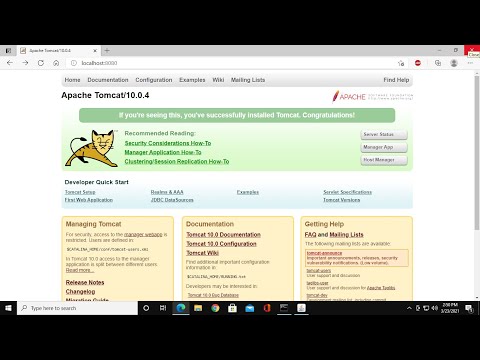 0:10:22
0:10:22
 0:03:46
0:03:46
 0:04:01
0:04:01
 0:05:56
0:05:56
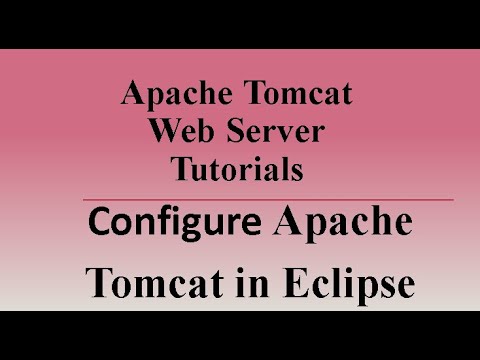 0:08:19
0:08:19
 0:13:57
0:13:57
 0:25:58
0:25:58
 0:14:02
0:14:02
 0:06:52
0:06:52
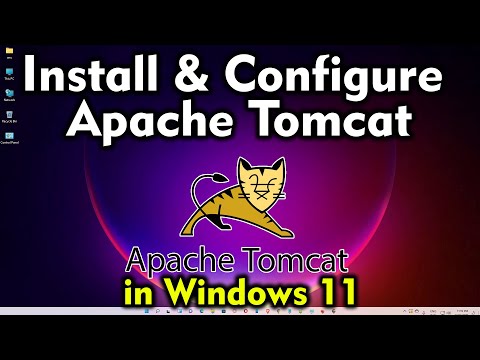 0:12:02
0:12:02
 0:08:02
0:08:02
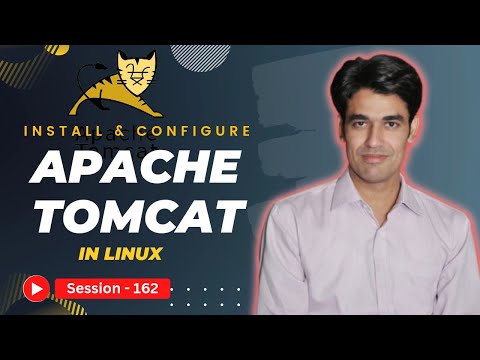 0:37:51
0:37:51
 0:04:47
0:04:47
 0:11:20
0:11:20
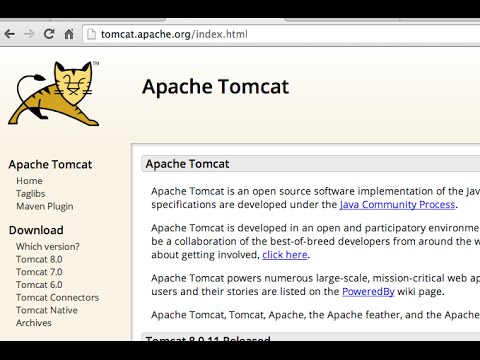 0:13:56
0:13:56