filmov
tv
Mozaik V13 New Features

Показать описание
0:00 Introduction
1:16 Auto-Cut Remnants
2:43 Sequence Large Parts First
4:00 Toolpath Properties
4:50 Cut Direction
5:15 Stay Down Cutout Strategy
6:15 Small Parts
7:20 New Spiral and Raster Pocketing Options
9:32 Saving Defaults Per Machine
10:00 New Pocket Tool Application
12:37 Cutout by Material
18:33 Pack to Corner
22:48 New CNC Machine Properties
24:52 Reverse Roll Label Order
26:35 Bump in all 4 directions + Keyboard Shortcuts
27:49 Enterprise Features
28:11 New Layer Options for Dimensions and Line Weights
29:58 New Job Notes feature
1:16 Auto-Cut Remnants
2:43 Sequence Large Parts First
4:00 Toolpath Properties
4:50 Cut Direction
5:15 Stay Down Cutout Strategy
6:15 Small Parts
7:20 New Spiral and Raster Pocketing Options
9:32 Saving Defaults Per Machine
10:00 New Pocket Tool Application
12:37 Cutout by Material
18:33 Pack to Corner
22:48 New CNC Machine Properties
24:52 Reverse Roll Label Order
26:35 Bump in all 4 directions + Keyboard Shortcuts
27:49 Enterprise Features
28:11 New Layer Options for Dimensions and Line Weights
29:58 New Job Notes feature
Mozaik V13 New Features
Mozaik Software 13.1 Updates and New Features
Multiline text in Multiprint - Mozaik
Introduction to Mozaik Enterprise™
How to Design a Kitchen Basics- Mozaik Software Tutorials
Mirror a cabinet in Mozaik
V3 4 Mouse Controls
Custom Formulas (Show/Hide Tooling) - Mozaik Software Tutorials
MZ12 How to import Custom Appliance Sink Sketchup 3D skp in Mozaik VIRTUCADD #mozaik #mozaikDesign
Extending Applied Panels to the floor - Mozaik Software Tutorials
Mozaik™ MultiPrint Room Cover Sheets
Mozaik Group Training Session - Friday 14th July 2023
How to Add a Backsplash - Mozaik Software Tutorials
Right Way to Mosaic iPhone Photos #shorts
G4 Presentation for Mozaik Software
Dental Restoration ↪ Composite Bonding Teeth ↪ 3D Medical Animation
Mozaik Software Q&A
Радиосвязь с Израилем через московский репитер RR3AAC
Lost Job? How to Recover It! - Mozaik Software Tutorials
Let's chat about Mozaik™ Software
Programme im Unterricht: Mozaweb von Mozaik Education, die beste Seite für 3D-Animationen im Netz
IMPROVE YOUR BLIND CORNERS: PART 2 of 2...Inset Panel Blind Corner in Mozaik Software!
How Brain Clot Is Removed? (3D Animation) #shorts
Cutting herringbone tile pattern
Комментарии
 0:34:44
0:34:44
 0:25:12
0:25:12
 0:00:48
0:00:48
 0:21:18
0:21:18
 0:30:11
0:30:11
 0:00:53
0:00:53
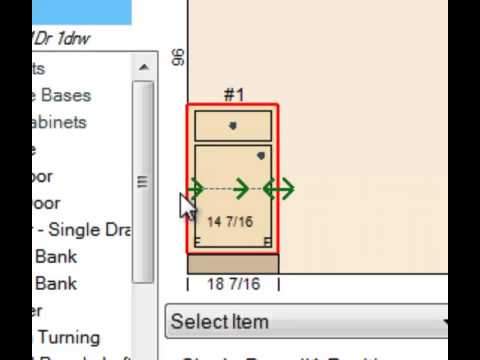 0:03:27
0:03:27
 0:25:15
0:25:15
 0:13:33
0:13:33
 0:01:43
0:01:43
 0:05:23
0:05:23
 1:01:03
1:01:03
 0:03:45
0:03:45
 0:00:24
0:00:24
 0:09:58
0:09:58
 0:00:23
0:00:23
 1:12:13
1:12:13
 0:00:38
0:00:38
 0:08:06
0:08:06
 0:26:29
0:26:29
 0:05:20
0:05:20
 0:13:52
0:13:52
 0:01:00
0:01:00
 0:00:28
0:00:28