filmov
tv
Optimize Sketchup Files for Unreal Engine or Unity 3D using Blender
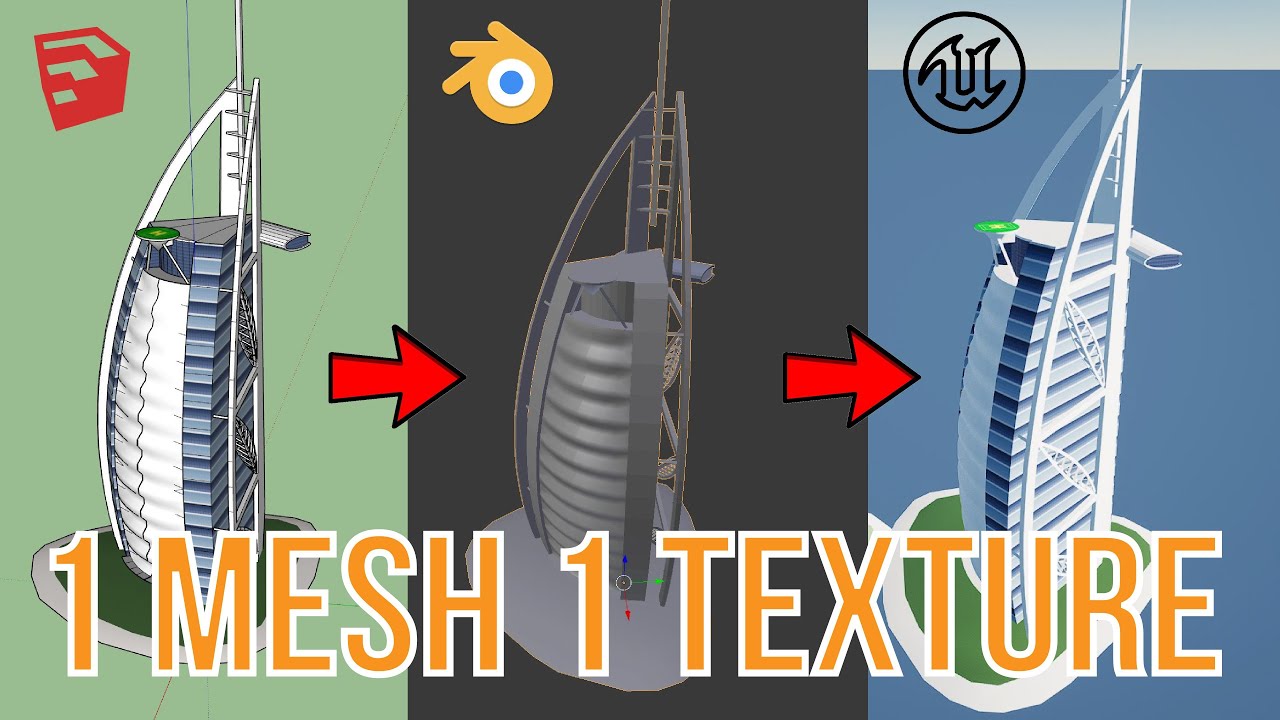
Показать описание
Tutorial video demonstrating the process we use to take Sketchup files and bake them into a single mesh and texture using Blender for real-time performance in game engines such as Unreal Engine (UE4) or Unity 3D. Our interactive models typically have hundreds or even thousands of buildings so we often bake building sets from Sketchup for improved real time performance.
This is using older versions of Sketchup Pro (2018) and Blender (2.79) because we developed this workflow years ago and haven't updated it for the latest versions so let us know in the comments if you have better tutorials for the latest software.
The low hum is because I had a space heater on and I apologize for not having my Slack notifications turned off!
This is using older versions of Sketchup Pro (2018) and Blender (2.79) because we developed this workflow years ago and haven't updated it for the latest versions so let us know in the comments if you have better tutorials for the latest software.
The low hum is because I had a space heater on and I apologize for not having my Slack notifications turned off!
Optimize Sketchup Files for Unreal Engine or Unity 3D using Blender
Make your SketchUp Model 10x faster under 2 minutes | Fix Lagging Issues
How to use Datasmith to Export From Sketchup to Unreal
SketchUp Pro to Unreal Engine - Full Tutorial
From SketchUp to Unreal Engine: Crafting Quoins
Using AI to generate renderings in Sketchup
Exporting From Sketchup to Unreal 4
Unreal Engine: Import SketchUp model - Datasmith Plugin
SketchUp to Unreal Engine
sketchup to unreal engine 5 project (Learning!!!)
Unreal Engine Standalone Package from Sketchup Datasmith exportation
FROM SKETCHUP TO UNREAL ENGINE
SketchUp 2018 to Unreal 4.22 Quick Setup and import pipeline!
Unreal Engine 5 + Sketchup
Sketchup + Unreal Engine - realtime (HouseD4)
UE4 Tutorial - Importing Vectorworks / Sketchup for VR Architectural Visualisation
Datasmith Direct Link Workflows in Editor | Unreal Fest 2022
Free Renderer for Sketchup - UE4
SketchUp to UE4: Light Baking and Nav Mesh Setup for VR
Sketchup to Unreal. 4 tips on how I created this Architecture scene and my Lighting workflow.
20 Unreal Engine tips in 20 minutes | Autodesk University 2019 | Unreal Engine
BOOST your FPS with occlusion culling | #UnityIn60Sec
Why Do Big Video Game Studios Avoid Blender?
My Clients Project using Only Sketchup and UE4
Комментарии
 0:08:56
0:08:56
 0:01:40
0:01:40
 0:04:09
0:04:09
 0:12:26
0:12:26
 0:10:18
0:10:18
 0:00:17
0:00:17
 0:14:32
0:14:32
 0:04:26
0:04:26
 0:01:08
0:01:08
 0:00:55
0:00:55
 0:02:09
0:02:09
 0:01:30
0:01:30
 0:09:22
0:09:22
 0:01:21
0:01:21
 0:07:25
0:07:25
 0:14:27
0:14:27
 0:30:54
0:30:54
 1:04:35
1:04:35
 0:10:16
0:10:16
 0:18:12
0:18:12
 0:22:56
0:22:56
 0:01:00
0:01:00
 0:06:49
0:06:49
 1:01:03
1:01:03