filmov
tv
Visualizing Google Sheets in Looker Studio Using These Tips

Показать описание
JJ teaches you how to visualize Google Sheets Data using Looker Studio. Are you asking the right questions?
👇 Grab The Dashboard Cheat Sheet 👇
👇Start Exploring Your Marketing Teams Data👇
0:00 - Intro
0:24 - Download the LookerStudio.VIP CheatSsheet
0:37 - What Are You Trying To Accomplish?
1:56 - Adding Data to Looker Studio
6:06 - What Questions Are We Trying to Answer?
10:50 - Trends Over Time
11:37 - Utilizing Filters and Controls
13:05 - Calculated Fields
14:49 - Stacked Column Charts
17:25 - Wrap Up
Learn On Your Own!
👇 Grab The Dashboard Cheat Sheet 👇
👇Start Exploring Your Marketing Teams Data👇
0:00 - Intro
0:24 - Download the LookerStudio.VIP CheatSsheet
0:37 - What Are You Trying To Accomplish?
1:56 - Adding Data to Looker Studio
6:06 - What Questions Are We Trying to Answer?
10:50 - Trends Over Time
11:37 - Utilizing Filters and Controls
13:05 - Calculated Fields
14:49 - Stacked Column Charts
17:25 - Wrap Up
Learn On Your Own!
Visualizing Google Sheets in Looker Studio Using These Tips
Connect Google Sheets to Google Looker Studio (2023)
Ultimate Step by Step Google Looker Studio Dashboard Project | End to End Dashboard Project Tutorial
Looker Studio in a minute
Looker Studio: Creating a Sales Performance Dashboard with Looker Studio and Google Sheets
How to turn Google Sheets into a powerful analytics tool with Looker
Adding Google Sheets Data in Looker Studio
DATA VISUALIZATION WITH GOOGLE DATA STUDIO(LOOKER STUDIO) SETUP
Looker Studio: Building a Comprehensive Multi-Page Organizational Performance Dashboard
Looker + Google Sheets
How to Create a Dashboard in Google Sheets in 5 Minutes - 2024 Edition 📈
How to connect and use Looker Studio with Google Gheets 2023 #googlesheets #lookerstudio
Connect Google Sheets and Looker to Google Data Studio: Importing and Creating Dashboards
Build a data-driven culture with Google Sheets and Looker
Interactive dashboards in Google sheets
Looker Studio Tutorial For Beginners 2025 (Step-By-Step)
Google Looker Studio Tutorials: How to CONNECT Google Sheets with Google Data Studio
Visualize Any API in Google Sheets using Mixed Analytics and Looker Studio
Adding Google Sheets Data to Looker Studio
Part 1 Connect Looker Studio with Data source Google Sheet
📊 How to Connect Google Sheets to Looker Studio?
Analyse Data in Google Sheets with Slicers and Pivot Tables #googlesheets
Create a KPI Dashboard In Looker Studio From A Google Sheet In Less Than 20 Minutes
Advanced Data Transformation in Google Data Studio | Google Sheets | Accumulated Percentage.
Комментарии
 0:17:58
0:17:58
 0:11:03
0:11:03
 0:20:12
0:20:12
 0:01:48
0:01:48
 0:10:41
0:10:41
 0:03:44
0:03:44
 0:00:27
0:00:27
 0:05:09
0:05:09
 0:21:04
0:21:04
 0:02:50
0:02:50
 0:05:36
0:05:36
 0:01:01
0:01:01
 0:04:52
0:04:52
 1:03:14
1:03:14
 0:17:42
0:17:42
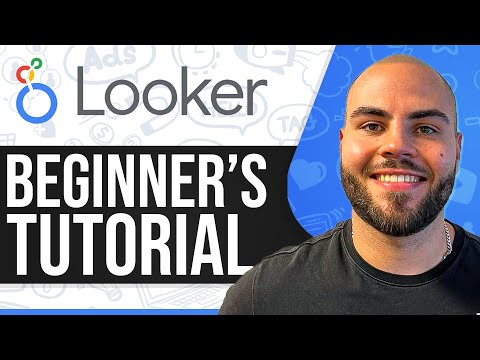 0:08:04
0:08:04
 0:01:36
0:01:36
 0:15:02
0:15:02
 0:03:49
0:03:49
 0:02:27
0:02:27
 0:04:42
0:04:42
 0:01:00
0:01:00
 0:18:19
0:18:19
 0:01:00
0:01:00