filmov
tv
Excel for Accounting: Formulas, VLOOKUP & INDEX, PivotTables, Recorded Macros, Charts, Keyboards
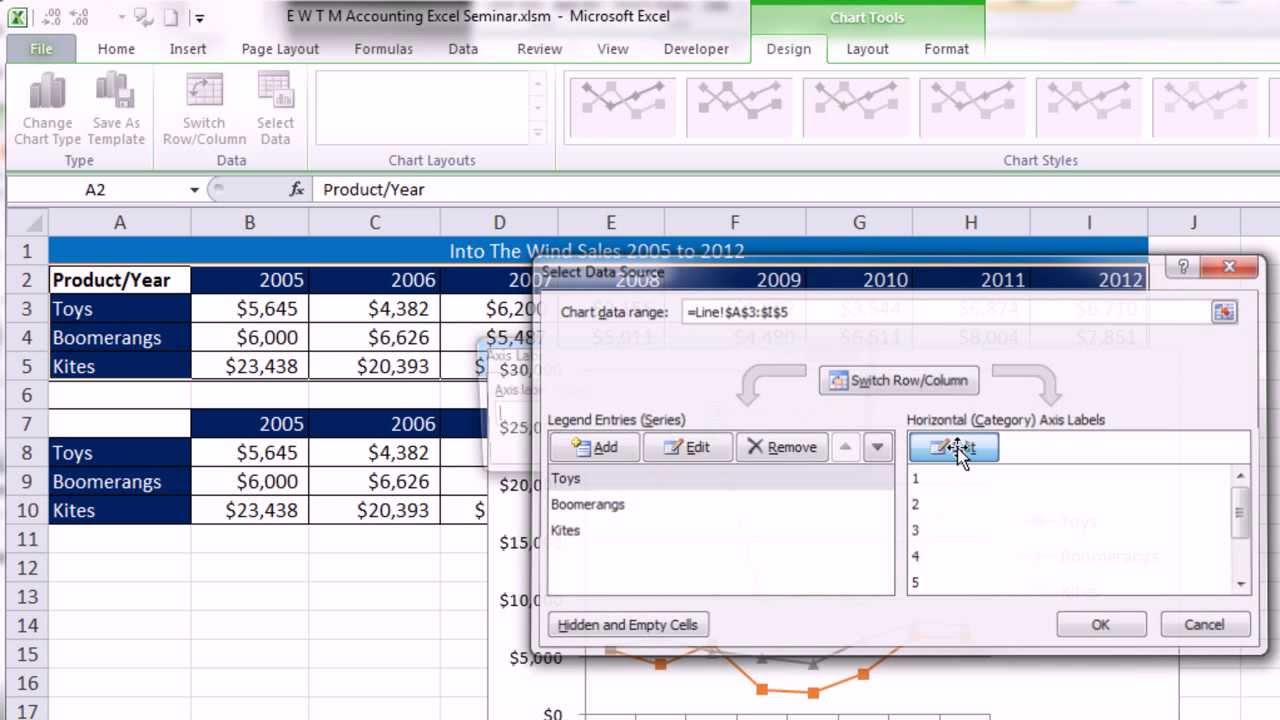
Показать описание
Direct links to file:
Keyboards 0:01:47
Jump: Ctrl + Arrow 0:02:20
Go To Cell A1: Ctrl + Home 0:02:36
Format Cells dialog box or in a chart Format Chart dialog box: Ctrl + 1 0:03:40
Currency Number Format: Ctrl + Shift + 4 0:04:08
Highlight column: Ctrl + Shift + Arrow0:04:20
Currency Vs Accounting Number Format 0:05:00
Alt keys: 0:05:47
PivotTable: Alt, N, V, T 0:05:47
PivotTable 2003: Alt, D, P 0:05:47
Page Setup: Alt, P, S, P 0:05:47
SUM: Alt + = 0:08:38
"Put thing in cell and move selected cell up": Shift + Enter 0:09:35
"Put thing in cell and keep cell selected": Ctrl + Enter 0:09:35
Select sheet to right: Ctrl + PageDown 0:11:11
Select sheet to left: Ctrl + PageUp 0:11:11
Number Formatting As Façade: 0:11:52
Decimal Number Format 0:12:38
Date Number Format 0:13:56
Keyboard for today's hard caded date: 0:13:56
Time Number Format 0:17:10
Percentage Number Format 0:21:25
Efficient Formula Creation 0:25:01
Excel's Golden Rule: If a formula input can vary, put it in a cell and refer to it in the formula with a cell reference 0:25:01
Formula elements, types of formulas, types of data 0:25:01
Monthly Allocation Formula: illustrate formula input that can be hard coded into formula 0:27:00
Tax (inefficient formula): illustrate formula input that can should NOT hard coded into formula 0:27:35
Tax (efficient formula): illustrate Golden Rule 0:27:35
Net Cash In formula: illustrate Golden Rule 0:27:35
Net Income formula: illustrate formula with built-in function within a larger formula 0:30:00
In Balance? formula: illustrate Logical formula 0:30:40
First & Last Name Join Formula: illustrate Text formula 0:31:54
COUNTIF formula: illustrate counting with criteria 0:33:29
COUNTIF & Label formula: illustrate counting with criteria and how the join symbol is used with criteria 0:34:19
Clear Formatting 0:35:50
SUMIFS to add with two criteria 0:36:21
SUMIFS to add between 2 dates 0:38:08
Count workdays formula to illustrate new Excel 2010 function NETWORKDAYS.INTL 0:41:46
Relative and Absolute Cell References 0:41:46
Mixed cell references in budget formula 0:43:58
Lookup Formulas 0:49:50
VLOOKUP to lookup product price: illustrate Exact Match lookup 0:49:50
Data Validation List: 0:53:10
VLOOKUP and IFERROR 0:55:13
VLOOKUP to lookup commission rate: illustrate Approximate Match lookup 0:56:45
Retrieve record (2-way lookup) with VLOOKUP and MATCH 0:59:53
MATCH, ISNA and ISNUMBER functions to compare 2 lists 1:03:38
INDEX and MATCH to lookup Left 1:07:00
Pivot Tables 1:10:02
Proper Data Set 1:10:02
PivotTables Pivot Tables are Easy 1:12:00
Visualize Table First 1:12:00
Adding with One or Two Conditions (Criteria) 1:12:00
Report Layout 1:16:58
Number Formatting 1:17:44
Style Formatting, Create Your Own 1:19:05
Pivoting 1:21:21
Listing Two Fields in Row Labels 1:21:21
Collapsing Pivot Table Row 1:21:59
Changing Calculation: SUM to AVERAGE 1:22:42
Adding with Three Criteria 1:23:29
Filtering a Row (Show Top Two Regions), Clear Filter 1:24:46
Filter whole report with Report Filter 1:25:55
Show Report Filter Pages (30 PivotTables with 1 click) 1:27:55
Filter whole report with Report Filter or Slicer 1:28:30
Compare Formulas and PivotTables 1:30:13
Grouping Dates in PivotTables 1:33:42
Difference between Grouping Integers and Grouping Decimals 1:35:41
Pivot Chart 1:39:00
Show Values As: 1:40:45
Copy PivotTable 1:41:43
Running Totals & % Running Totals 1:42:00
% of Grand Totals, % of Column Total, % of Row Total 1:43:01
Difference From, % Difference From 1:44:17
Multiple Calculation in one PivotTable 1:46:26
Creating Second PivotTable from Second Cache of data using Excel 2003 keyboard shortcut for 3-step Wizard 1:47:54
Blank in number field causes PivotTable to Count by Default 1:49:30
Text in Date field prohibits Grouping of Dates 1:50:09
Recorded Macros For Reports:
Basic Recorded Macro 1:51:05
Absolute References and save in Personal Workbook 1:55:10
How to trick the Macro Recorder into seeing a variable height report using Relative References 2:00:51
Rearrange records from vertical orientation to proper table using Relative References 2:09:01
Charts 2:13:35
Chart Types 2:13:35
Column Chart and How The Chart Wizard Interprets Data From Cells 2:17:48
Chart keyboards (Create Default Chart) 2:18:10
Select Data Source Dialog Box 2:20:30
Linking Chart Title to Cells 2:23:09
Saving Chart Templates 2:25:43
Setting Default Charts 2:26:48
Copy Charts 2:27:45
Bar and Stacked Bar charts 2:27:57
Line Chart & Change Source Data 2:31:39
Number Formatting to show "K" or "M" 2:34:52
Line Chart vs. X Y Chart 2:35:53
X Y Scatter 2:36:45
X Y Scatter Line Break Even Analysis Chart 2:41:28
Multiple chart types 2:42:42
Keyboards 0:01:47
Jump: Ctrl + Arrow 0:02:20
Go To Cell A1: Ctrl + Home 0:02:36
Format Cells dialog box or in a chart Format Chart dialog box: Ctrl + 1 0:03:40
Currency Number Format: Ctrl + Shift + 4 0:04:08
Highlight column: Ctrl + Shift + Arrow0:04:20
Currency Vs Accounting Number Format 0:05:00
Alt keys: 0:05:47
PivotTable: Alt, N, V, T 0:05:47
PivotTable 2003: Alt, D, P 0:05:47
Page Setup: Alt, P, S, P 0:05:47
SUM: Alt + = 0:08:38
"Put thing in cell and move selected cell up": Shift + Enter 0:09:35
"Put thing in cell and keep cell selected": Ctrl + Enter 0:09:35
Select sheet to right: Ctrl + PageDown 0:11:11
Select sheet to left: Ctrl + PageUp 0:11:11
Number Formatting As Façade: 0:11:52
Decimal Number Format 0:12:38
Date Number Format 0:13:56
Keyboard for today's hard caded date: 0:13:56
Time Number Format 0:17:10
Percentage Number Format 0:21:25
Efficient Formula Creation 0:25:01
Excel's Golden Rule: If a formula input can vary, put it in a cell and refer to it in the formula with a cell reference 0:25:01
Formula elements, types of formulas, types of data 0:25:01
Monthly Allocation Formula: illustrate formula input that can be hard coded into formula 0:27:00
Tax (inefficient formula): illustrate formula input that can should NOT hard coded into formula 0:27:35
Tax (efficient formula): illustrate Golden Rule 0:27:35
Net Cash In formula: illustrate Golden Rule 0:27:35
Net Income formula: illustrate formula with built-in function within a larger formula 0:30:00
In Balance? formula: illustrate Logical formula 0:30:40
First & Last Name Join Formula: illustrate Text formula 0:31:54
COUNTIF formula: illustrate counting with criteria 0:33:29
COUNTIF & Label formula: illustrate counting with criteria and how the join symbol is used with criteria 0:34:19
Clear Formatting 0:35:50
SUMIFS to add with two criteria 0:36:21
SUMIFS to add between 2 dates 0:38:08
Count workdays formula to illustrate new Excel 2010 function NETWORKDAYS.INTL 0:41:46
Relative and Absolute Cell References 0:41:46
Mixed cell references in budget formula 0:43:58
Lookup Formulas 0:49:50
VLOOKUP to lookup product price: illustrate Exact Match lookup 0:49:50
Data Validation List: 0:53:10
VLOOKUP and IFERROR 0:55:13
VLOOKUP to lookup commission rate: illustrate Approximate Match lookup 0:56:45
Retrieve record (2-way lookup) with VLOOKUP and MATCH 0:59:53
MATCH, ISNA and ISNUMBER functions to compare 2 lists 1:03:38
INDEX and MATCH to lookup Left 1:07:00
Pivot Tables 1:10:02
Proper Data Set 1:10:02
PivotTables Pivot Tables are Easy 1:12:00
Visualize Table First 1:12:00
Adding with One or Two Conditions (Criteria) 1:12:00
Report Layout 1:16:58
Number Formatting 1:17:44
Style Formatting, Create Your Own 1:19:05
Pivoting 1:21:21
Listing Two Fields in Row Labels 1:21:21
Collapsing Pivot Table Row 1:21:59
Changing Calculation: SUM to AVERAGE 1:22:42
Adding with Three Criteria 1:23:29
Filtering a Row (Show Top Two Regions), Clear Filter 1:24:46
Filter whole report with Report Filter 1:25:55
Show Report Filter Pages (30 PivotTables with 1 click) 1:27:55
Filter whole report with Report Filter or Slicer 1:28:30
Compare Formulas and PivotTables 1:30:13
Grouping Dates in PivotTables 1:33:42
Difference between Grouping Integers and Grouping Decimals 1:35:41
Pivot Chart 1:39:00
Show Values As: 1:40:45
Copy PivotTable 1:41:43
Running Totals & % Running Totals 1:42:00
% of Grand Totals, % of Column Total, % of Row Total 1:43:01
Difference From, % Difference From 1:44:17
Multiple Calculation in one PivotTable 1:46:26
Creating Second PivotTable from Second Cache of data using Excel 2003 keyboard shortcut for 3-step Wizard 1:47:54
Blank in number field causes PivotTable to Count by Default 1:49:30
Text in Date field prohibits Grouping of Dates 1:50:09
Recorded Macros For Reports:
Basic Recorded Macro 1:51:05
Absolute References and save in Personal Workbook 1:55:10
How to trick the Macro Recorder into seeing a variable height report using Relative References 2:00:51
Rearrange records from vertical orientation to proper table using Relative References 2:09:01
Charts 2:13:35
Chart Types 2:13:35
Column Chart and How The Chart Wizard Interprets Data From Cells 2:17:48
Chart keyboards (Create Default Chart) 2:18:10
Select Data Source Dialog Box 2:20:30
Linking Chart Title to Cells 2:23:09
Saving Chart Templates 2:25:43
Setting Default Charts 2:26:48
Copy Charts 2:27:45
Bar and Stacked Bar charts 2:27:57
Line Chart & Change Source Data 2:31:39
Number Formatting to show "K" or "M" 2:34:52
Line Chart vs. X Y Chart 2:35:53
X Y Scatter 2:36:45
X Y Scatter Line Break Even Analysis Chart 2:41:28
Multiple chart types 2:42:42
Комментарии
 2:44:10
2:44:10
 0:19:05
0:19:05
 0:02:58
0:02:58
 0:07:30
0:07:30
 0:32:17
0:32:17
 0:32:09
0:32:09
 0:27:19
0:27:19
 0:06:38
0:06:38
 0:00:39
0:00:39
 0:04:42
0:04:42
 0:04:25
0:04:25
 0:33:01
0:33:01
 0:07:10
0:07:10
 0:03:21
0:03:21
 0:16:44
0:16:44
 0:11:58
0:11:58
 0:04:35
0:04:35
 0:08:27
0:08:27
 0:03:28
0:03:28
 0:06:30
0:06:30
 0:04:29
0:04:29
 0:00:34
0:00:34
 0:12:49
0:12:49
 0:00:56
0:00:56