filmov
tv
Ionic 5 Angular 12 Home /Dashboard Page #Shorts #YoutubeShorts #trending

Показать описание
Ionic 6 is a version of the Ionic framework, which is a popular open-source software development kit (SDK) for building cross-platform mobile apps. Ionic provides developers with a comprehensive set of tools and resources for building high-quality, performant, and visually appealing mobile apps for iOS, Android, and the web.
Ionic 6 is built on top of Angular, a popular JavaScript framework for building web applications, and uses a component-based architecture that allows developers to easily create, reuse, and extend UI components. The framework also includes a range of pre-built UI components and tools for handling common mobile app tasks, such as data storage, networking, and user authentication.
Ionic 6 also includes a number of new features and improvements over previous versions of the framework, such as support for web components, improved performance, and better integration with Angular. Additionally, Ionic 6 includes a range of tools and resources for building and deploying mobile apps, including a CLI, a debugging and testing suite, and access to a large community of developers and support resources.
Overall, Ionic 6 is a powerful and flexible platform for building cross-platform mobile apps, offering a range of tools and resources for building and deploying high-quality, performant, and visually appealing apps for iOS, Android, and the web.
Material Design is a visual language and design system developed by Google. It provides a unified experience across all platforms and devices and offers guidelines for the design and implementation of digital products. The material design language is based on the idea of material, a metaphor for a visual language that unites design and technology.
Material Design UI refers to the user interface elements that are designed and implemented following the principles and guidelines of the Material Design system. Material Design UI components include:
Elevation and shadow: Material Design uses the concept of elevation and shadow to create a sense of depth and hierarchy in the UI.
Color: Material Design provides a color palette that includes primary, secondary, and accent colors, which can be used to create a consistent visual style across all components.
Typography: Material Design provides guidelines for the use of typography, including font size, weight, and line height.
Grid system: Material Design uses a grid system to align and structure the layout of the UI.
Buttons: Material Design provides guidelines for the design of buttons, including size, shape, and spacing.
Icons: Material Design provides a set of icons that can be used to provide visual cues and enhance the usability of the UI.
Animations: Material Design provides guidelines for the use of animations in the UI, which can be used to provide feedback and enhance the overall user experience.
By using Material Design UI, you can create a consistent and cohesive user experience across all platforms and devices and provide a visually appealing and intuitive interface for your users.
Here are some best practices for creating a great home page for a mobile app:
Keep it simple: The home page is often the first impression that users will have of your app, so make sure it's simple, clean, and easy to understand. Avoid clutter and keep the most important information and actions front and center.
Use clear and concise messaging: The home page should clearly convey the purpose and value of the app. Use short and simple language to describe what the app does and how it can help users.
Provide easy navigation: Make sure that users can easily navigate to other parts of the app from the home page. Use clear and intuitive navigation options, such as a bottom navigation bar or a hamburger menu.
Use appropriate visuals: Use visuals, such as images and icons, to make the home page more engaging and to help users understand the app's functionality.
Showcase the app's key features: Highlight the most important features of the app on the home page, so that users can quickly and easily understand what the app can do.
Use responsive design: Ensure that the home page is optimized for different screen sizes and orientations, so that it looks and works great on all devices.
Test and iterate: Test the home page with real users and iterate based on their feedback to make sure that it is meeting their needs and providing a great user experience.
By following these best practices, you can create a home page that is simple, clear, and effective, and that provides a great first impression for your users.
Ionic 6 is built on top of Angular, a popular JavaScript framework for building web applications, and uses a component-based architecture that allows developers to easily create, reuse, and extend UI components. The framework also includes a range of pre-built UI components and tools for handling common mobile app tasks, such as data storage, networking, and user authentication.
Ionic 6 also includes a number of new features and improvements over previous versions of the framework, such as support for web components, improved performance, and better integration with Angular. Additionally, Ionic 6 includes a range of tools and resources for building and deploying mobile apps, including a CLI, a debugging and testing suite, and access to a large community of developers and support resources.
Overall, Ionic 6 is a powerful and flexible platform for building cross-platform mobile apps, offering a range of tools and resources for building and deploying high-quality, performant, and visually appealing apps for iOS, Android, and the web.
Material Design is a visual language and design system developed by Google. It provides a unified experience across all platforms and devices and offers guidelines for the design and implementation of digital products. The material design language is based on the idea of material, a metaphor for a visual language that unites design and technology.
Material Design UI refers to the user interface elements that are designed and implemented following the principles and guidelines of the Material Design system. Material Design UI components include:
Elevation and shadow: Material Design uses the concept of elevation and shadow to create a sense of depth and hierarchy in the UI.
Color: Material Design provides a color palette that includes primary, secondary, and accent colors, which can be used to create a consistent visual style across all components.
Typography: Material Design provides guidelines for the use of typography, including font size, weight, and line height.
Grid system: Material Design uses a grid system to align and structure the layout of the UI.
Buttons: Material Design provides guidelines for the design of buttons, including size, shape, and spacing.
Icons: Material Design provides a set of icons that can be used to provide visual cues and enhance the usability of the UI.
Animations: Material Design provides guidelines for the use of animations in the UI, which can be used to provide feedback and enhance the overall user experience.
By using Material Design UI, you can create a consistent and cohesive user experience across all platforms and devices and provide a visually appealing and intuitive interface for your users.
Here are some best practices for creating a great home page for a mobile app:
Keep it simple: The home page is often the first impression that users will have of your app, so make sure it's simple, clean, and easy to understand. Avoid clutter and keep the most important information and actions front and center.
Use clear and concise messaging: The home page should clearly convey the purpose and value of the app. Use short and simple language to describe what the app does and how it can help users.
Provide easy navigation: Make sure that users can easily navigate to other parts of the app from the home page. Use clear and intuitive navigation options, such as a bottom navigation bar or a hamburger menu.
Use appropriate visuals: Use visuals, such as images and icons, to make the home page more engaging and to help users understand the app's functionality.
Showcase the app's key features: Highlight the most important features of the app on the home page, so that users can quickly and easily understand what the app can do.
Use responsive design: Ensure that the home page is optimized for different screen sizes and orientations, so that it looks and works great on all devices.
Test and iterate: Test the home page with real users and iterate based on their feedback to make sure that it is meeting their needs and providing a great user experience.
By following these best practices, you can create a home page that is simple, clear, and effective, and that provides a great first impression for your users.
 0:44:09
0:44:09
 0:23:32
0:23:32
 0:00:50
0:00:50
 0:34:14
0:34:14
 0:02:35
0:02:35
 0:12:09
0:12:09
 0:15:40
0:15:40
 0:11:37
0:11:37
 0:37:47
0:37:47
 0:00:18
0:00:18
 0:06:40
0:06:40
 4:36:48
4:36:48
 0:16:44
0:16:44
 0:31:25
0:31:25
 0:09:35
0:09:35
 0:21:41
0:21:41
 0:01:14
0:01:14
 0:02:09
0:02:09
 0:30:20
0:30:20
 0:08:27
0:08:27
 0:01:52
0:01:52
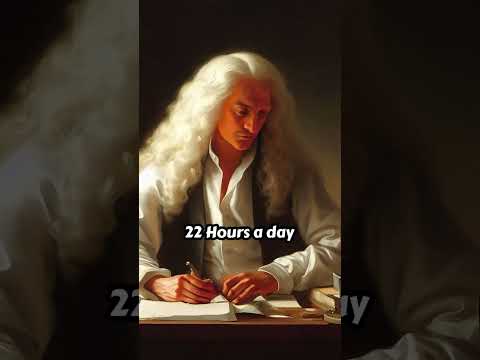 0:00:24
0:00:24
 0:27:10
0:27:10
 0:00:20
0:00:20