filmov
tv
Eclipse Navigation Shortcuts You must Know |Eclipse Tips & Tricks| Eclipse Tutorial | Code Bode

Показать описание
#eclipsetutorials #eclipseshortcuts #howtouseeclipse
Hey Guyz,
Shortcuts make coding really easy and fun so try and explore the below shortcuts explained in the video.
So here are some navigation shortcuts for you
1. Cntrl + L -: go to a line
2. Cntrl + F -: find
3. Cntrl + K -; go to next same word/line
4. Cntrl + Shift + R -: open any file in the workspace
5. Cntrl + Shift + T -: open class files
6. Cntrl + H -: search a keyword in the entire workspace
7. Cntrl + shift + G -: find references
8. Cntrl + shift + up/down arrow -: navigate through outline
9. Alt + left/right arrow -: go to last edited point
Keep exploring the shortcuts and mention your favorites one's in the comments
Other Videos:
Java Tutorial -
HTML Tutorial -
HAPPY LEARNING!
Hey Guyz,
Shortcuts make coding really easy and fun so try and explore the below shortcuts explained in the video.
So here are some navigation shortcuts for you
1. Cntrl + L -: go to a line
2. Cntrl + F -: find
3. Cntrl + K -; go to next same word/line
4. Cntrl + Shift + R -: open any file in the workspace
5. Cntrl + Shift + T -: open class files
6. Cntrl + H -: search a keyword in the entire workspace
7. Cntrl + shift + G -: find references
8. Cntrl + shift + up/down arrow -: navigate through outline
9. Alt + left/right arrow -: go to last edited point
Keep exploring the shortcuts and mention your favorites one's in the comments
Other Videos:
Java Tutorial -
HTML Tutorial -
HAPPY LEARNING!
Eclipse Navigation Shortcuts You must Know |Eclipse Tips & Tricks| Eclipse Tutorial | Code Bode
30+ Eclipse Shortcuts Every Java Programmer Should Know
5 Eclipse Shortcuts ft KodNest
Basic Eclipse Shortcuts You must Know - 2 | Eclipse Tips & Tricks | Eclipse Tutorials | Code Bo...
Basic Eclipse Shortcuts You must Know - 1 | Eclipse Tips and Tricks | Eclipse Tutorials | Code Bode
Top 25 Eclipse Shortcuts - Code like a Pro in Eclipse - With Document Link - 30 mins - 2021 Latest
Boost Your Productivity: Essential Eclipse Shortcuts You Must Know! #codeinputs
40+ Eclipse Shortcuts for SDET and Java Developer
#2 Must know Eclipse shortcuts for Java developers | Eclipse shortcuts tutorial | Code Problem
Master Eclipse: 5 Essential Shortcuts for Java Development Efficiency #Eclipse #JavaDev
Eclipse IDE Shortcut Keys | Keyboard Shortcuts | Eclipse IDE | Java Tutorial | Tips and Tricks 2021
🚀 Supercharge Your Java Coding: 40+ Eclipse Shortcuts Every Java Developer Should Know!
10 Useful Shortcuts for Eclipse
IntelliJ Navigation Shortcuts You Need to Know
#3 Eclipse shortcuts every Java developer should know !! | Java Eclipse tutorial | #javaprogramming
Eclipse How To Show Line Numbers | Eclipse Shortcuts | Eclipse Tips & Tricks | Code Bode
#5 Eclipse shortcuts for professionals | Eclipse shortcut tutorials | Java | #java
3.Eclipse shortcuts for Navigate in Editor.
Eclipse shortcut keys on Intellij using Keymap
Eclipse Shortcuts: Search Code Faster! (2024) #eclipse #IDE #shorts #shortvideo #viral #trending
2 - Eclipse EPortal4 - Navigation
Eclipse - Navigation
Useful Eclipse Shortcuts
Keyboard shortcuts and navigation tips within IntelliJ
Комментарии
 0:07:00
0:07:00
 0:12:46
0:12:46
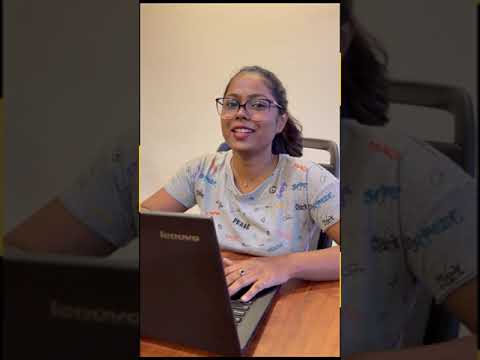 0:00:37
0:00:37
 0:04:16
0:04:16
 0:07:47
0:07:47
 0:26:02
0:26:02
 0:00:30
0:00:30
 0:17:35
0:17:35
 0:05:06
0:05:06
 0:00:10
0:00:10
 0:07:47
0:07:47
 0:08:38
0:08:38
 0:05:45
0:05:45
 0:06:31
0:06:31
 0:10:26
0:10:26
 0:01:27
0:01:27
 0:09:55
0:09:55
 0:14:13
0:14:13
 0:01:16
0:01:16
 0:00:28
0:00:28
 0:01:46
0:01:46
 0:03:16
0:03:16
 0:07:04
0:07:04
 0:07:32
0:07:32