filmov
tv
How To Setup a Web Server On Linux ? Apache, PHP, MySQL - LAMP - Linux

Показать описание
Learn how to install a local Web Server using Apache, PHP and MySQL (LAMP) on Linux Ubuntu 19.10 KDE
Also the following:
- How to install the mysql server database
- Find out how to create a mysql user
- How to give mysql user privileges
- How to install phpmyadmin
- How to create apache website
- Ho to attach a domain name to apache server
- How to set wildcard subdomains to apache website using the hosts file in local (however BIND is used for live servers)
- How to edit files with vim in the terminal
You can also install a specific version of php using:
php7.2 php7.2-gd etc
Software used:
Kubuntu
OBS Studio
KDEnlive
Audacity
vim
Glimpse ;)
Also the following:
- How to install the mysql server database
- Find out how to create a mysql user
- How to give mysql user privileges
- How to install phpmyadmin
- How to create apache website
- Ho to attach a domain name to apache server
- How to set wildcard subdomains to apache website using the hosts file in local (however BIND is used for live servers)
- How to edit files with vim in the terminal
You can also install a specific version of php using:
php7.2 php7.2-gd etc
Software used:
Kubuntu
OBS Studio
KDEnlive
Audacity
vim
Glimpse ;)
How to Setup Visual Studio Code for Web Development | HTML, CSS, and JavaScript
How to Setup Your Computer For Web Development
BEST Web Dev Setup? Windows & Linux at the same time (WSL)
Front end web development tutorial for beginners | How to create a website? [ login page ]
My Visual Studio Code Setup for Web Development
Backend web development tutorial for beginners | How to create a website? Part 2 [ login page ]
Web Portal & App Setup
Create a web-based data management system
Learn #howto create a professional #onlinestore
Visual Studio Code 2022 | Web Dev Setup | Top Extensions, Themes, Settings, Tips & Tricks
Apache Web Server Setup on Ubuntu 22.04 (with SSL)
How to create a web server using XAMPP
Create Your Own Dark Web Website
How to use AI Art and ChatGPT to Create a Insane Web Designs
Visual Studio Code - Local Web Server Setup in 3 Minutes
How to Setup or Configure IIS(Web Server) Server in Windows Server 2019
How to SETUP a WEB SERVER in Node.js, Express, JavaScript & HTML
How to create a website in telugu | [Web Development] Path in telugu | What are Frontend/Backend |
how to create a web page in android phone
Setup Visual Studio Code for Web Development in 2022
Setup Your Own RTMP + Web Streaming Video Server
How To Setup a HTTP Web Server With Raspberry Pi Pico W (using WiFi)
How to create own web hosting Cpanel server free.
How To Create A SUCCESSFUL Web Design Business with WordPress & Make $100K A Year
Комментарии
 0:01:46
0:01:46
 0:08:47
0:08:47
 0:10:36
0:10:36
 0:10:19
0:10:19
 0:13:56
0:13:56
 0:06:28
0:06:28
 0:06:12
0:06:12
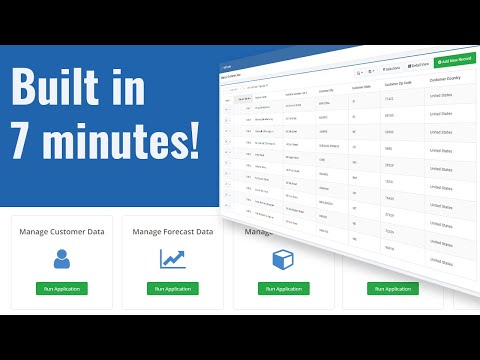 0:07:24
0:07:24
 0:00:19
0:00:19
 0:19:37
0:19:37
 0:16:28
0:16:28
 0:04:10
0:04:10
 0:16:42
0:16:42
 0:22:21
0:22:21
 0:02:58
0:02:58
 0:03:11
0:03:11
 0:10:20
0:10:20
 0:15:31
0:15:31
 0:02:05
0:02:05
 0:03:09
0:03:09
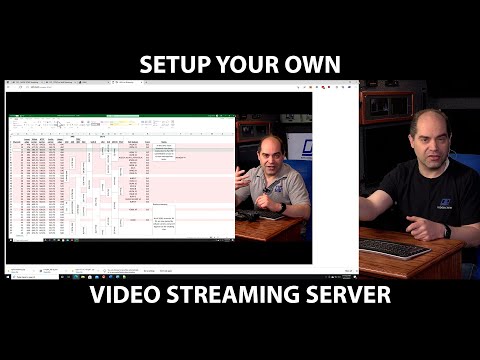 0:25:51
0:25:51
 0:09:23
0:09:23
 0:07:03
0:07:03
 6:04:30
6:04:30