filmov
tv
EPLAN Pro Panel, Version 2.7: Item displaying in a model view
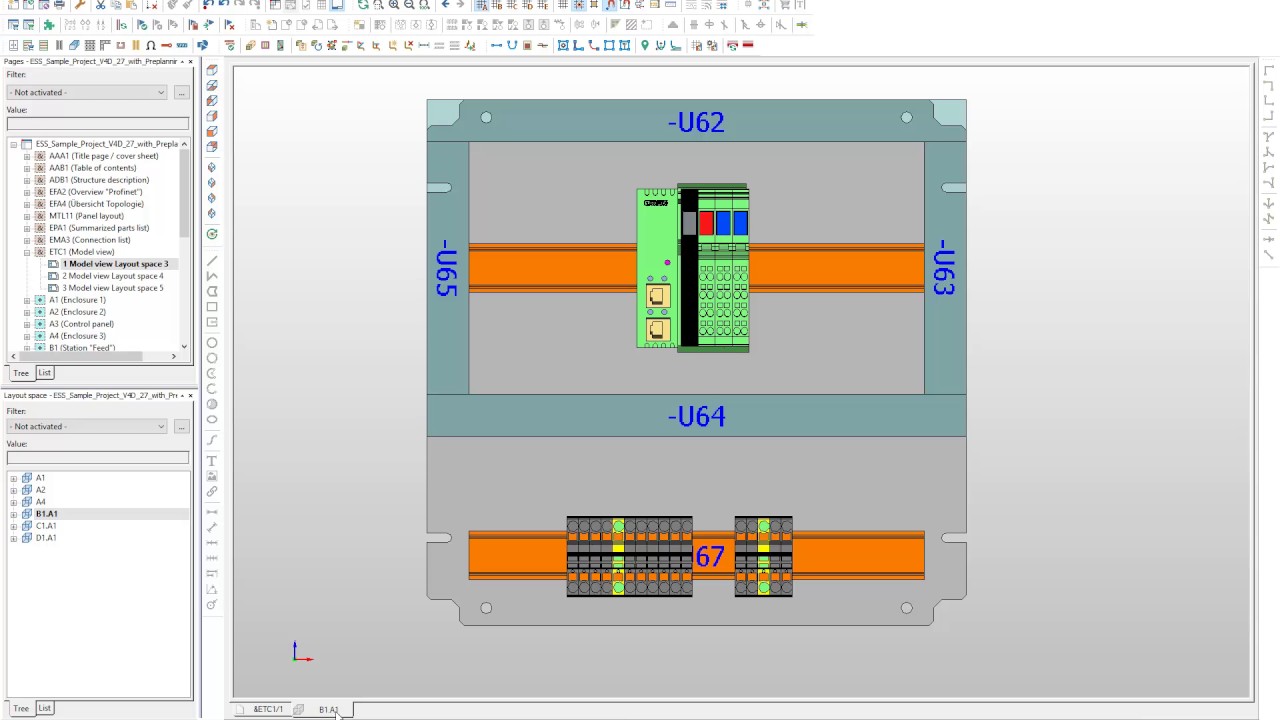
Показать описание
News EPLAN Platform, Version 2.7: New Features for EPLAN Pro Panel
Extensions in the Device Logic
Moving Mounting Points and Base Points at the 3D Macro Generation
Through the new possibility of moving it is no longer necessary to delete and place again mounting or base points for a position change. This makes the creation of 3D macros easier and faster.
Extensions at the Views
New Setting for the Export of the "General Wires Parts Lists"
New Extension Module "Production Wiring Rittal - Averex"
New Extension Module "Production Rittal - Perforex LC / Secarex"
New Features in the "Production Rittal - Perforex BC / Secarex" Extension Module
Extended Settings for Reworking Fins
EPLAN Training Academy: It’s all about engineering
Clear structures. Regulated processes. Assured training quality. The EPLAN Training Academy is the central contact for all qualification questions relating to engineering. The extensive training and further education programme offers EPLAN users every possibility for personal and professional improvement. Professional training courses with a high proportion of practical content and streamlined learning concepts offer everybody – from beginners to professionals, from fluid power designers to switchgear engineers – more productivity right from the start.
Extensions in the Device Logic
Moving Mounting Points and Base Points at the 3D Macro Generation
Through the new possibility of moving it is no longer necessary to delete and place again mounting or base points for a position change. This makes the creation of 3D macros easier and faster.
Extensions at the Views
New Setting for the Export of the "General Wires Parts Lists"
New Extension Module "Production Wiring Rittal - Averex"
New Extension Module "Production Rittal - Perforex LC / Secarex"
New Features in the "Production Rittal - Perforex BC / Secarex" Extension Module
Extended Settings for Reworking Fins
EPLAN Training Academy: It’s all about engineering
Clear structures. Regulated processes. Assured training quality. The EPLAN Training Academy is the central contact for all qualification questions relating to engineering. The extensive training and further education programme offers EPLAN users every possibility for personal and professional improvement. Professional training courses with a high proportion of practical content and streamlined learning concepts offer everybody – from beginners to professionals, from fluid power designers to switchgear engineers – more productivity right from the start.
Комментарии
 0:01:58
0:01:58
 0:01:48
0:01:48
 0:02:19
0:02:19
 0:02:14
0:02:14
 0:01:15
0:01:15
 0:00:35
0:00:35
 0:01:15
0:01:15
 0:02:37
0:02:37
 0:00:35
0:00:35
 0:01:53
0:01:53
 0:00:45
0:00:45
 0:02:11
0:02:11
 0:02:22
0:02:22
 0:07:36
0:07:36
 0:02:37
0:02:37
 0:07:06
0:07:06
 0:03:19
0:03:19
 0:12:38
0:12:38
 0:01:42
0:01:42
 0:00:25
0:00:25
 0:01:50
0:01:50
 0:01:12
0:01:12
 0:00:34
0:00:34
 0:01:49
0:01:49