filmov
tv
Add Logging in Selenium Framework using log4j2 | Step-by-Step Setup & Usage | Selenium Full Course

Показать описание
🚀 Welcome to Day 23 of the Selenium WebDriver Tutorial Series!
In this video, you'll learn how to integrate log4j2 logging into your Selenium automation framework — a crucial feature for debugging, test tracking, and reporting.
✅ Topics Covered:
🔹 What is log4j2 and why it's used in automation frameworks
🔹 Updating BaseClass to initialize logger
🔹 Adding logging statements to test cases like AccountRegistrationTest
🔹 Understand:
• Appenders – where to send logs (Console/File)
• Loggers – levels of logging: Trace -- Debug -- Info -- Warn -- Error -- Fatal
📌 This makes your test scripts more maintainable and helps in identifying failures faster in large test suites.
📢 Like 👍 | Share 📤 | Comment 💬 | Subscribe 🔔 for more real-time Selenium automation tutorials!
#seleniumwebdriver #seleniumtutorial #seleniumautomation #seleniumtesting #seleniumjava #selenium4 #seleniumforbeginners #softwaretesting #seleniumtips #seleniumtraining
🚀 Getting Started with Selenium?
Before diving in, it’s highly recommended to have a good grasp of Core Java. You can go through the complete Core Java course from the playlist below:
🎥 Explore More Playlists on My Channel:
👉 Design Patterns in Java
👉 Tricky Java Interview Questions
👉 Things Every Java Developer Should Know
👉 Java Puzzlers
👉 Important Java Programs for Interviews
👉 Avoid Common Mistakes as a Java Beginner
👉 Interview Coding Challenges
👉 MySQL Tutorial For Beginners
👉 Understanding Agile Software Development Process
👉 Jira Tutorial for Beginners
👉 Selenium with Java Tutorial For Beginners
👉 Informatica IICS Tutorial For Beginners
📲 Follow Me for More Updates:
In this video, you'll learn how to integrate log4j2 logging into your Selenium automation framework — a crucial feature for debugging, test tracking, and reporting.
✅ Topics Covered:
🔹 What is log4j2 and why it's used in automation frameworks
🔹 Updating BaseClass to initialize logger
🔹 Adding logging statements to test cases like AccountRegistrationTest
🔹 Understand:
• Appenders – where to send logs (Console/File)
• Loggers – levels of logging: Trace -- Debug -- Info -- Warn -- Error -- Fatal
📌 This makes your test scripts more maintainable and helps in identifying failures faster in large test suites.
📢 Like 👍 | Share 📤 | Comment 💬 | Subscribe 🔔 for more real-time Selenium automation tutorials!
#seleniumwebdriver #seleniumtutorial #seleniumautomation #seleniumtesting #seleniumjava #selenium4 #seleniumforbeginners #softwaretesting #seleniumtips #seleniumtraining
🚀 Getting Started with Selenium?
Before diving in, it’s highly recommended to have a good grasp of Core Java. You can go through the complete Core Java course from the playlist below:
🎥 Explore More Playlists on My Channel:
👉 Design Patterns in Java
👉 Tricky Java Interview Questions
👉 Things Every Java Developer Should Know
👉 Java Puzzlers
👉 Important Java Programs for Interviews
👉 Avoid Common Mistakes as a Java Beginner
👉 Interview Coding Challenges
👉 MySQL Tutorial For Beginners
👉 Understanding Agile Software Development Process
👉 Jira Tutorial for Beginners
👉 Selenium with Java Tutorial For Beginners
👉 Informatica IICS Tutorial For Beginners
📲 Follow Me for More Updates:
Комментарии
 1:43:04
1:43:04
 0:28:24
0:28:24
 0:09:30
0:09:30
 0:21:19
0:21:19
 0:17:37
0:17:37
 0:05:48
0:05:48
 0:07:35
0:07:35
 0:09:22
0:09:22
 0:17:56
0:17:56
 1:34:57
1:34:57
 0:11:12
0:11:12
 0:20:34
0:20:34
 0:32:16
0:32:16
 0:06:56
0:06:56
 0:32:50
0:32:50
 0:15:39
0:15:39
 0:03:52
0:03:52
 0:14:56
0:14:56
 0:13:29
0:13:29
 0:09:11
0:09:11
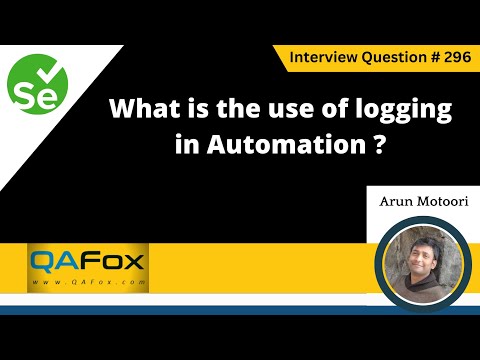 0:06:27
0:06:27
 0:28:16
0:28:16
 0:07:59
0:07:59
 0:00:16
0:00:16