filmov
tv
Developing and deploying Java-based microservices in Kubernetes by Ray Tsang

Показать описание
A quick overview on Docker containers, usages, and how to scale up from a single container to a fleet of containers working together with Kubernetes for real-life workloads, such as running java-based applications! Join this session to see how to use Kubernetes to launch, manage, and rolling-upgrade a fleet of Java application instances with session replication.
Kubernetes builds on top of Docker to construct a clustered container scheduling service. Kubernetes enables users to ask a cluster to run a set of containers. The system will automatically pick worker nodes to run those containers on, which we think of more as "scheduling" than "orchestration". Kubernetes also provides ways for containers to find and communicate with each other and ways to manage both tightly coupled and loosely coupled sets of cooperating containers.
In this session, you'll learn: - How to containerize different Java-based microservice workloads using Docker and different build tool plugins - Deploying and managing a fleet of Java-based microservices in Kubernetes - Service discovery 101 in Kubernetes - Perform critical DevOps steps, such as canary, rolling update, roll backs... - Tips and tricks!
Developing and deploying Java-based microservices in Kubernetes by Ray Tsang
Microservices Explained in 5 Minutes
Deploying Java Applications with Docker and Kubernetes | DevOps Project
Fastest Java Microservices Roadmap - with Spring Boot, Spring Cloud, Docker and Kubernetes
Java-based microservices, containers, Kubernetes - How To
Testing Java Microservices: From Development to Production by Abraham Marin-Perez & Daniel Brya...
Microservices explained - the What, Why and How?
Creating a Java Microservices Architecture from Scratch - CM000
Complete Bank Application Using Spring Boot & Microservices | Full Tutorial Series - PART 1
Spring Boot Docker Kubernetes | Spring Boot Kubernetes Microservices | Docker Kubernetes tutorial
Developing and Managing Java-based Microservices with Kubernetes
Java-Based Microservices, Containers, Kubernetes - How To • Ray Tsang & Arjen Wassink • GOTO 201...
My Jobs Before I was a Project Manager
What is MICROSERVICES & How it works?! 🤨🤔 #devops #microservices
Top 5 Most-Used Deployment Strategies
Microservice Components in Real World Applications #microservices #microservicestutorial #design
Everything You NEED to Know About WEB APP Architecture
On deploying Java microservices to Kubernetes
Resilient Java based microservices with Kubernetes by Mete Atamel
Microservices & Kubernetes - Match Made in Heaven
Microservices Architecture using Spring Boot and Spring Cloud in 5 Minutes
Microservices in 1 Minute
Java Microservices in 20 Minutes with Spring Boot and Spring Cloud
What are MicroServices? When & Why is it used? | Monolithic vs Microservices Architecture
Комментарии
 0:56:14
0:56:14
 0:05:17
0:05:17
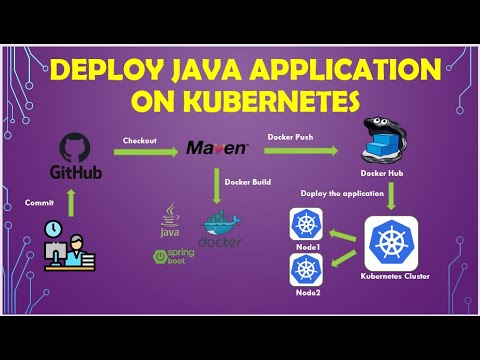 0:38:04
0:38:04
 0:05:59
0:05:59
 0:55:31
0:55:31
 0:51:04
0:51:04
 0:18:30
0:18:30
 0:05:11
0:05:11
 0:21:40
0:21:40
 0:25:54
0:25:54
 1:11:05
1:11:05
 0:50:56
0:50:56
 0:00:15
0:00:15
 0:00:38
0:00:38
 0:10:00
0:10:00
 0:08:55
0:08:55
 0:10:27
0:10:27
 0:00:59
0:00:59
 0:56:21
0:56:21
 0:01:00
0:01:00
 0:04:44
0:04:44
 0:01:00
0:01:00
 0:21:11
0:21:11
 0:09:15
0:09:15