filmov
tv
Migrating Computers from one domain to another

Показать описание
Migrating Computers from one domain to another
1. Prepare
- Pre tasks, see :
+ "Preparing to Migrate Domain Objects (from Source Domain to Target Domain)"
+ "Migrating users and groups from one domain to another"
+ Server Manager - Tools - Active Directory Migration Tool - Right-click "Active Directory Migration Tool" - Computer Migration Wizard :
- Choose "Select computers from domain" - Add... : WIN171 - Target OU : - Browse... - IT OU - Translate Objects : Select all
- Security Translation Options : Add - Computer Options : Minutes before computers restart after wizad completion : 0
- Conflict Management : Choose "Do not migrate source object if a conflict is detected in the target domain" - Finish - Close
- Agent Actions :
+ Choose "Run pre-check and agent operation" - Start === Check WIN171
1. Prepare
- Pre tasks, see :
+ "Preparing to Migrate Domain Objects (from Source Domain to Target Domain)"
+ "Migrating users and groups from one domain to another"
+ Server Manager - Tools - Active Directory Migration Tool - Right-click "Active Directory Migration Tool" - Computer Migration Wizard :
- Choose "Select computers from domain" - Add... : WIN171 - Target OU : - Browse... - IT OU - Translate Objects : Select all
- Security Translation Options : Add - Computer Options : Minutes before computers restart after wizad completion : 0
- Conflict Management : Choose "Do not migrate source object if a conflict is detected in the target domain" - Finish - Close
- Agent Actions :
+ Choose "Run pre-check and agent operation" - Start === Check WIN171
 0:07:05
0:07:05
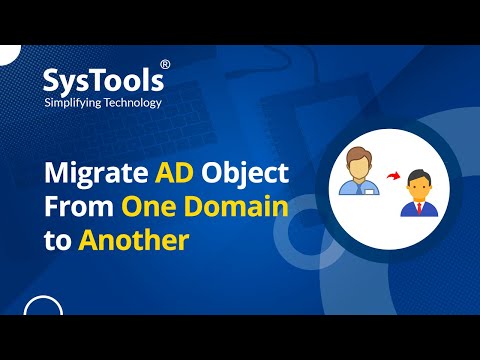 0:05:28
0:05:28
 0:02:04
0:02:04
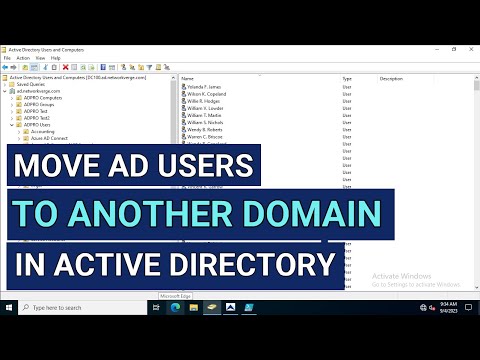 0:13:10
0:13:10
 0:05:33
0:05:33
 0:06:35
0:06:35
 0:02:34
0:02:34
 0:09:44
0:09:44
 1:04:15
1:04:15
 0:05:08
0:05:08
 0:05:07
0:05:07
 0:02:25
0:02:25
 0:06:24
0:06:24
 0:20:09
0:20:09
 0:00:34
0:00:34
 0:06:29
0:06:29
 0:00:25
0:00:25
 0:00:11
0:00:11
 0:41:41
0:41:41
 0:00:20
0:00:20
 0:00:38
0:00:38
 0:00:36
0:00:36
 0:05:14
0:05:14
 0:10:54
0:10:54