filmov
tv
How to install software in Android phone | How to Flash Android phone

Показать описание
Step by Step tutorial for Installing Software in a dead or any android phone having software issues. In this video we have the complete tutorial for installing the Software/ Stock Rom. We will guide you to Install or download stock rom safely.
we have also included how to break the FRP lock of phone in this video.
If you want to install the software or fix an software related issues then simply follow the steps as on video and update or install the software/ Stock rom.
Note: We do not take Responsibility of any sorts of Risk. Try it on your own Risk.
And don't forget to turn your device off or remove battery before plugging in to the USB connected with the Pc. Otherwise your phone may brick.
1. How to install Stock Rom
2. How to break FRP lock
Thank you
we have also included how to break the FRP lock of phone in this video.
If you want to install the software or fix an software related issues then simply follow the steps as on video and update or install the software/ Stock rom.
Note: We do not take Responsibility of any sorts of Risk. Try it on your own Risk.
And don't forget to turn your device off or remove battery before plugging in to the USB connected with the Pc. Otherwise your phone may brick.
1. How to install Stock Rom
2. How to break FRP lock
Thank you
How to Install Software on Windows
How to install Software in computer or Laptop
Computer Fundamentals - Install Software in Windows 10 - How to Download Programs on Laptop Computer
✔️ Windows 11 - Install Apps or Software from Anywhere - Install Apps Not From the Microsoft Store...
How to install software in Linux (properly)
Should You Install Software Using .EXE or .MSI ?
How to Install PC Software on a USB Pendrive | Portable Apps
How To Install C Programming Software In Laptop | C Installation Tutorial For Beginners |Simplilearn
How to Install Yuzu Emulator on PC Windows 11
Install Programs on Linux | Linux Basics
Which programs should you install on a new PC?
how to install android software on phone, Flash Stock ROM, Firmware, Android OS [New]
How To Install Apps From Anywhere In Windows 11 [Tutorial]
How to Install Arduino Software IDE on Computer / Laptop
How to Install Applications in Ubuntu Linux
How to install McAfee software on a Windows PC
Download and install a Remote Software Upgrade with your My BMW App – BMW How-To
How to Install a program from CD or DVD in Windows 10
Download & Install Any Printer Drivers HP (2022) | HP Printer Software Installation Process
How to Install Windows Drivers Manually
How to Install Linux for Beginners
How to Download & Install ETAP software for free in 2024
How To Install Windows 11 (2022)
How to Install 32-bit Program & Apps In 64-bit Windows PC 10/8/7
Комментарии
 0:02:01
0:02:01
 0:01:38
0:01:38
 0:05:43
0:05:43
 0:00:46
0:00:46
 0:11:38
0:11:38
 0:10:15
0:10:15
 0:12:58
0:12:58
 0:09:05
0:09:05
 0:02:46
0:02:46
 0:23:16
0:23:16
 0:03:38
0:03:38
 0:12:26
0:12:26
 0:01:16
0:01:16
 0:04:21
0:04:21
 0:05:34
0:05:34
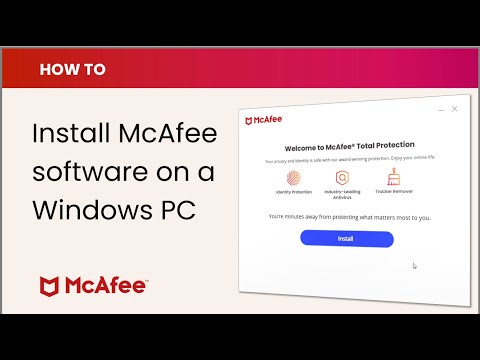 0:02:25
0:02:25
 0:01:59
0:01:59
 0:05:06
0:05:06
 0:07:13
0:07:13
 0:01:27
0:01:27
 0:08:09
0:08:09
 0:14:00
0:14:00
 0:01:44
0:01:44
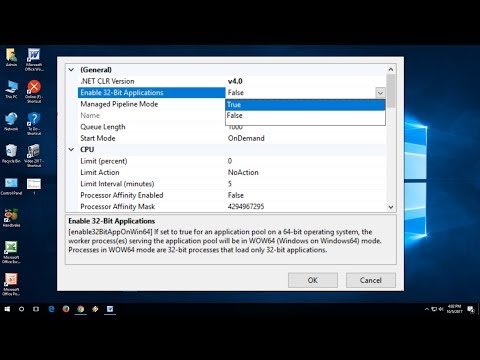 0:02:34
0:02:34