filmov
tv
How to Download & Install ETAP software for free in 2024
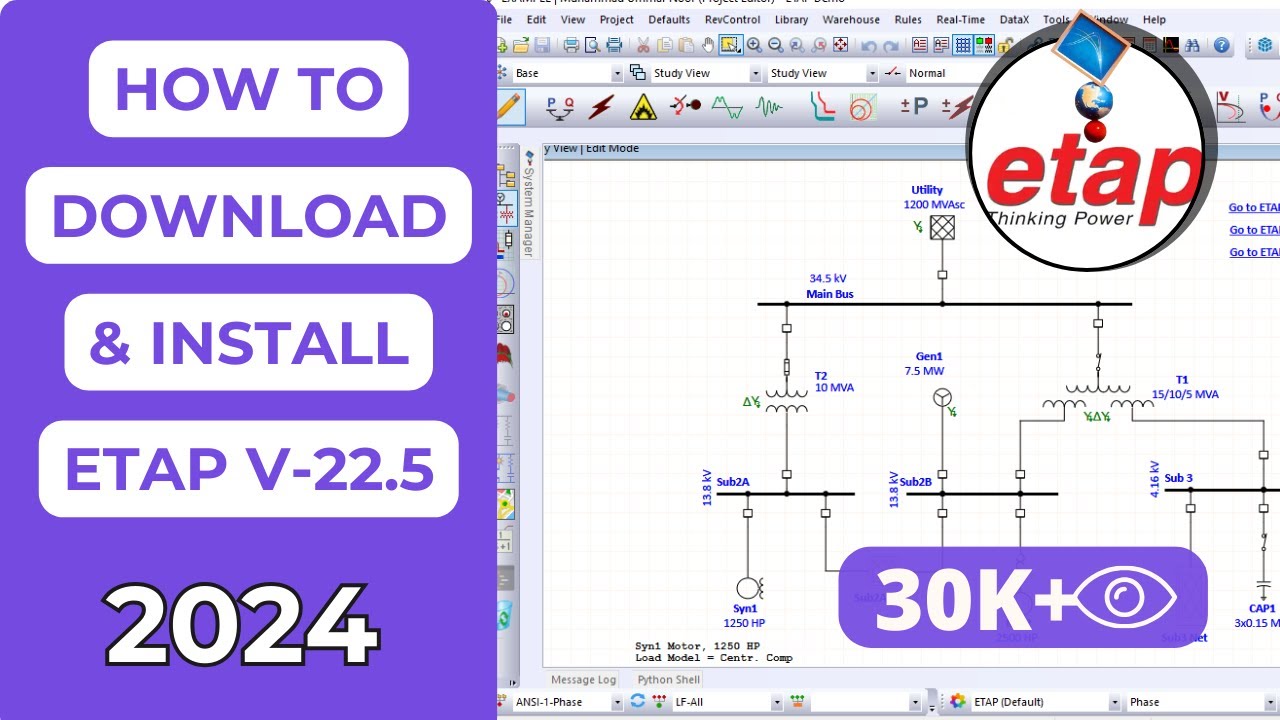
Показать описание
Welcome to our step-by-step guide on downloading ETAP software for free in 2024! ETAP is a powerful engineering software used for the design, simulation, operation, and automation of electrical power systems. In this video, we will show you how to get a free version of ETAP for your educational and professional needs.
In This Video, You'll Learn:
1- Download the Demo:
Visit the ETAP website to access the demo version.
Click on the “Download Demo” button.
Follow the prompts to save the installation package.
2- Installation:
Run the downloaded ETAPINSTALLER.exe file.
Choose the installation directory (usually the default location works fine).
Follow the installation wizard instructions.
3- License Setup:
During installation, select the “Demo License” option.
The demo license allows you to explore ETAP’s features for a limited time.
Launch ETAP:
Once installed, use the ETAP shortcut on your desktop.
The demo version will open, and you can start exploring its capabilities.
Remember that the demo version has limitations compared to the full version, but it’s a great way to get familiar with ETAP’s interface and features. Enjoy exploring!
Important Links:
Website & Social Media:
Famous Playlists:
Disclaimer:
This video is for educational purposes only. Ensure that you are downloading software from legitimate and authorized sources. We do not endorse or encourage any form of software piracy.
Chapters:
0:00 - Intro
0:25 - Download ETAP software
10:27 - Installing ETAP software in Window 64 Bit System
13:17 - Run the ETAP Software latest Version 22.5
13:38 - Outro
Don't Forget to Subscribe!
If you found this video helpful, please like, share, and subscribe to our channel for more tutorials and tech tips. Hit the bell icon to stay updated with our latest videos.
Tags:
#schematicworld #etap #electronics #engineering
In This Video, You'll Learn:
1- Download the Demo:
Visit the ETAP website to access the demo version.
Click on the “Download Demo” button.
Follow the prompts to save the installation package.
2- Installation:
Run the downloaded ETAPINSTALLER.exe file.
Choose the installation directory (usually the default location works fine).
Follow the installation wizard instructions.
3- License Setup:
During installation, select the “Demo License” option.
The demo license allows you to explore ETAP’s features for a limited time.
Launch ETAP:
Once installed, use the ETAP shortcut on your desktop.
The demo version will open, and you can start exploring its capabilities.
Remember that the demo version has limitations compared to the full version, but it’s a great way to get familiar with ETAP’s interface and features. Enjoy exploring!
Important Links:
Website & Social Media:
Famous Playlists:
Disclaimer:
This video is for educational purposes only. Ensure that you are downloading software from legitimate and authorized sources. We do not endorse or encourage any form of software piracy.
Chapters:
0:00 - Intro
0:25 - Download ETAP software
10:27 - Installing ETAP software in Window 64 Bit System
13:17 - Run the ETAP Software latest Version 22.5
13:38 - Outro
Don't Forget to Subscribe!
If you found this video helpful, please like, share, and subscribe to our channel for more tutorials and tech tips. Hit the bell icon to stay updated with our latest videos.
Tags:
#schematicworld #etap #electronics #engineering
Комментарии
 0:02:57
0:02:57
 0:01:35
0:01:35
 0:01:53
0:01:53
 0:02:29
0:02:29
 0:02:01
0:02:01
 0:01:38
0:01:38
 0:06:07
0:06:07
 0:00:48
0:00:48
 0:07:12
0:07:12
 0:00:46
0:00:46
 0:04:36
0:04:36
 0:06:20
0:06:20
 0:16:33
0:16:33
 0:03:19
0:03:19
 0:05:43
0:05:43
 0:18:14
0:18:14
 0:10:50
0:10:50
 0:04:30
0:04:30
 0:02:22
0:02:22
 0:01:44
0:01:44
 0:11:17
0:11:17
 0:07:20
0:07:20
 0:01:52
0:01:52
 0:04:20
0:04:20