filmov
tv
[How to] Setup .NET Core on CentOS 7 - Part 3 - App deployment via {1}FTP and {2}Visual Studio
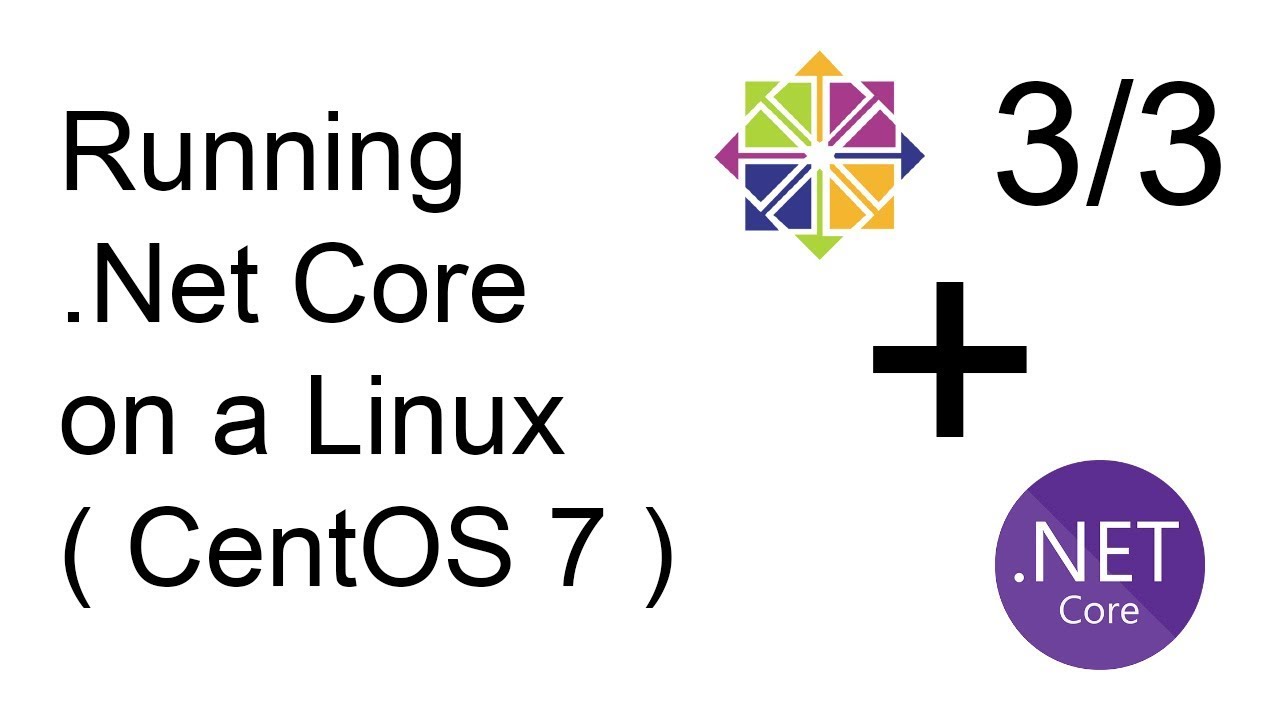
Показать описание
In this video we'll take a look at how you can deploy the application either through FTP connection by moving the source files and compiling them on the server, or by deploying a compiled application through the Visual Studio's Publish (to IIS,FTP,etc.) feature.
Thank you for watching! :)
You can find my twitch here:
Feel free to follow me on Twitter as well!
Thank you for watching! :)
You can find my twitch here:
Feel free to follow me on Twitter as well!
Download and Install .NET core in 1 minute
SETUP C#, .Net Core, and VS Code in 2 MINS! 2022
Install the Dot Net Core framework and verify the installation | Asp.Net Core Web API tutorial
Managing your .NET app configuration like a pro
How to install .NET 6 Runtime and .NET 6 SDK with ASP.NET Core in Windows 11
ASP.NET Core Web API Features You Need to Know In 10 Minutes or Less
Setting Up Visual Studio 2019 for .NET Core & C#
CONFIGURATION in ASP.NET Core | Getting Started With ASP.NET Core Series
Real-Time Order Tracking System with ASP.NET Core SignalR & Blazor | Full Guide Inside!
ASP.NET Core Full Course For Beginners
#03 Install Visual Studio | Introduction to ASP.NET Core | ASP.NET Core MVC Course
ASP.NET Core Web API .NET 8 2024 -1. Create Project + Install
How to Setup ASP.NET Core 3.0 in Visual Studio 2019
ASP.NET Core Service Lifetimes Explained #shorts
Create ASP.NET Core Web Application using Visual Studio 2022
Upgrade .NET Core 3.1 to .NET 6.0 & .NET 7.0 | How to upgrade DOT NET Core | Let's move to ...
ASP.NET Core - Setup Development Environment
Clean Architecture Project Setup From Scratch With .NET 7
Introduction to ASP.NET Core MVC (.NET 8)
Logging in .NET Core 3.0 and Beyond - Configuration, Setup, and More
ASP NET Core dependency injection tutorial
.NET logging: Setup, configure and write a log with ILogger (uses .NET Core)
C# and .Net in Visual Studio Code ( vscode ) | Set up and Installation Guide | 2023 | IAmUmair
Intro to AppSettings in .NET Core - Appsettings.json, secrets.json, and more
Комментарии
 0:01:20
0:01:20
 0:02:14
0:02:14
 0:05:05
0:05:05
 0:15:16
0:15:16
 0:04:13
0:04:13
 0:10:12
0:10:12
 0:05:53
0:05:53
 0:23:58
0:23:58
 0:03:55
0:03:55
 3:43:18
3:43:18
 0:09:21
0:09:21
 0:13:31
0:13:31
 0:03:35
0:03:35
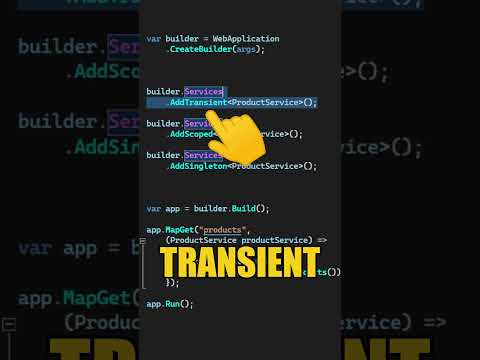 0:00:22
0:00:22
 0:11:07
0:11:07
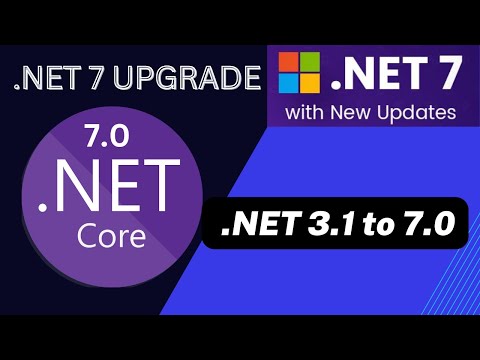 0:08:14
0:08:14
 0:04:06
0:04:06
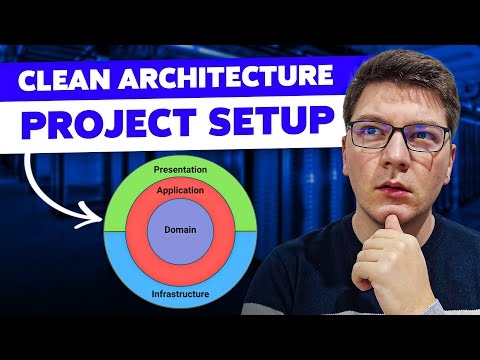 0:12:02
0:12:02
 9:26:04
9:26:04
 0:56:57
0:56:57
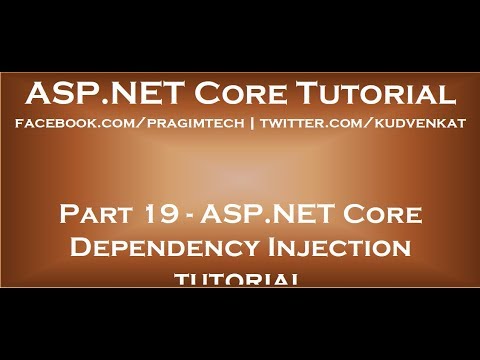 0:09:28
0:09:28
 0:05:42
0:05:42
 0:08:59
0:08:59
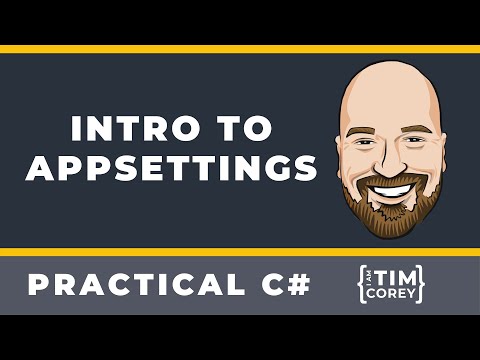 0:50:37
0:50:37