filmov
tv
#04: Ingress Controller with Last mile Security | Port Forwarding Explain | HTTPS | 1-way SSL

Показать описание
#04: CloudHub 2.0 | Ingress Controller with Last mile Security | Port Forwarding Explain | HTTPS | 1-way SSL | Port Forwardin
In this video, we see how to deploy Mule Apps running on HTTPS and enable last mile security.
Thanks for watching this video!!!
References:
Publish an Asset to Exchange Using Maven:
Connected Application Authentication:
Configure the CloudHub 2.0 Deployment Strategy:
Join this channel to get access to perks:
#cloudhub2 #https #lastmilesecurity #rollingupdate #anypointplatform #apimanagement #apisecurity #mulesoft #mule4 #automation #exchange #runtimefabric
In this video, we see how to deploy Mule Apps running on HTTPS and enable last mile security.
Thanks for watching this video!!!
References:
Publish an Asset to Exchange Using Maven:
Connected Application Authentication:
Configure the CloudHub 2.0 Deployment Strategy:
Join this channel to get access to perks:
#cloudhub2 #https #lastmilesecurity #rollingupdate #anypointplatform #apimanagement #apisecurity #mulesoft #mule4 #automation #exchange #runtimefabric
#04: Ingress Controller with Last mile Security | Port Forwarding Explain | HTTPS | 1-way SSL
Kubernetes NodePort vs LoadBalancer vs Ingress
Kubernetes, ingress controller [4], metrics & update
04.Ingress Nginx #09 - Default Backend
Kubernetes - 08 - Ingress | Ingress Controller
04.Ingress Nginx #01 - Inspecting Nginx Ingress Controller
3 Mistakes To Avoid With Kubernetes Ingress
kubernetes ingress mit f5 - Vergleich bigip & NGINX Ingress
3.1-kubernetes. Ставим nginx ingress controller. Кубернетес на русском ( Практический курс по k8s )...
Kubernetes Interview Questions 04-07: Secrets, Switching Contexts, Ingress, Ingress Controllers
Kubernetes Ingress
Nginx vs. Traefik vs. HAProxy: Comparing Kubernetes Ingress Controllers
what are reverse proxy, API gateway and ingress controller
11-K8s - Создание и Управление - INGRESS Controllers - Кубернетес на простом языке...
Setup Haproxy Ingress Controller on Kubernetes | Kubernetes Tutorial Part 10
12 - Ingress в Kubernetes. Создание Ingress на Minikube
Переходим с Ingress на Gateway API
[ Kube 59.2 ] Using Kubernetes Ingress with MetalLB
Kubernetes Ingress Controller v2.2 and v2.3
Kubernetes Security - Ingress with TLS - 2
How Nginx Ingress Controller works in Kubernetes. #ingresscontroller #kubernetes #nginx #devops
Install HAPROXY Ingress on Kubernetes || Ingress hands-on tutorial
NGINX Ingress Controller for Kubernetes Tutorial: YAML & Helm | Example | Prometheus | Grafana |...
Kubernetes Ingress Controller
Комментарии
 0:15:36
0:15:36
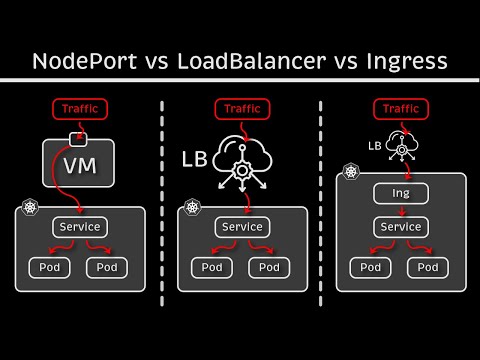 0:06:27
0:06:27
 0:27:25
0:27:25
 0:04:44
0:04:44
 0:19:57
0:19:57
 0:01:40
0:01:40
 0:04:23
0:04:23
 0:09:21
0:09:21
 0:11:33
0:11:33
 0:04:52
0:04:52
 0:26:56
0:26:56
 0:05:29
0:05:29
 0:10:02
0:10:02
 0:29:03
0:29:03
 0:05:20
0:05:20
 0:11:02
0:11:02
 0:16:39
0:16:39
 0:17:43
0:17:43
 0:42:35
0:42:35
 0:15:00
0:15:00
 0:00:57
0:00:57
 0:13:48
0:13:48
 0:47:07
0:47:07
 0:04:04
0:04:04