filmov
tv
Change Page Background Color In Pages

Показать описание
This video will show you how to change the background color of pages in Mac Pages. If your document is set up as word-processing, you have to select a section to which you want to change the color to by going to Document, Section, Color.
If your document is set up as page layout, you can select each page and go to Format, color to change the color of your page. You can add a color fill, gradient, or even add an image, such as a logo to your pages. You can also change the page color in your page template layout by going to the master slides. Go to Format, scroll down to Edit Page Template, and then change color.
————CHAPTERS—————
00:00 - Word Processing vs. Page Layout in Pages
01:37 - Change page background in Word Processing
04:03 - Image or Logo Background
05:53 - Change Background in Page Layout
#akaakidesign #akistepinska
If your document is set up as page layout, you can select each page and go to Format, color to change the color of your page. You can add a color fill, gradient, or even add an image, such as a logo to your pages. You can also change the page color in your page template layout by going to the master slides. Go to Format, scroll down to Edit Page Template, and then change color.
————CHAPTERS—————
00:00 - Word Processing vs. Page Layout in Pages
01:37 - Change page background in Word Processing
04:03 - Image or Logo Background
05:53 - Change Background in Page Layout
#akaakidesign #akistepinska
 0:00:46
0:00:46
 0:02:26
0:02:26
 0:02:02
0:02:02
 0:04:04
0:04:04
 0:06:35
0:06:35
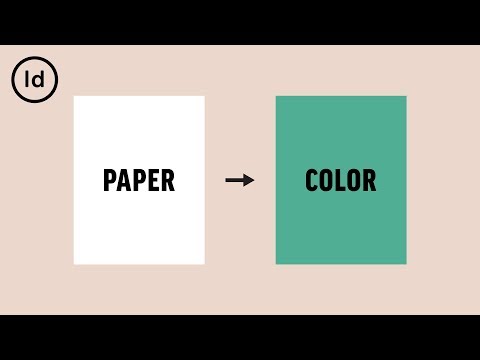 0:06:25
0:06:25
 0:00:25
0:00:25
 0:08:14
0:08:14
 0:03:01
0:03:01
 0:00:47
0:00:47
 0:04:50
0:04:50
 0:00:31
0:00:31
 0:00:26
0:00:26
 0:00:24
0:00:24
 0:02:28
0:02:28
 0:02:04
0:02:04
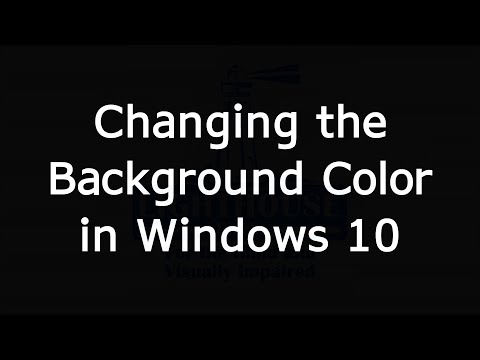 0:03:53
0:03:53
 0:01:59
0:01:59
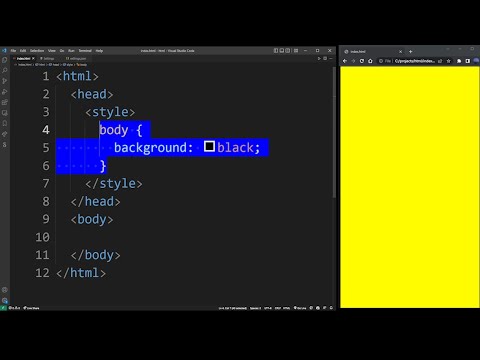 0:00:54
0:00:54
 0:00:47
0:00:47
 0:01:34
0:01:34
 0:00:27
0:00:27
 0:00:21
0:00:21
 0:01:22
0:01:22