filmov
tv
GotSafety App: Completing Custom Forms
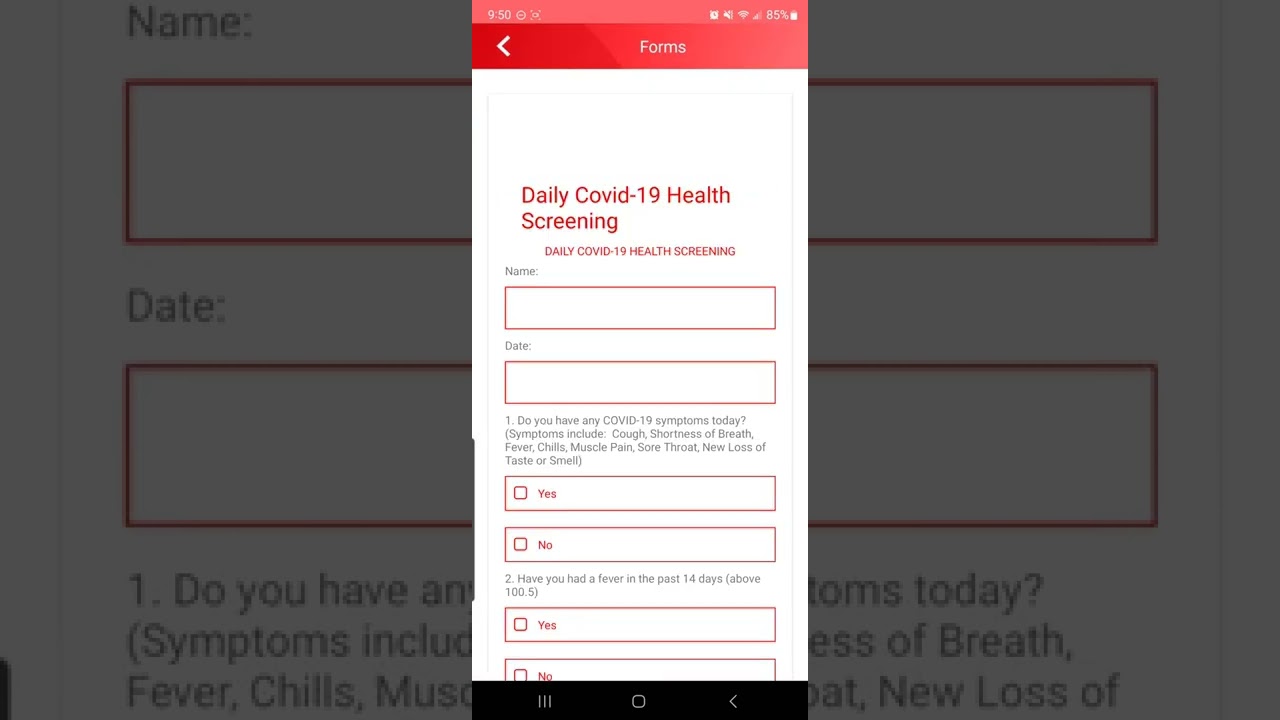
Показать описание
Download the GotSafety 2.0 app to your smartphone or other devices from the applicable app store.
1 – LOGIN TO GOTSAFETY APP
Log in using your company’s employee credentials.
Click “keep me logged in” before clicking “log in”
Once logged in, you will see all of the tabs available to you, such as:
Safety lessons
Forms
MyLearning
Documentation
Offline content
Repository
Training schedule
Scheduled Training
Forms will be your daily, weekly, monthly, or as-needed paperwork that must be filled out. this can be for inspections, questionnaires, incident investigations, and more. you can fill out the form and submit it electronically.
2 – FILL OUT FORM AND SUBMIT
From the home screen, click on “forms”. These forms are custom to your company. they can be accessed, filled out, and submitted electronically. This alleviates worry of retaining the paper form and getting it back to the office in one piece.
To open and fill out a form you will click on the title of the form.
Answer all of the questions by typing in the response or selecting from the prelisted options.
You can attach up to 3 pictures if needed. you can choose pictures from the gallery on your device, or you can use your camera to take pictures. they will be saved to the form when you submit it.
After filling out the form, and attaching or taking pictures, if needed, select your name and sign off on the signature line.
Click “save” when you are finished signing. you will get a confirmation message saying, “form submitted successfully”.
______________________________________________________________________
Are you looking for safety videos to train your employees?
***We are new "Netflix" Style of Safety Videos. Get a 6 months subscription of GotSafety videos for only $1.00. Learn more with this link:
GotSafety has more than 1,300 bilingual safety lessons. Employees can access them on the GotSafety mobile app to do their safety training right on the job!
GotSafety Mobile App includes:
- Digital Sign-off. Every employee can now sign off each video lesson they complete
- Employee tracking. Track when employees complete each safety lesson.
- Admin Dashboard. Assign employees videos and playlists depending on their job description.
- Notification. Employees get email and SMS text notifications when they are assigned training. Will remind them to complete the training before the due date!
Are you a workers comp insurance professional?
***You can partner with GotSafety to have a value-added service to your business clients.
GotSafety Products:
Safety Signage
Safety Inspection Tags
Vehicle Inspections forms and Labels
Labor Law Posters
First Aid Supplies
K95 Masks & N95 Respirators
Social Media:
Blog
GotSafety - OSHA Opps! Podcast
Facebook
Instagram
TikTok
LinkedIn
Twitter
DISCLAIMER: Links included in this description might be affiliate links. If you purchase a product or service with the links provided then GotSafety may receive a small commission. There is no additional charge to you! Thank you for supporting the GotSafety channel!
DISCLAIMER: All information provided by GotSafety is of a general nature and is furnished only for educational/entertainment purposes. No information is to be taken as legal or health and safety advice pertaining to any specific workplace, task, or organization. You agree that use of this information is at your own risk and hold GotSafety harmless from any all losses, liabilities, injuries, or damages resulting from any and all claims.
1 – LOGIN TO GOTSAFETY APP
Log in using your company’s employee credentials.
Click “keep me logged in” before clicking “log in”
Once logged in, you will see all of the tabs available to you, such as:
Safety lessons
Forms
MyLearning
Documentation
Offline content
Repository
Training schedule
Scheduled Training
Forms will be your daily, weekly, monthly, or as-needed paperwork that must be filled out. this can be for inspections, questionnaires, incident investigations, and more. you can fill out the form and submit it electronically.
2 – FILL OUT FORM AND SUBMIT
From the home screen, click on “forms”. These forms are custom to your company. they can be accessed, filled out, and submitted electronically. This alleviates worry of retaining the paper form and getting it back to the office in one piece.
To open and fill out a form you will click on the title of the form.
Answer all of the questions by typing in the response or selecting from the prelisted options.
You can attach up to 3 pictures if needed. you can choose pictures from the gallery on your device, or you can use your camera to take pictures. they will be saved to the form when you submit it.
After filling out the form, and attaching or taking pictures, if needed, select your name and sign off on the signature line.
Click “save” when you are finished signing. you will get a confirmation message saying, “form submitted successfully”.
______________________________________________________________________
Are you looking for safety videos to train your employees?
***We are new "Netflix" Style of Safety Videos. Get a 6 months subscription of GotSafety videos for only $1.00. Learn more with this link:
GotSafety has more than 1,300 bilingual safety lessons. Employees can access them on the GotSafety mobile app to do their safety training right on the job!
GotSafety Mobile App includes:
- Digital Sign-off. Every employee can now sign off each video lesson they complete
- Employee tracking. Track when employees complete each safety lesson.
- Admin Dashboard. Assign employees videos and playlists depending on their job description.
- Notification. Employees get email and SMS text notifications when they are assigned training. Will remind them to complete the training before the due date!
Are you a workers comp insurance professional?
***You can partner with GotSafety to have a value-added service to your business clients.
GotSafety Products:
Safety Signage
Safety Inspection Tags
Vehicle Inspections forms and Labels
Labor Law Posters
First Aid Supplies
K95 Masks & N95 Respirators
Social Media:
Blog
GotSafety - OSHA Opps! Podcast
TikTok
DISCLAIMER: Links included in this description might be affiliate links. If you purchase a product or service with the links provided then GotSafety may receive a small commission. There is no additional charge to you! Thank you for supporting the GotSafety channel!
DISCLAIMER: All information provided by GotSafety is of a general nature and is furnished only for educational/entertainment purposes. No information is to be taken as legal or health and safety advice pertaining to any specific workplace, task, or organization. You agree that use of this information is at your own risk and hold GotSafety harmless from any all losses, liabilities, injuries, or damages resulting from any and all claims.
 0:01:43
0:01:43
 0:01:08
0:01:08
 0:01:09
0:01:09
 0:43:22
0:43:22
 0:03:58
0:03:58
 0:07:59
0:07:59
 0:07:59
0:07:59
 0:00:54
0:00:54
 0:39:44
0:39:44
 0:44:56
0:44:56
 0:02:04
0:02:04
 0:00:57
0:00:57
 0:02:40
0:02:40
 0:45:36
0:45:36
 0:56:12
0:56:12
 0:02:41
0:02:41
 0:01:41
0:01:41
 0:38:43
0:38:43
 0:59:41
0:59:41
 0:30:05
0:30:05
 0:44:31
0:44:31
 0:03:01
0:03:01
 0:19:32
0:19:32
 0:23:31
0:23:31