filmov
tv
COMPLETE CRASH COURSE | Install + Guide | Stable Diffusion AUTOMATIC1111 SDUI

Показать описание
Stable Diffusion AUTOMATIC1111 SDUI is a powerful tool. This complete crash course shows you how to install and use most of the features available in the tool. Get from nothing to a power user in no time!
Sorry about the noise in the background near the start. Super annoying.
Arguments: --autolaunch --update-check
VRAM Arguments: --medvram OR --lowvram
Timestamps:
0:00 - Intro/Explanation
0:30 - Requirements
0:46 - Download Python
1:18 - Download Git
1:50 - Download AUTOMATIC1111 SDUI
3:04 - Launch Arguments
4:03 - Manually updating SDUI
4:20 - Installing AUTOMATIC1111 SDUI
5:35 - GPU VRAM & other Launch Arguments/Optimization
7:27 - Generating an image (txt2img) Crash Course
8:13 - Textual Inversion, Hypernetworks, Checkpoints, Lora
8:35 - Style Transfer/Inpainting (img2img) Crash Course
10:03 - Upscaling (Extras)
11:33 - Hires Fix (Upscaling when generating)
12:40 - PNG Info (get prompts from images_)
13:35 - Checkpoint Merger
14:24 - Checkpoint (ckpt) vs Safetensors
15:15 - Train tab
15:45 - Settings
16:04 - Extensions
16:48 - Final notes + Cloud-based SDUI
17:50 - Downloading Models, Loras, and more
19:12 - xformers for extra performance!
#StableDiffusion #SDUI #AI
-----------------------------
-----------------------------
-----------------------------
🖥️ My Current Hardware (Links here are affiliate links. If you click one, I'll receive a small commission at no extra cost to you):
🎙️ My Current Mic/Recording Gear:
Everything in this video is my personal opinion and experience and should not be considered professional advice. Always do your own research and ensure what you're doing is safe.
Sorry about the noise in the background near the start. Super annoying.
Arguments: --autolaunch --update-check
VRAM Arguments: --medvram OR --lowvram
Timestamps:
0:00 - Intro/Explanation
0:30 - Requirements
0:46 - Download Python
1:18 - Download Git
1:50 - Download AUTOMATIC1111 SDUI
3:04 - Launch Arguments
4:03 - Manually updating SDUI
4:20 - Installing AUTOMATIC1111 SDUI
5:35 - GPU VRAM & other Launch Arguments/Optimization
7:27 - Generating an image (txt2img) Crash Course
8:13 - Textual Inversion, Hypernetworks, Checkpoints, Lora
8:35 - Style Transfer/Inpainting (img2img) Crash Course
10:03 - Upscaling (Extras)
11:33 - Hires Fix (Upscaling when generating)
12:40 - PNG Info (get prompts from images_)
13:35 - Checkpoint Merger
14:24 - Checkpoint (ckpt) vs Safetensors
15:15 - Train tab
15:45 - Settings
16:04 - Extensions
16:48 - Final notes + Cloud-based SDUI
17:50 - Downloading Models, Loras, and more
19:12 - xformers for extra performance!
#StableDiffusion #SDUI #AI
-----------------------------
-----------------------------
-----------------------------
🖥️ My Current Hardware (Links here are affiliate links. If you click one, I'll receive a small commission at no extra cost to you):
🎙️ My Current Mic/Recording Gear:
Everything in this video is my personal opinion and experience and should not be considered professional advice. Always do your own research and ensure what you're doing is safe.
Комментарии
 0:05:29
0:05:29
 0:41:17
0:41:17
 1:12:04
1:12:04
 2:07:00
2:07:00
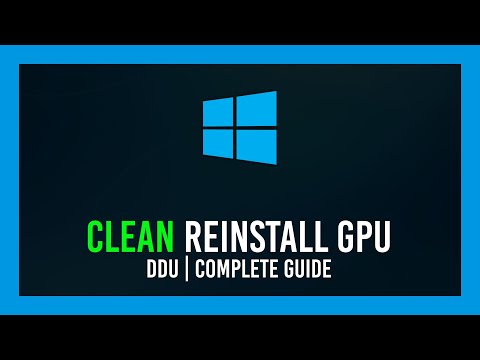 0:08:52
0:08:52
 1:07:39
1:07:39
 2:47:56
2:47:56
 3:36:55
3:36:55
 1:08:30
1:08:30
 2:10:00
2:10:00
 1:32:35
1:32:35
 2:46:15
2:46:15
 0:50:53
0:50:53
 0:27:31
0:27:31
 0:19:03
0:19:03
 0:33:23
0:33:23
 0:46:16
0:46:16
 1:09:00
1:09:00
 0:24:55
0:24:55
 0:26:08
0:26:08
 0:34:54
0:34:54
 0:51:57
0:51:57
 0:21:53
0:21:53
 1:00:06
1:00:06