filmov
tv
MyGuide: How to Create a New SharePoint Site
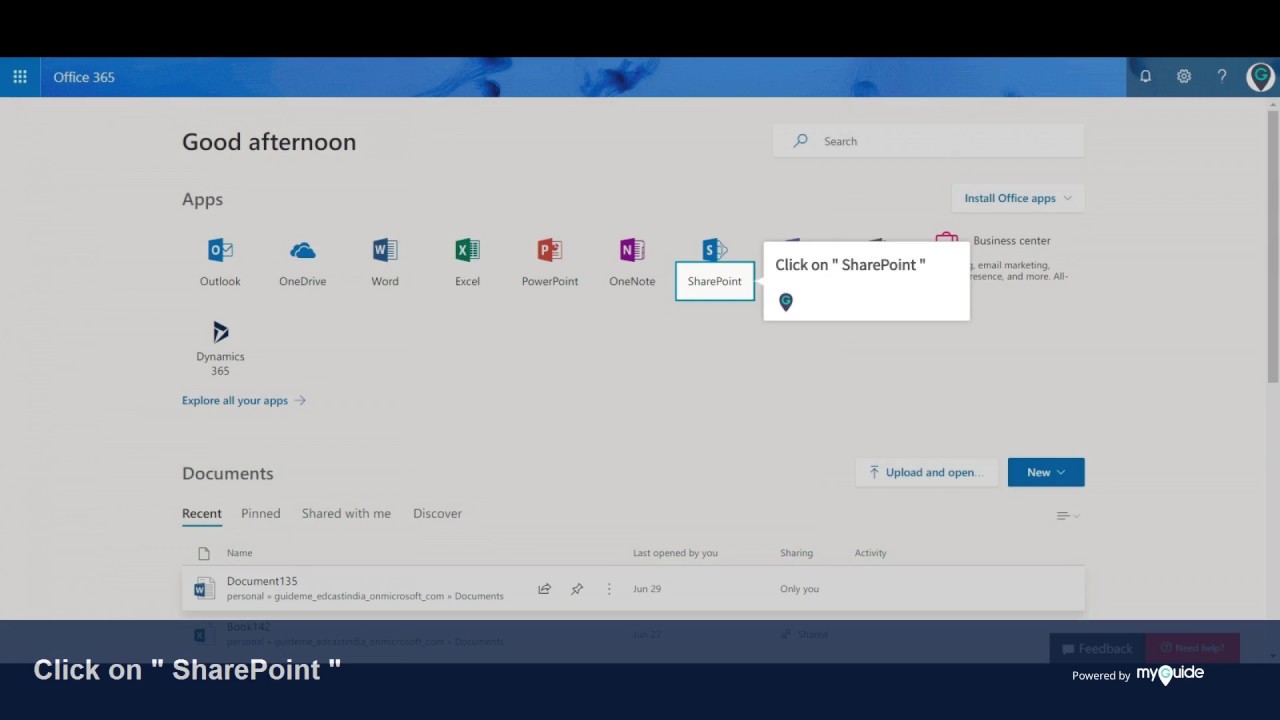
Показать описание
1. Welcome to MyGuide
In this Guide we will learn how to create a new SharePoint site
2. Click on " SharePoint "
3. Click on "+" to Create a Site
4. Click on "Team site"
Share documents, have conversations with your team, keep track of events, manage tasks
5. Enter the title for "Site"
6. Click here to edit "Group email address"
7. Enter Description
Tell people the purpose of this site
8. Here you can manage "Privacy Settings"
9. Click on "Next"
10. Who do you want to add?
You can also add more people later
11. Click on "Finish"
12. Woohoo! Team Site has been created!
 0:00:32
0:00:32
 0:00:56
0:00:56
 0:00:37
0:00:37
 0:00:35
0:00:35
 0:00:42
0:00:42
 0:00:54
0:00:54
 0:00:41
0:00:41
 0:01:10
0:01:10
 0:06:57
0:06:57
 0:00:44
0:00:44
 0:01:06
0:01:06
 0:01:10
0:01:10
 0:00:32
0:00:32
 0:00:47
0:00:47
 0:00:46
0:00:46
 0:00:51
0:00:51
 0:00:41
0:00:41
 0:00:34
0:00:34
 0:01:24
0:01:24
 0:00:45
0:00:45
 0:00:29
0:00:29
 0:00:35
0:00:35
 0:00:36
0:00:36
 0:00:33
0:00:33