filmov
tv
Tiger Analytics PySpark Interview Question | Very Important Question of PySpark |

Показать описание
data=[
('Rudra','math',79),
('Rudra','eng',60),
('Shivu','math', 68),
('Shivu','eng', 59),
('Anu','math', 65),
('Anu','eng',80)
]
schema="Name string,Sub string,Marks int"
Solution:
I have prepared many courses on Azure Data Engineering
1. Build Azure End to. End Project
2. Build Delta Lake project
3. Master in Azure Data Factory with ETL Project and PowerBi
4. Master in Python
Check out my courses on Azure Data Engineering
hastags
tags
#dataengineer #interviewquestions #pysparkinterview
#hashtags #hastag #tags #tcs
('Rudra','math',79),
('Rudra','eng',60),
('Shivu','math', 68),
('Shivu','eng', 59),
('Anu','math', 65),
('Anu','eng',80)
]
schema="Name string,Sub string,Marks int"
Solution:
I have prepared many courses on Azure Data Engineering
1. Build Azure End to. End Project
2. Build Delta Lake project
3. Master in Azure Data Factory with ETL Project and PowerBi
4. Master in Python
Check out my courses on Azure Data Engineering
hastags
tags
#dataengineer #interviewquestions #pysparkinterview
#hashtags #hastag #tags #tcs
Tiger Analytics PySpark Interview Question | Very Important Question of PySpark |
tiger analytics interview questions and answers in pyspark | #interview
Tiger Analytics Interview Question | Find out all the DataFrames in Spark Session |
Questions asked in Tiger Analytics TO DE - Part 1|| Pyspark || Data Engineer #pyspark #dataengineer
Tiger Analytics Senior Data Engineer Interview Questions | SDE Interview Experience | 25 LPA
Tiger Analytics PySPark Interview Question - Split and Explode Functions in PySpark
tiger analytics interview questions
Find out the head count of employee in each job | Data Engineering Interview | TigerAnalytics
Most Asked Coding Interview Question (Don't Skip !!😮) #shorts
Solve KPMG Pyspark Interview Questions
tiger analytics python interview questions and answers | dsa for data engineer |dsa for data science
3 most common data modeling interview questions
Pyspark Advanced interview questions part 1 #Databricks #PysparkInterviewQuestions #DeltaLake
How much does a DATA ENGINEER make?
Rahul Data Scientist at Tiger Analytics | Data Scientist Interview | Applied Ai Course Reviews
Data engineer interview question | Process 100 GB of data in Spark Spark | Number of Executors
PySpark Interview questions | Part 12B | #shorts #pyspark #bigdata
This SQL Problem I Could Not Answer in Deloitte Interview | Last Not Null Value | Data Analytics
Find the key from Map with K, V pair where V is greater than 100|Tiger Analytics Interview Question|
Most Important Question of PySpark in LTIMindTree Interview Question | Salary in each department |
How much does an ANALYST from a CONSULTANCY make?
How much does a LEAD ANALYST make?
'Data Science' For 2 to 3 Years Experienced, Most Asked Interview Questions, Can't Af...
data engineer interview questions
Комментарии
 0:08:11
0:08:11
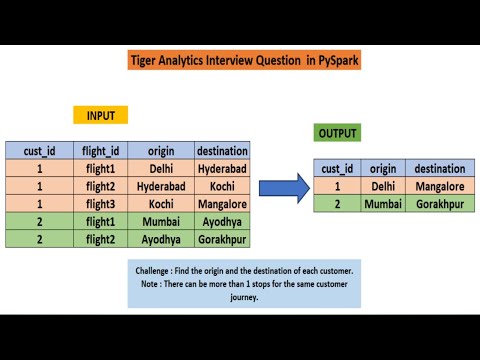 0:16:07
0:16:07
 0:08:48
0:08:48
 0:14:45
0:14:45
 0:16:03
0:16:03
 0:06:48
0:06:48
 0:26:05
0:26:05
 0:18:58
0:18:58
 0:00:32
0:00:32
 0:08:43
0:08:43
 0:13:06
0:13:06
 0:07:07
0:07:07
 0:15:39
0:15:39
 0:00:38
0:00:38
 0:16:44
0:16:44
 0:11:44
0:11:44
 0:00:39
0:00:39
 0:07:48
0:07:48
 0:11:33
0:11:33
 0:16:33
0:16:33
 0:00:29
0:00:29
 0:00:42
0:00:42
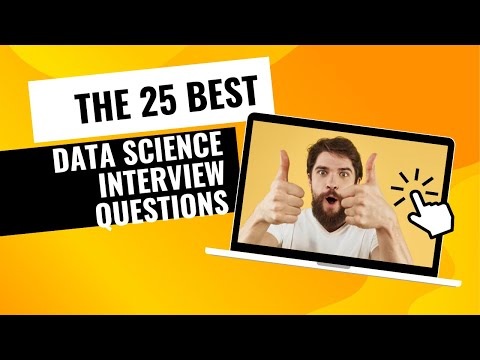 0:03:30
0:03:30
 0:23:54
0:23:54