filmov
tv
Ollama on Linux: Easily Install Any LLM on Your Server
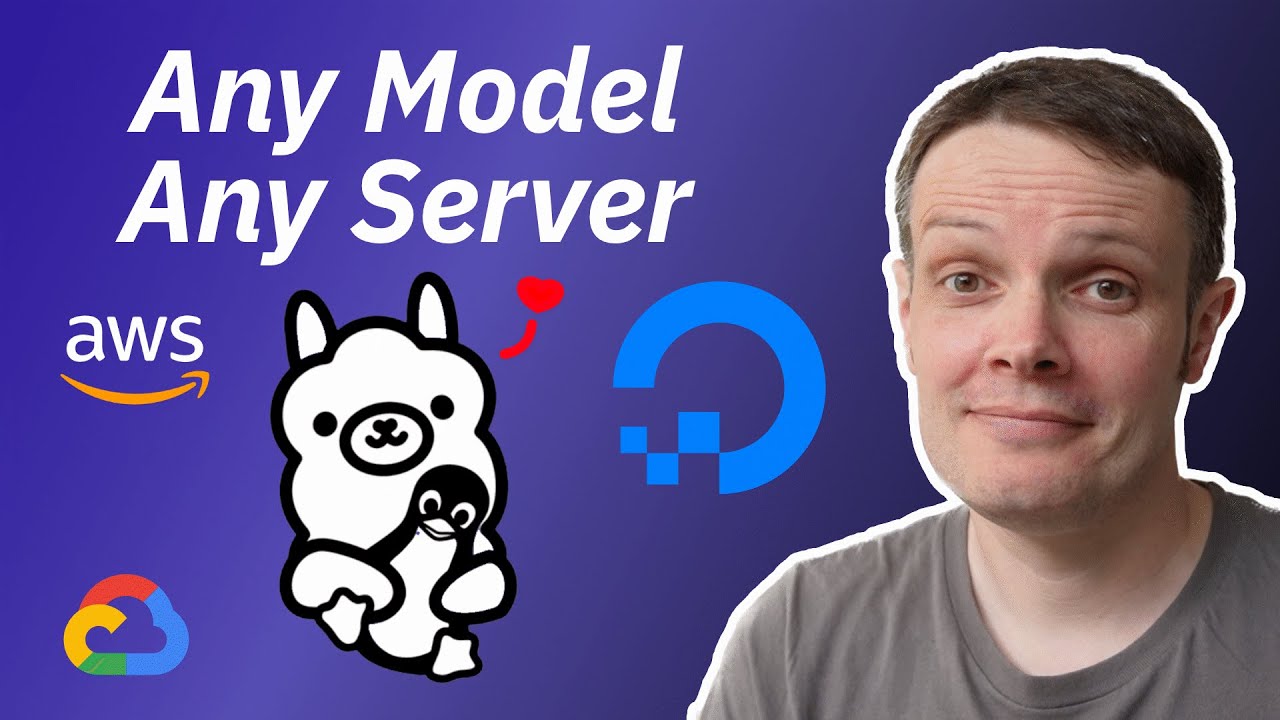
Показать описание
Ollama has just been released for linux, which means it's now dead simple to run large language models on any linux server you choose. I show you how to install and configure it on digitalocean.
00:00 Installation on DigitalOcean
03:30 Running Llama2 on a Server
05:43 Calling a Model Remotely
12:26 Conclusion
#llm #machinelearning
Support My Work:
Gear I use:
As an affiliate I earn on qualifying purchases at no extra cost to you.
00:00 Installation on DigitalOcean
03:30 Running Llama2 on a Server
05:43 Calling a Model Remotely
12:26 Conclusion
#llm #machinelearning
Support My Work:
Gear I use:
As an affiliate I earn on qualifying purchases at no extra cost to you.
Ollama on Linux: Easily Install Any LLM on Your Server
Run Local ChatGPT & AI Models on Linux with Ollama
Install & Run Ollama on AWS Linux: Easily Install Llama3 or Any LLM Using Ollama and WebUI
How To Install Any LLM Locally! Open WebUI (Ollama) - SUPER EASY!
Installing Ollama is EASY Everywhere #mac #windows #linux #brevdev #paperspace
Running Ollama on Windows ! Ubuntu Version | (Much Awaited Video)
Ollama - Local Models on your machine
Getting Started on Ollama
Cara menginstal aichat di Termux || V 0.19.0
Ollama vs GPT4All on Ubuntu Linux: Discover The Truth
Effortlessly Install Ollama: Quick Guide for Linux and Mac Users
Ollama: Große Sprachmodelle auf Mac, Windows & Linux verwenden (Lokale Installation)
Simple Web UI for Ollama Is Easy To Install on Linux
Ollama: The Easiest Way to RUN LLMs Locally
Cómo instalar y configurar Ollama en Linux para tener tu ChatGPT personal privado
Run Mistral, Llama2 and Others Privately At Home with Ollama AI - EASY!
Using Ollama To Build a FULLY LOCAL 'ChatGPT Clone'
How to run Ollama on Docker
host ALL your AI locally
Already have Ollama installed on Linux? Try this Open Source ChatGPT Style Web UI
Secrets of Running Ollama LLM on Linux Server in Cloud - February 06, 2024
Private Chat with your Documents with Ollama and PrivateGPT | Use Case | Easy Set up
Install Llama 3 Locally on Linux - Step-by-Step Tutorial
FREE Private AI Assistant For Linux | Install LLaMA 2 Locally Using OLLAMA | Local LLM | NCX Tech
Комментарии
 0:12:56
0:12:56
 0:17:11
0:17:11
 0:18:37
0:18:37
 0:08:52
0:08:52
 0:03:41
0:03:41
 0:06:48
0:06:48
 0:09:33
0:09:33
 0:11:26
0:11:26
 0:06:50
0:06:50
 0:02:38
0:02:38
 0:02:47
0:02:47
 0:07:40
0:07:40
 0:02:51
0:02:51
 0:06:02
0:06:02
 0:08:53
0:08:53
 0:12:45
0:12:45
 0:11:17
0:11:17
 0:10:37
0:10:37
 0:24:20
0:24:20
 0:06:35
0:06:35
 0:06:50
0:06:50
 0:15:55
0:15:55
 0:09:58
0:09:58
 0:05:58
0:05:58